Aemulo NFC tweak for iOS

iOS apps running on compatible devices leverage NFC scanning capabilities to extract data from electronic tags affixed to physical objects. For instance, users can scan a toy to link it with a video game or scan an in-store sign to redeem coupons. Aemulo expands upon these functionalities by enabling users to both read and emulate NFC signals from a variety of devices, enhancing their interaction with NFC-enabled experiences.
Aemulo Tweak Repository
The Aemulo tweak has been introduced as a paid package, available for purchase through the Chariz Store at a price of $1.49. To access it, simply add the official Aemulo Repo to your package manager and proceed with installing the NFC tweak for iOS. Alternatively, you can opt to install the free Aemulo 2.0 Beta via TrollStore and compatible modern jailbreaks, provided as DEB packages. However, it's important to note that the final version will require payment.
What is Aemulo?
Aemulo stands out as an exceptional jailbreak tweak, now available in a TrollStore-compatible version, empowering users to seamlessly integrate their frequently used NFC Cards into the Wallet app on their iPhones. With this tweak, users can effortlessly read, write, and emulate tags from within a single application, designed for iOS 13 and beyond. The iPhone 6S, iPhone 6S Plus, and iPhone SE have limited reading support and no writing support.
Currently, Aemulo emulation is limited to Desfire and ISO-Dep Types. However, ongoing efforts are underway to broaden support for additional MiFare Types in forthcoming updates, provided free of charge. Please note that support for all your tags is not guaranteed. The first public Beta of Aemulo 2.0 NFC tweak for iOS, contains only basic reading function for now.
Moreover, Aemulo tweak supports the reading and writing of Amiibo. To write Amiibo, you'll need blank NTAG 215 tags, which are writable only once. Research is also ongoing to enable direct emulation of Amiibo from within Aemulo. Modern devices are also supported including iPhone 12, 13, and 14 running iOS 16. What's more, version 2.0 supports TrollStore installation.
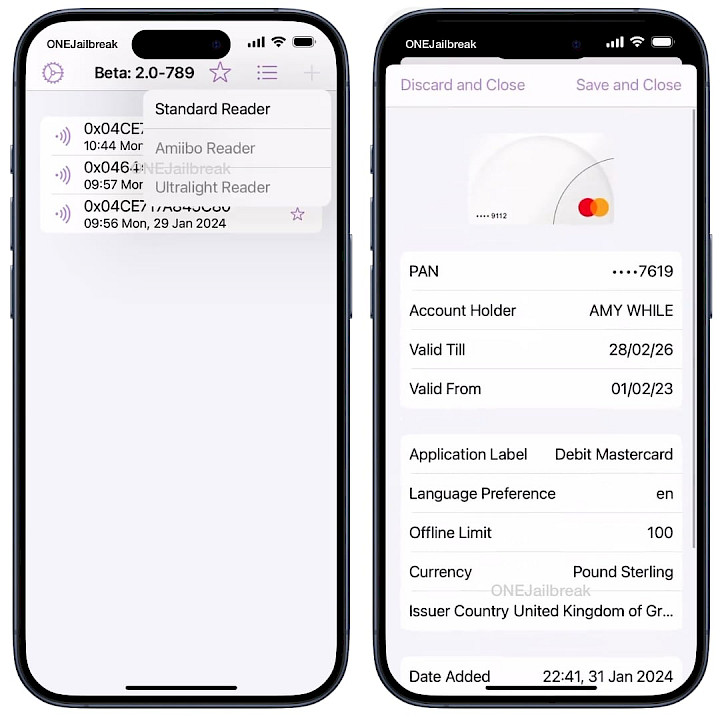
Aemulo allows to send commands directly to NFC Tags and the NFC Chip within their phone. However, it's essential to exercise caution and use this feature only if you're familiar with the process. Additionally, Aemulo facilitates background tag reading on older iPhone models, enabling effortless access to NDEF Tags without the need to open the app or assign a Shortcut to an NFC Tag. A jailbreak is required to use the Aemulo app and any other feature it adds.
Furthermore, Aemulo operates seamlessly with minimal reliance on an internet connection. However, it's worth noting that adding a Tag to Wallet necessitates an internet connection, as they require remote codesigning due to an Apple limitation.
Aemulo 1.2 extends support to iPhones running iOS 13.0 to iOS 16.2, encompassing rootless jailbreaks such as Dopamine 2, XinaA15, and Palera1n. After 3 years of development, Aemulo 2.0 beta has been unveiled to the public, marking a significant leap forward for the application.
During this extensive development period, the developers have diligently crafted their version of NFCD, eliminating the frustrating "Failed to connect to nfcd" errors. This endeavor involved creating custom drivers, and libraries to accommodate various specifications and protocols.
This update brings forth two remarkable benefits for Aemulo. Firstly, it introduces much-awaited Trollstore support, fulfilling a longstanding request from users. Secondly, it lays the foundation for refined emulation and reading capabilities, promising a richer user experience.
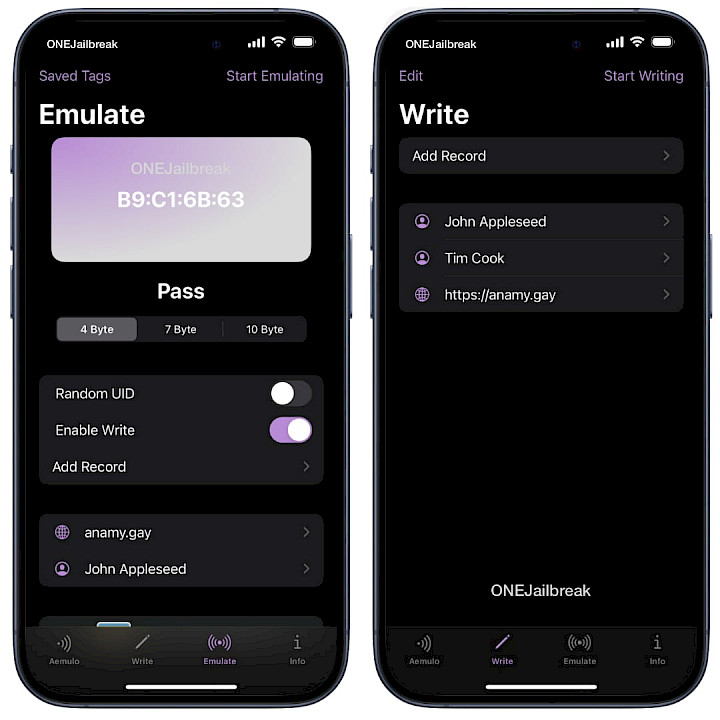
Aemulo 2.0 beta builds are DRM-free; however, unauthorized distribution without my consent is strictly prohibited. Below, you'll find the changelogs for each version, detailing the enabled features and resolved bugs. The latest update of the Aemulo tweak introduces a new feature allowing users to create a Tag Info view, alongside an option to swiftly save tags. Additionally, the functionality to read EMV Cards (Bank Cards) has been notably enhanced.
How to add Aemulo Repository to Sileo
Aemulo tweak is available for purchase from the Chariz Repository. When you add the official Aemulo Repo to your package manager you will be able to find, purchase, and install the tweak. Rootless jailbreaks such as Dopamine 2.0 and Palera1n are supported since version 2.0.
To install Aemulo on an iOS device with Sileo, follow the steps:
- Open the Sileo app from the Home Screen.
- Tap on the Sources tab, then select the Edit button.
- Add the following repository URL:
https://repo.chariz.com/ https://repo.anamy.gay - Sileo will automatically refresh all new packages.
- Search for Aemulo and install the package from the new repository.
- Restart the Springboard to apply changes.
- Aemulo will add a dedicated icon to the Home Screen.
Release notes
Aemulo 2.0 Beta Changelog
- Create a Tag Info view and option to save the tag.
- Added Aemulo for TrollStore.
- Reading EMV Cards (Bank Cards) is significantly faster.
- Fix regression where socket connection can't be made on devices before iPhone 12.
- Fix the bug where the session cancel button caused a hang.
- Fix the bug on iPhone 12/13/14 where connections could not be made.
- Fix a bug where a failed chip connection would result in an app crash.
- Currently, the UI is very limited and the only feature enabled is basic reading.




