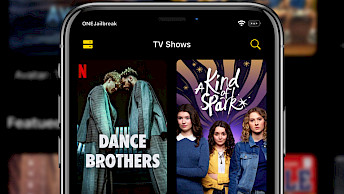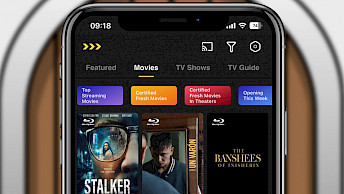TweakSettings is a dedicated settings app for iOS tweaks

Installing multiple tweaks on a jailbroken device can often lead to clutter and confusion. Fortunately, with TweakSettings, managing tweak preferences becomes easy and efficient. This dedicated application can be quickly accessed from your Home Screen, allowing you to efficiently manage all your installed tweaks from one location.
To install the tweak, add TweakSettings Repo to your package manager:
What is TweakSettings?
TweakSettings is a jailbreak app that lets you conveniently access and configure tweaks settings directly from your Home Screen. It's a dedicated settings app that works on iOS 10 to iOS 16 jailbroken devices, allowing you to access preferences of all installed tweaks. Use it to load and edit tweak preferences, and quickly search for installed tweak preferences.
Upon installation, TweakSettings automatically gathers all the preference panes for jailbreak tweaks and presents them in a user-friendly interface. Instead of navigating through the Settings app, TweakSettings conveniently lists all tweak preferences in one centralized location, making it easy to access and configure your jailbreak tweaks on iOS 10 – iOS 16.
In addition to providing a comprehensive list of installed tweaks, Tweak Settings offers convenient features like long-pressing any tweak settings cell to instantly open the corresponding settings page in the Settings app. You can also use Spotlight search to quickly locate specific tweaks and launch directly to their settings page with ease.

With its latest release, TweakSettings offers a range of convenient shortcut actions, including respring, safemode, uicache, ldrestart, reboot, userspace reboot, and disable tweak injection. However, please note that these features are not compatible with the XinaA15 for iOS 15.
Dana Buehre, the developer of TweakSettings, has included a dedicated preference pane within the app, allowing you to customize certain basic settings. You can easily change the app's appearance by adjusting settings such as the title size or enabling the search bar to remain visible even while scrolling. Additionally, there's an option to enable confirmation before executing actions like reboot, LDRestart, userspace reboot, and more.
TweakSettings is an open-source project, and the source code is available for download from the GitHub repository. The app's source code is mostly written in Objective-C programming language, making it accessible and customizable for developers looking to build on top of the existing codebase. With the app's open-source nature, users can contribute to the development of the app and make improvements to the overall functionality of TweakSettings.
Alternatively you can install TweakHub tweak that will help you effortlessly access preference panes for all your installed tweaks directly from your Home Screen. It can be helpful in situations where modifications to the appearance or functionality of the Settings app result in unexpected crashes during launch, leaving users with limited options to revert the changes.
Add Repository
To download TweakSettings tweak add the CreatureSurvive Repository to Cydia Sources. Install the tweak on your iPhone from the official TweakSettings Repo for iOS 10 to iOS 15. Officially the tweak supports only iOS 10 – iOS 14.4, but the latest release seems to work also on iOS 15 and iOS 16 running Palera1n Jailbreak. However, Actions doesn't work on XinaA15 or Dopamine.
To install TweakSettings tweak on your iOS 10 – iOS 15 with Cydia, follow those steps:
- Open the Cydia app from the Home Screen.
- Tap on the Sources tab, then select Edit button.
- Add the following repository URL: https://creaturecoding.com/repo/
- TweakSettings tweak will be available from the newly added repository.
- Respiring your iPhone to apply changes.
- Open the TweakSettings app from Home Screen.
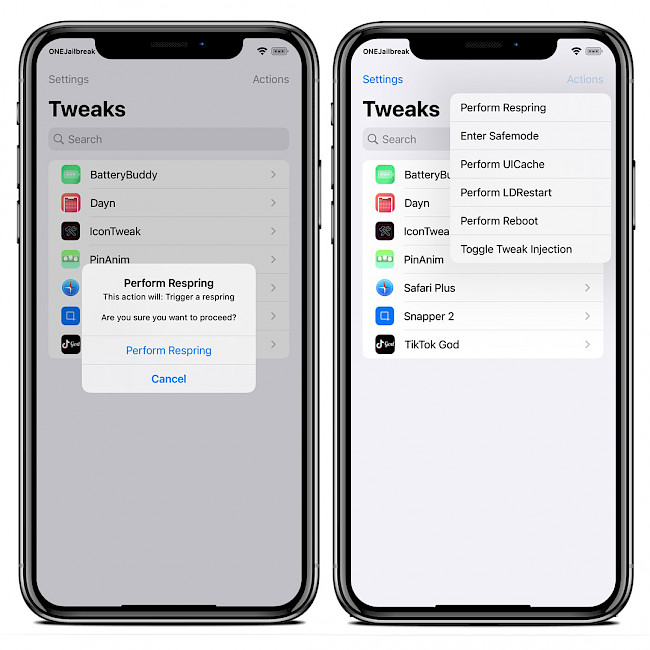
For added convenience, you can quickly add the repository to your preferred package managers (Cydia, Sileo, Installer, Zebra) by using the convenient quick links provided at the top of this page. With just one click, you can easily add the repository and download the tweak.
What's new
- Updated TweakSettings to version 1.0.7.
- Added support for rootless on iOS 15.
- Added iPad style layout support.
- Added Slide Over support.
- Added options' menu for a few basic settings.
- Added long press gesture to open Settings app.
- Overall improvements and bug fixes.