Rena tweak: Open favorite apps from iOS 15 Lock Screen

In today's era, phones have evolved beyond their traditional role of making calls, now primarily serving as devices to access applications. If you find yourself frequently utilizing iOS apps, a remarkable tweak known as Rena is available. This ingenious tweak facilitates the swift launch of your preferred applications directly from the iOS 15 Lock Screen, streamlining your user experience. All rootless jailbreaks are supported.
Add Rena Repo
Rena tweak was released as a paid package, which could be purchased from the Havoc Store. However, now it's available for free. To quickly access the iDevice customization tweak, you can add the official Rena Repo to your preferred package manager and install the tweak for iOS 15.
What is Rena?
Rena represents a contemporary tweak tailor-made for rootless jailbreaks running iOS 15, seamlessly integrating a practical app shortcuts launcher onto the Lock Screen. This personalized app shortcut widget serves as an expedient gateway to your favored applications, sparing you the hassle of navigating through the Home Screen for quick access.
Following the successful installation of the Rena tweak, a dedicated preference pane seamlessly integrates itself into the Settings app. Through this pane, you gain the ability to effortlessly enable or disable the tweak as needed, handpick your preferred set of five applications, and even fine-tune the dimensions of the RenaView directly on your Lock Screen.
The suite of customization options by Rena tweak offers the flexibility to hide the blur effect, tailor the width and height of the widget, as well as refine the widget's edge alignment according to your preferences. You can also select 5 apps shortcuts.

As stated by the developer, Rena tweak exhibits complete compatibility with jailbreaks like Fugu15 Max, Dopamine, XinaA15, and Palera1n. Furthermore, it offers full support for Axon, Mochi15, and various other jailbreak tweaks. It was proven to run on iPhones and iPads.
Sugiuta, the mastermind behind the Rena tweak, has also introduced the widely acclaimed CircleApps tweak. This ingenious circular app launcher ensures effortless access to your frequently used or preferred applications, regardless of your position on the screen.
Alternatively, you might consider giving the Dodo tweak a shot, which enables you to launch apps directly from your Lock Screen. There is also, the JellyLock Reborn tweak offers an alluring design reminiscent of the original JellyLock for iOS 7 and JellyLock Unified for iOS 9. This tweak presents users with an application launcher that is not only intuitive but also visually captivating.
Add Repository
Rena tweak by Sugiuta is now available for free download from the Havoc Store. To benefit from its features, simply include the Rena Repo in your package manager, proceed with the installation of the tweak, and unlock the convenience of launching your beloved mobile applications directly from the Lock Screen on iOS 15 – iOS 15.7.1.
To install Rena tweak on your iOS 15 device, follow those steps:
- Open the Cydia app from the Home Screen.
- Tap on the Sources tab, then select Edit.
- Add the following repository URL:
https://havoc.app - Install Rena package from the new repository.
- To apply all changes, respiring your iPhone.
- Once installed, Rena tweak can be enabled from the Settings app.
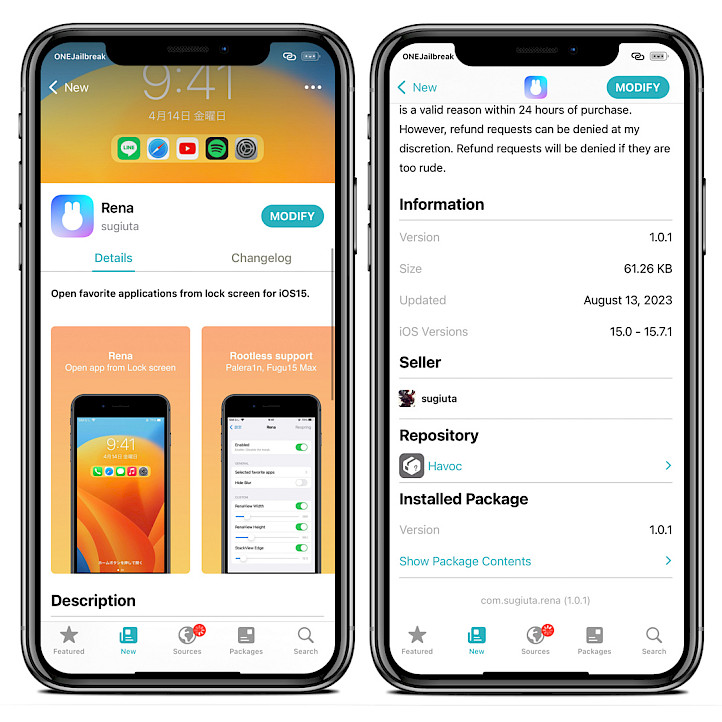
For added convenience, you can quickly add the repository to your preferred package managers (Cydia, Sileo, Installer, Zebra) by using the convenient quick links provided at the top of this page. With just one tap, you can easily add the repo and download Rena tweak.
What's new
- Updated Rena tweak to version 1.0.1.
- Added Cephei to depends.
- Redesigned the preference pane.





