NoVulnTools2 tweak enables hidden system settings on iOS
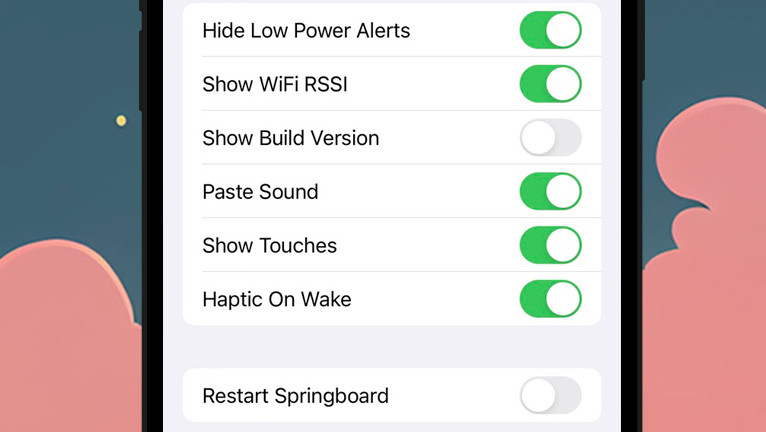
Numerous configuration options remain hidden from iOS users, but with the advent of jailbreaks and recently developed exploits such as MDC or KFD, individuals can now take command of these configuration files by utilizing tweaks like NoVulnTools2. This allows users to unlock preferences within the Settings app and fine-tune iOS system.
What is NoVulnTools2?
NoVulnTools2 is a tweak released thought Misaka, and presented as a comprehensive toolbox for your device. It empowers you to unlock hidden system settings without the need for a jailbreak, making use of the KFD and MDC exploits. NoVulnTools2 is compatible with iOS 15 all the way up to iOS 16.5, and it even supports iOS 16.6 Beta 1, ensuring you have access to advanced customization options across a wide spectrum of iOS iterations.
Once you've successfully installed NoVulnTools2 tweak and performed the initial respring, a dedicated preference panel will seamlessly integrate into the Settings app, nestled within the General section. Here, you can effortlessly tailor the tweak to align with your personal preferences. Please note that some changes require you to reboot your device.
NoVulnTools2 tweak offers a range of features, such as customizing device animation speeds, adjusting power button speed, hiding low battery alerts, displaying Wi-Fi RSSI and iOS build version in the Status Bar, enabling sound effects, and providing on-screen touch details. It also allows for haptic feedback when waking your device and offers a convenient SpringBoard restart option for system adjustments. All without the jailbreak environment.
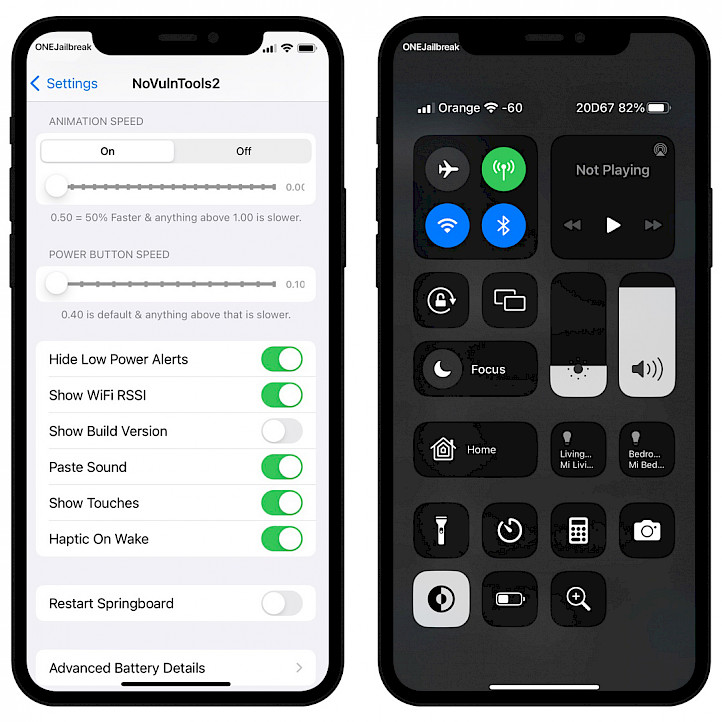
Tip: To install NoVulnTools2 tweak on supported devices, use the Misaka Tweak Manager. It allows you to download and activate the tweak on iOS 15 – iOS 16.
Furthermore, the preference pane mentioned above returns to its default state, necessitating the reactivation of the add-on through Misaka to access and make further adjustments. Sometimes it requires multiple tries to make NoVulnTools2 preference pane appear in the Settings app. NoVulnTools2 tweak for Misaka package manager was released by tyler1029.
Wi-Fi RSSI stands for Received Signal Strength Indicator. It is a measure of the strength or power level of the radio signal received by a wireless device, from a Wi-Fi access point or router. RSSI is typically expressed in decibels (dBm) and represents how strong or weak the Wi-Fi signal is at the device's location. NoVulnTools2 enables this feature in Control Center.
NoVulnTools2 tweak features:
- UI Animation Speed.
- Custom side button speed.
- Playing sound upon pasting things.
- Your build version in the CC or status bar.
- Haptic upon wake for iPhone.
- Better battery information.
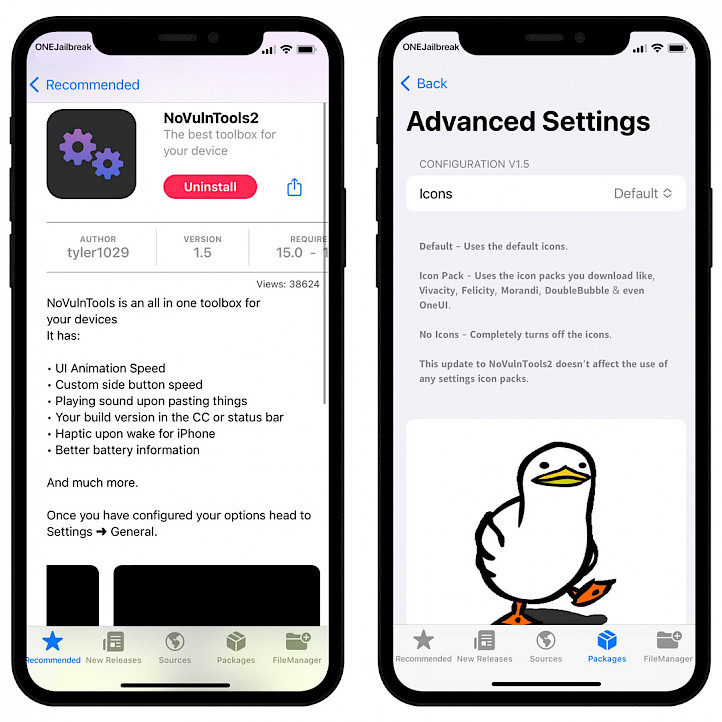
You can access NoVulnTools2's Advanced Settings through the Misaka tweak manager, where you have the choice of selecting icon styles from options like Default, Icon Pack (including packs like Vivacity, Felicity, Morandi, DoubleBubble, and OneUl), or No Icons, allowing for a tailored visual experience. What's important, Misaka can revert all changes to stock values.
This toolbox tweak is compatible with all supported devices running iOS 15.0 – iOS 15.7.1, and iOS 16.0 – iOS 16.5, including iOS 16.6 Beta 1. You can easily access and install the NoVulnTools2 tweak through a private repository, which comes preinstalled with Misaka.
Supported devices
| SoC | Device |
| A11 | iPhone 8, iPhone 8 Plus, and iPhone X |
| A12 | iPhone XS, iPhone XS Max, iPhone XR |
| A13 | iPhone 11, iPhone 11 Pro, iPhone 11 Pro Max |
| A14 | iPhone 12, iPhone 12 Mini, iPhone 12 Pro, iPhone 12 Pro Max |
| A15 | iPhone 13 and 13 Mini, iPhone 13 Pro and 13 Pro Max, iPhone 14, iPhone 14 Plus |
| A16 | iPhone 14 Pro and iPhone 14 Pro Max |
What's new
- Updated NoVulnTools2 to version 1.5.
- Overall improvements and bug fixes.
- Added support for KFD exploit on iOS 16.2 – iOS 16.5.




