NiceBarX16 for iOS 16 Bootstrap
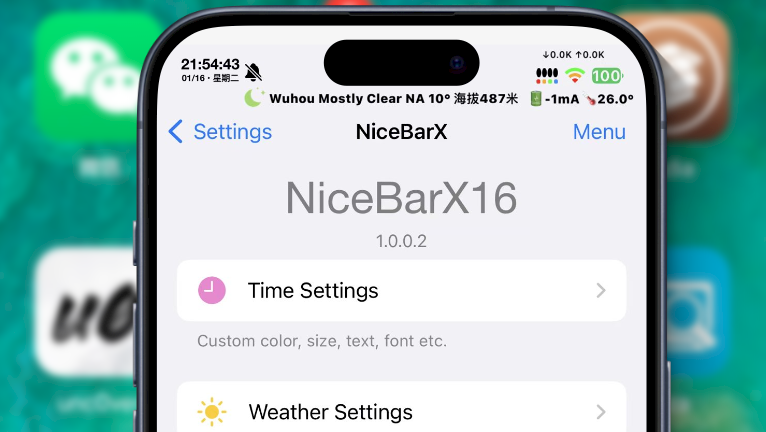
NiceBarX16, created by NiceiOS, is the most widely embraced jailbreak tweaks for iOS, prominently featured in numerous screenshots showcasing customized StatusBars. The release of NiceBarX for iOS 16 Bootstrap now allows seamless activation on any device already equipped with NiceBarX. For users who have previously uploaded configuration files to the server, a convenient update awaits – simply log in to the associated iCloud account to effortlessly download your pre-existing configuration file.
Add NiceBarX16 Repo
NiceBarX16 tweak was released as a DEB package, which can be purchased from the NiceiOS Store at about $5. To quickly access the iDevice StatusBar tweak, you can add the official NiceBarX16 Repo to your preferred package manager and install it for iOS 16. In the official repository, you can also find NiceBarX packages for iOS 11 – iOS 16.
What is NiceBarX16?
NiceBarX16 stands out as an exceptional StatusBar tweak, tailored for jailbroken environments and fully compatible with the latest iterations of RootHide Bootstrap and Serotonin SpringBoard tweak injection toolbox designed for iOS 16. This dynamic tweak boasts an impressive array of features, empowering users to customize elements such as Time, Weather, Battery, Net Speed, Icons, and more. Its versatility and advanced capabilities make it an indispensable tool for iOS.
NiceiOS consistently delivers top-notch jailbreak tweaks for iOS, and NiceBarX16 tweak for iOS 16 with Bootstrap is a stellar example of their excellence. This tweak goes beyond merely replacing and coloring elements in the StatusBar; it introduces the ability to incorporate new elements like weather conditions or real-time network download and upload speeds.
What sets NiceBarX16 apart is its comprehensive customization options, allowing users to tailor every aspect according to their preferences. It truly stands as a testament to NiceiOS's commitment to providing a rich and personalized user experience for jailbroken devices.

Upon installation, NiceBarX16 integrates into the Settings app, introducing a dedicated preference pane that puts a myriad of configuration options at your fingertips. The abundance of settings is remarkable, prompting the developer to thoughtfully organize them into distinct sections. These include Time Settings, Weather Settings, Battery Settings, Net Speed Settings, System Icons Settings, App Icon Display, Common Gestures, and Other Useful Tweaks.
This meticulous organization ensures that users can effortlessly navigate through the extensive customization possibilities, allowing them to tailor NiceBarX16 to their exact preferences.
Within NiceBarX16's Time Settings configuration pane, users gain access to a plethora of customization options. These include the ability to enable time customization features, adjust the placement of the bell icon for the third-party tweak Minotaur, display the location icon, refresh the time at one-second intervals, substitute the carrier name with the time on the Lock Screen, and modify module settings such as position, width, height, and font.
NiceBarX16 goes a step further by seamlessly integrating current weather conditions directly into the StatusBar. Within the dedicated preference pane, users have the flexibility to define the refresh rate, enable the option to manually update data through a double-tap gesture, display weather icons, customize weather icon size, and fine-tune module settings.

The Battery Settings in NiceBarX16 provide users with a range of advanced configuration options. These encompass toggles for setting a custom battery size, adjusting battery icon offset, selecting battery icon colors, incorporating prefixes and suffixes, replacing the charging symbol, and more. This extensive set of options allows users to finely tailor the presentation and behavior of battery-related elements, providing a high degree of customization.
Among the standout modules offered by NiceBarX16 for the StatusBar, the Net Speed module takes a prominent place. This feature empowers users to showcase download, upload, or both rates in a stylish and visually appealing manner. Users maintain control over critical aspects such as font selection, display style, and module positioning.
This level of customization ensures that users can seamlessly integrate Net Speed information into their StatusBar with a design that aligns perfectly with their preferences.
Moreover, the NiceBarX16 tweak extends its functionality by allowing users to modify system icons presented on the StatusBar. This can be achieved by incorporating custom icons or applying custom colors to existing icons. The tweak also provides options to adjust icon sizes and alter their offset, granting users greater control over the visual elements displayed in the StatusBar according to their individual preferences.
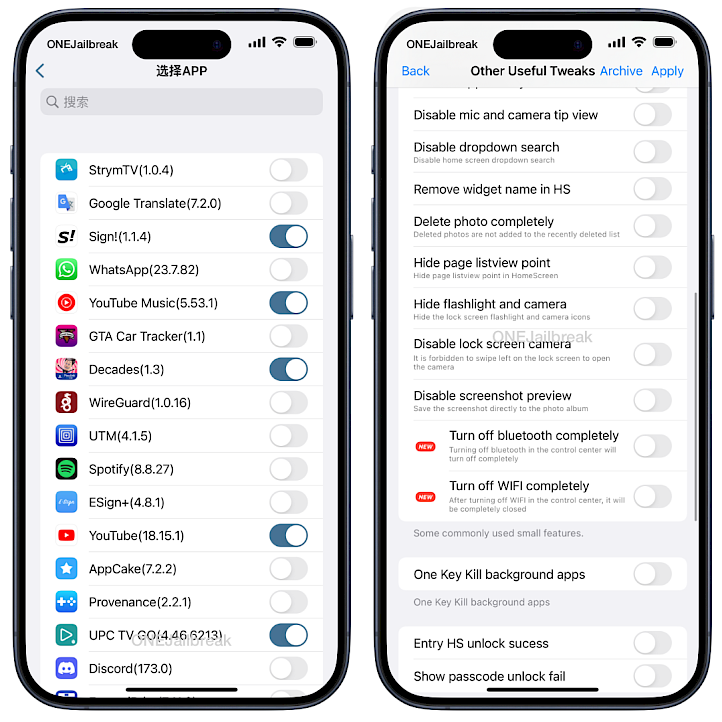
The capabilities of the NiceBarX16 tweak don't conclude there. Users also have at their disposal a Gestures module, enabling them to effortlessly incorporate custom gestures onto the screen (including swipe, double tap, single tap, long press, etc.) and physical buttons. This feature enhances the tweak's versatility, allowing users to further personalize their interaction with the device by assigning specific actions to various gestures and buttons.
Finally, the developer has thoughtfully incorporated a set of additional and practical tweaks within NiceBarX16. In a dedicated section, users can disable low power mode, hide activity views, replace the low battery alert view, conceal the Lock Screen CC Bar, hide the Home Bar, hide Breadcrumbs, set folders to be transparent, enable double-tap screen to wake the device, shield copy-paste prompts, disable the Today view and App Library, and more.
This comprehensive array of tweaks ensures that users can fine-tune various aspects of their iOS experience, adding a layer of convenience and personalization to their device usage.
The most recent release of NiceBarX16 can also run on RootHide Bootstrap and Serotonin SpringBoard tweak injection toolbox designed for iOS 16. This is not a full jailbroken environment but it can run jailbreak tweaks on iOS 16 through iOS 16.6.1 and A12+ iPhones.
NiceBarX Package List
- NiceBarX for iOS 11 – iOS 12 (Free)
- NiceBarX for iOS 13
- NiceBarX for iOS 14
- NiceBarX for iOS 15
- NiceBarX for iOS 15-Rootless
- NiceBarX for iOS 15 (Rootless)
- NiceBarX for iOS 15 (RootHide)
- NiceBarX for iOS 16-Bootstrap
- NiceBarX for iOS 16 (Bootstrap)
What's new
- Updated NiceBarX16 tweak to the latest version.
- Added display VPN status in color as Wi-Fi icon.
- Added Disable paste prompts on iOS 16+.
- Fix a serious bug that can cause the screen to freeze and automatically log out after using it for some time.
- Fix the issue of not being able to generate.
- Fix the issue of some users not being able to display network speed on WiFi.
- Fix the issue of some users randomly appearing in safe mode after clicking on the battery details window.
- Overall improvements and bug fixes.




