Download MilkyWay 2 tweak for iOS 13 and iOS 14

Run multiple applications at once on your Home Screen with a free MilkyWay 2 tweak released for jailbroken devices running iOS 13 and iOS 14. Install MilkyWay2 Fix for iOS 14 adding support for the latest version of modern jailbreaks.
Add MilkyWay 2 tweak Repo to your package manager.
What is MilkyWay 2?
MilkyWay 2 is a free tweak that enables multitasking on all jailbreaks running iOS 13 and iOS 14. The tweak was released as an open-source project but the developer decided to remove it from his repo. We provide still the free MilkyWay2 package compatible with iOS 13.0 – 14.8.
This useful tweak allows you to open and use at the same time multiple apps by running them in a window interface on your iPhone. What's more, each window can be closed, minimized, maximized, moved, and freely resized on your screen by tapping on the right corner button.
Once installed, the MilkyWay 2 tweak adds a new preference pane to the Settings app from where you can configure all settings to your liking. Toggle Dark Mode on or off and enable scaling mode. Those features were added to the latest free version of the tweak 0.2.0 Alpha.
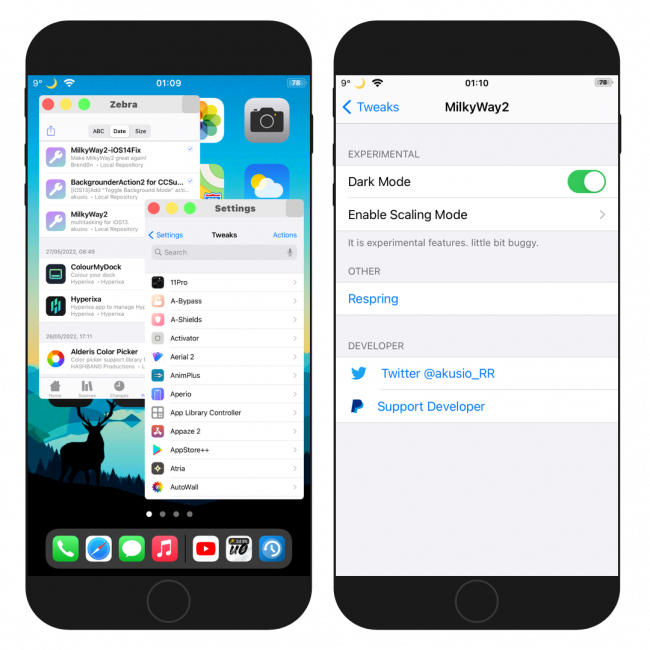
Basically, the MilkyWay2 tweak adds free-floating multi-window capability to your iPhone with a macOS style and appearance. It's just like using a modern desktop OS but on your jailbroken iOS. MilkyWay 2 offers two ways to activate and open an app in a window.
There are two methods to open an app in a floating window on your device with MilkyWay2 tweak. Activate this feature by tapping (3D Touch) on an app icon selecting from the menu MilkyWay2 or long tap on a target app to open it as a window from the App Switcher.
After doing so, the window appears on the Home Screen, and you may open more windows to work alongside the first. For example, you can play a movie and have other apps open at the same time, or even control (tap) other apps at the same time.
MilkyWay2 doesn't officially work with iOS 14, but with the prepared MilkyWay2 fix, you can install and run the tweak also on the latest iOS 14.0 up to iOS 14.8. I tested this tweak on the latest unc0ver jailbreak but it should also run without any issues with checkra1n and Taurine.

On top of that, MilkyWay 2 tweak can also be activated from the Control Center. To do it simply navigate to Settings app → Control Centre → Customize Controls, and add the Toggle Background Mode. Make sure you have CCSupport tweak installed from BigBoss Repo.
Alternatively, you can try a new and free Zetsu tweak to add real multitasking features to your iPhone or iPad. This tweak is still under active maintenance. Run multiple apps simultaneously on your Home Screen. The tweak works only with iOS 14+, and iPadOS 14+.
Repository
MilkyWay 2 and MilkyWay tweaks have been removed from the official akusio repository and are no longer under active development. soh_satoh published his own version of MilkyWay 3 tweak via Havoc Repo, but it's a paid package available for purchase at $2.49.
- Open the Cydia app from your home screen.
- Add the unofficial MilkyWay 2 https://akusio.github.io/ Repository URL.
- Cydia will automatically refresh all new packages.
- Search for MilkyWay 2 and download the package from the new repository.
- Restart the Springboard to apply changes.
- Configure the tweak from the Settings app → MilkyWay 2 preference pane.
Alternatively, please use the quick links available at the top of this page to add the repository to your favorite package manager (Cydia, Sileo, Installer, Zebra) with just one tap.
How to install MilkyWay2 on iOS 14
If you fail to download the MilkyWay 2 tweak for iOS 14 from the unofficial repository (containing the tweak and fix for iOS 14) you can still install the tweak manually. We provide for download a ZIP file containing backgrounderAction2.deb, milkyway2.deb, and milkyway2ios14fix.deb.
Step 1. Download the MilkyWay2-iOS14.zip archive on your device.
Step 2. Extract the archive containing three DEB files.
Step 3. Open Filza File Manager to install the packages.
Step 4. Tap on backgrounderAction2.deb and Install the package.
Step 5. Next, tap on milkyway2.deb and Install the package.
Step 6. Finally, install the latest milkyway2ios14fix.deb file.
What's new
- Added support for iOS 14.
- Added Dark Mode for windows.
- Added preference pane.
- Added 3D Touch support to open App in a window.
- Now with the ability to change the window size.
- Included milkyway2ios14fix package.





