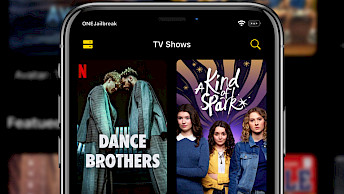CarMovie for TrollStore: iOS Video Player for CarPlay

CarMovie, crafted by Dcsyhi, introduces a cutting-edge application designed for CaPlay-enabled vehicles, providing users with the capability to enjoy their favorite movies seamlessly during both driving and stationary moments. This innovative app is compatible with iOS 15, iOS 16, and iOS 17. To harness its features, it is essential to install CarMovie through either TrollStore or TrollStore 2 permanent IPA installers.
Download CarMovie IPA
CarMovie was released as an IPA package that can be downloaded and imported into TrollStore 2. Alternatively, use the direct Install to download the app automatically with TrollStore. This feature requires you to enable the URL Scheme from TrollStore Settings.
What is CarMovie?
CarMovie, the latest addition to TrollStore's devices, is an innovative application tailored for playing your cherished videos seamlessly via CarPlay. Developed by Dcsyhi, the same visionary creator renowned for the notable AirWall for TrollStore, and Zetsu tweak, this movie player enhances your CarPlay experience, bringing entertainment to the forefront of your driving journey. Notably, CarMovie for TrollStore supports iOS 15, iOS 16, and iOS 17.0.
While this app was distributed as an IPA package, conventional IPA installers cannot be used for sideloading. The installation process involves leveraging TrollStore or TrollStore 2, allowing CarMovie the necessary permissions to modify system files responsible for accessing the CarPlay interface from iOS 15 – iOS 16, and iOS 17.0. Not all devices are supported.
Following a successful sideloading process, CarMovie for CarPlay seamlessly integrates into your device, appearing as a standard application on the Home Screen. Upon launch, users are welcomed by a user-friendly interface that includes an option to add movies or personal videos to the app library. This library becomes easily accessible through the CarPlay interface when connecting your iPhone, enhancing the entertainment during your driving experience.
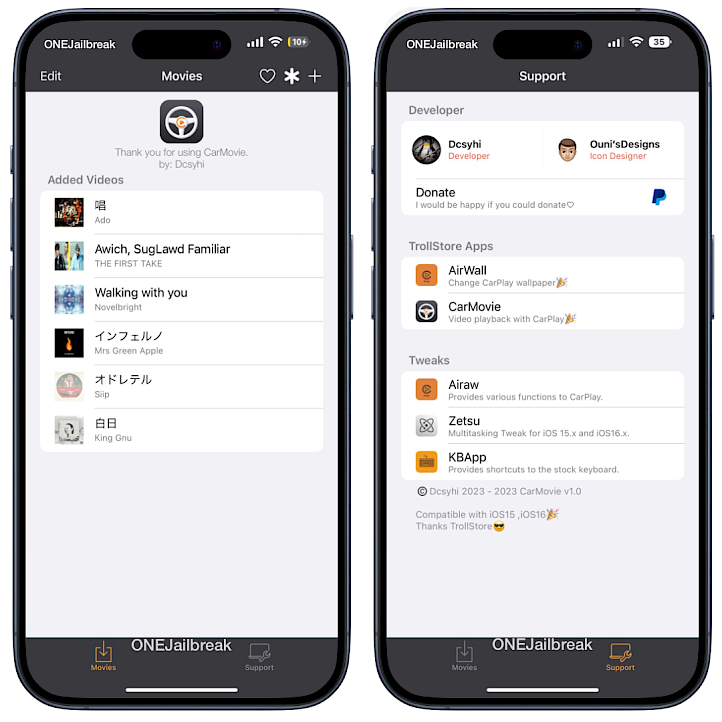
CarMovie Video Player for CarPlay seamlessly integrates with the familiar video player interface found in stock iOS. This ensures convenient access to a range of useful controls, including volume adjustment, video closure, play and pause functionality, fast forward and rewind options, seamless navigation through the timestamp, monitoring the remaining playback time, and even the ability to cast to AirPlay-supported devices. All without a jailbreak.
In contrast to CarTube for TrollStore, which streams YouTube videos to a CarPlay head unit, CarMovie functions as a versatile video player specifically designed to access your personal library of movies. Easily transfer your favorite movies to your iPhone and play them seamlessly on your car display with full support for CarPlay. Watch movies on the go or on a bigger screen.
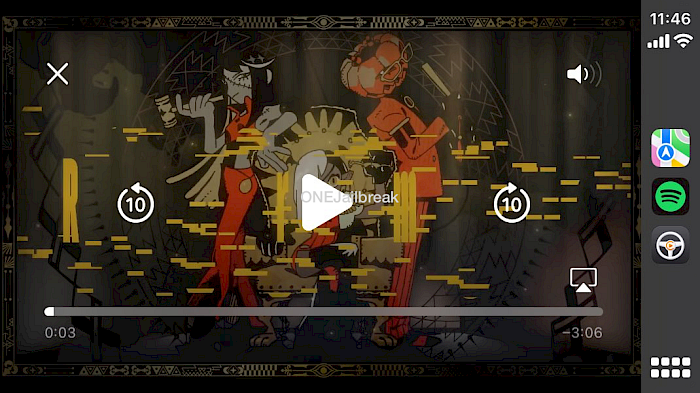
How to install CarMovie IPA
CarMovie can be installed on your device only through the TrollStore or TrollStore 2 IPA installers. When using other tools like Sideloadly, AltStore, Bullfrog Assistant, and Esign the application will not allow you to access the CarPlay interface from your iPhone.
Step 1. Install TrollStore on iOS following how to install TrollStore 2 guide.
Step 2. Download CarMovie IPA from the link at the top of this page.
Step 3. Open TrollStore 2 from your Home Screen.
Step 4. Import CarMovie IPA to TrollStore 2.
Step 5. Proceed with the installation process.
Step 6. Open the Settings app and enter the Privacy & Security.
Step 7. In the Security section follow Developer Mode.
Step 8. Enable Developer Mode and restart your device.
Step 9. Connect your iPhone to a PC or Mac and Turn On Developer Mode.
Step 10. Open CarMovie from the Home Screen.
What's new
- Updated CarMovie to version 1.2.
- Videos can now be managed by folder.
- A screen for entering meta information when registering a new video has been added.
- Check to see if a new version has been released when the application is launched.
- URL link videos can now be registered (m3u8, m3u, mp4, mp3, etc.).
- Compatible with TrollStore 2.
- Overall improvements and bug fixes.