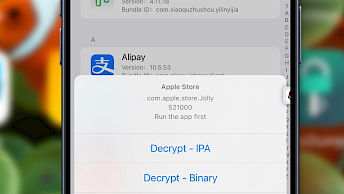CarTube IPA for iOS: Download and Install on iPhone (Free)

CarTube is a game-changing app that allows you to enjoy your favorite YouTube content on the big screen of your car. If you're an avid YouTube user and love to watch videos while on the go, CarTube IPA might be the tool you've come across. Note, that driving a car while watching videos can be dangerous.
As a free app, CarTube supports only iOS 14 and iOS 15, however, CarTubePlus delivers also support for iOS 16. As of April 2025, the developer archived the repository and set it to read-only, effectively discontinuing the project. Despite earlier claims of updating the app for iOS 16 and 17.0, no further development is happening.
CarTube was never updated to support iOS 17 or iOS 18, but there is a workaround and a CarTube iOS 18 Alternative that you can install today on all iPhones running iOS 18 – iOS 18.4.
CarTube IPA Download: Version for iOS 14 – iOS 17.0
CarTube for iOS was released as an IPA package that can be downloaded and imported into TrollStore. Alternatively, use the direct Install to download the app automatically with TrollStore. This feature requires you to enable the URL Scheme from TrollStore Settings. Use the 'Download now' button to start the download.
What is CarTube IPA?
CarTube IPA for TrollStore is a new app that allows you to use the official YouTube app on CarPlay. It was released as an IPA package with support for all TrollStore-compatible iPhones running iOS 14 through iOS 15.4.1. This app enables you to listen to and watch your favorite YouTube channels on your vehicle's screen.
CarPlay is a feature in vehicles that allows the driver to control their iPhone and its apps through the car's infotainment system. It offers hands-free navigation, phone calls, music, messaging, and Siri voice control.
Apple CarPlay was designed to provide a safer way to use the iPhone in the car, reducing distractions while driving. Video apps are not supported, but with the release of CarTube, you can also run YouTube on CarPlay.
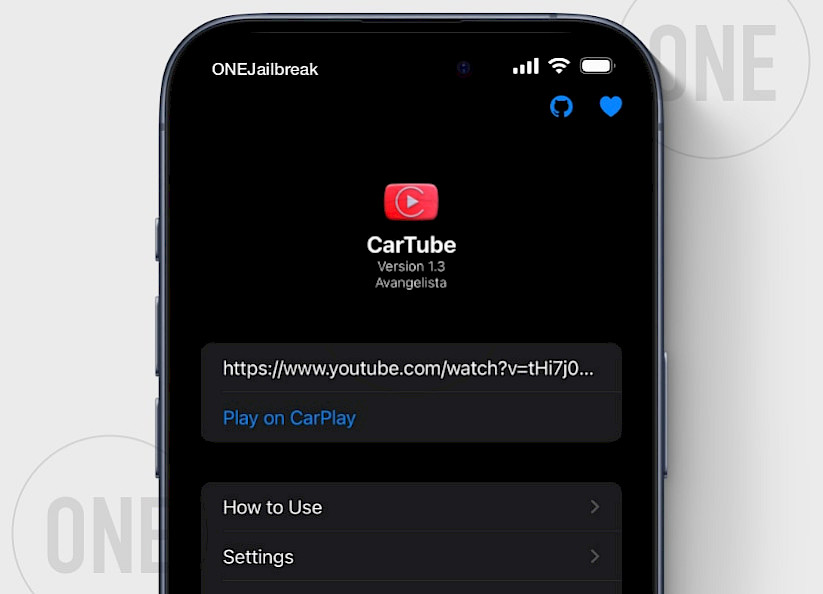
The downside of CarPlay is that only a limited number of third-party apps are compatible, including video playback apps like Netflix and YouTube, which are restricted for safe driving.
Information: CarTube was never updated to support iOS 16 or iOS 17. However, this version still allows you to play YouTube videos when sending a direct link to CarPlay from the iOS app.

CarTube IPA: YouTube CarPlay without jailbreak
Avangelista's CarTube IPA can be installed only using TrollStore. CarTube IPA is a full-feature app for YouTube, that allow you to run the video app on your car’s built-in display with CarPlay support.
CarTube IPA for TrollStore offers a seamless YouTube experience on CarPlay without the need for jailbreak. With CarTube, you can easily browse, search, and watch your favorite videos while on the go.
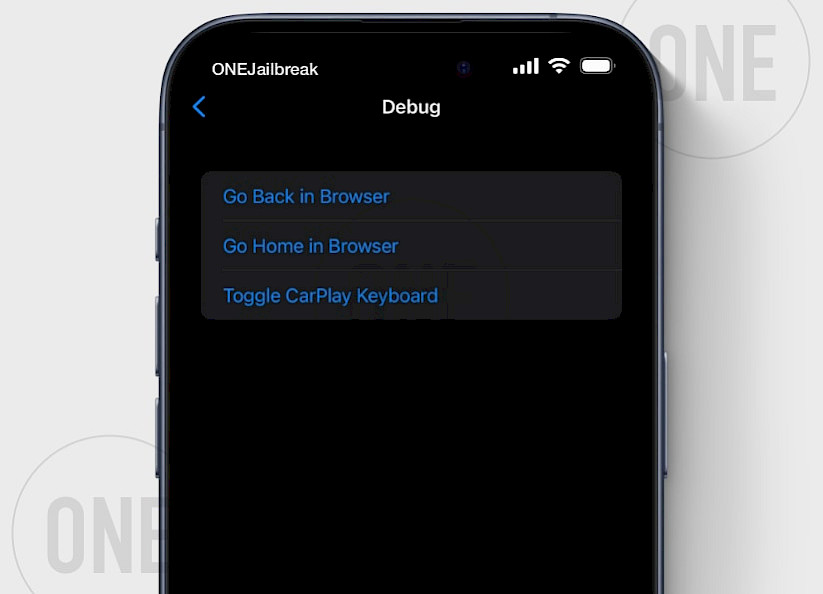
The app also includes a convenient ad-blocking feature called SponsorBlock (to remove annoying ads displayed during the playback) and allows you to bypass age restrictions.
Additionally, CarTube offers seamless navigation with the ability to swipe back and forward anywhere. The “Play on CarPlay” share extension and instant paste of copied YouTube URLs make it easy to transition from the YouTube app to CarTube. Simply start watching a video on the YouTube app and get in the car.
All the features mentioned in the previous descriptions can be easily managed from the app's Settings page, where you can toggle them on or off as desired. To start using CarTube on CarPlay, simply get in your car, plug in your phone, and launch the app.
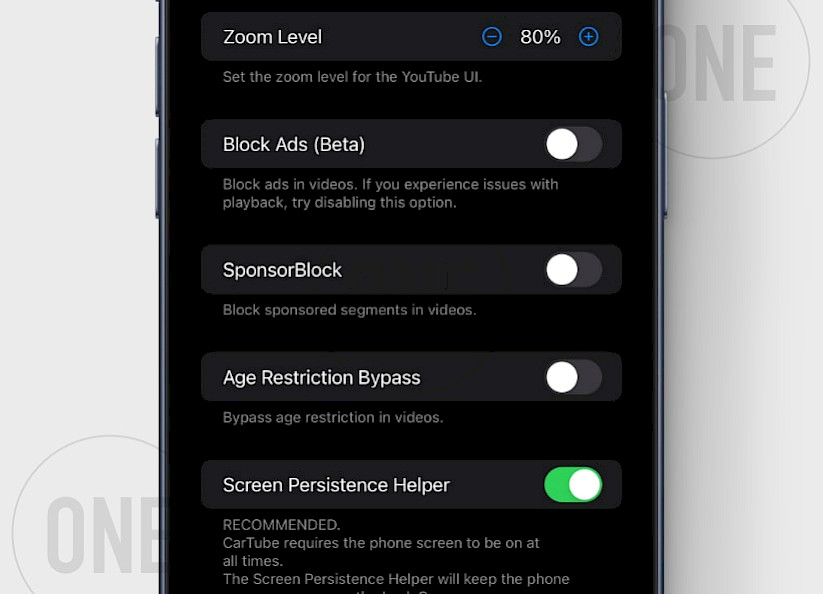
In some cases, you may need to tap your phone once to wake up the screen, but that's all the interaction required. The app will keep your phone screen on and dim the lock screen to ensure an uninterrupted experience. In case any additional steps are needed, CarTube will notify you.
The most recent version of CarTube 1.3, debuted on January 23, 2023. Since its release, the developer has stopped active development on the app. CarTube for iOS 16 was never released, however, it may work but the quality will stuck on 360p, only 4:3 resolution, and not fullscreen.
Nevertheless, an annotation has been added, indicating that upon the availability of TrollStore for iOS 16.6 and above, the developer intends to delve into updating the software. CarTube source code is released under GPL 3.
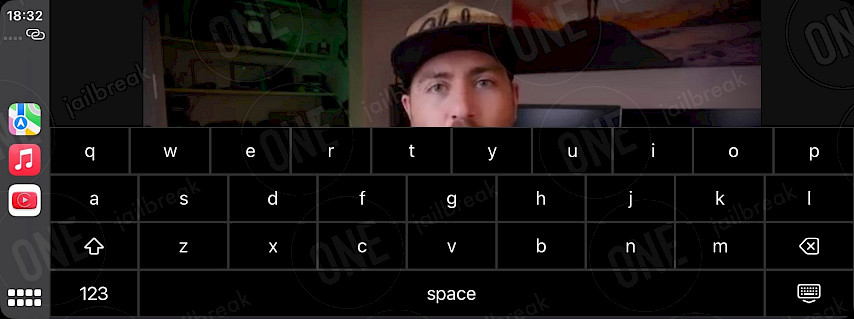
Pros and cons of CarTube iOS app
What I like
- Free and Safe to install
- CarPlay compatibility for YouTube
- Age restriction bypass
- Integrated AdBlocker for the video player
- Set zoom level for the YouTube Ul
What I don't like
- Partial support for iOS 16 – iOS 17
- Not updated since 2023
Alternatives to CarTube with iOS 16 support
If you want more control over what kind of apps can run on CarPlay, installing the CarBridge tweak is the way to go. With CarBridge, you can enhance your CarPlay experience by allowing all of your favorite apps to run on the system, including apps like YouTube, Netflix, or Plex.
Recently, significant strides have been made in the development of CarTubePlus, aimed at delivering an enhanced CarTube experience for TrollStore devices operating on iOS 14.0 through iOS 16.6.1.
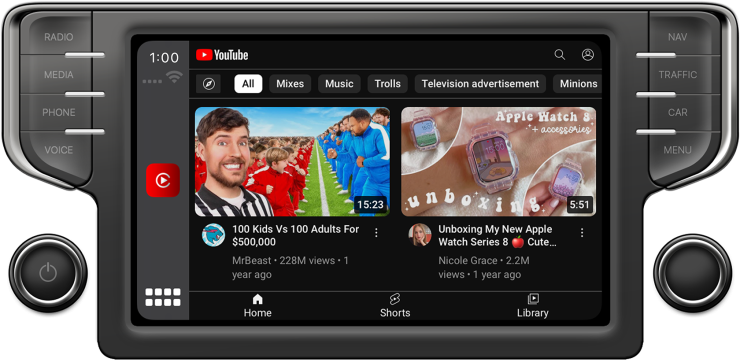
With CarTubePlus, users can seamlessly indulge in their favorite YouTube videos and playlists while on the go, directly from the convenience of their vehicles.
This project takes inspiration from the CarTube app, serving as the cornerstone for the advancement of CarTubePlus.
While the final release will be available at no cost, early access can be obtained by joining the open beta through our Patreon channel. The beta program entails a paid £5,00 subscription that can be activated through PayPal.
How to install CarTube IPA using TrollStore
CarTube was released as an IPA package that can be installed only using the TrollStore IPA Installer on any iPhone device. The app takes advantage of an iOS exploit allowing it to access and modify not allowed file system files on iOS 14 – iOS 15.4.1 (and some betas). CarTube for iOS 17 or iOS 18 was never released.
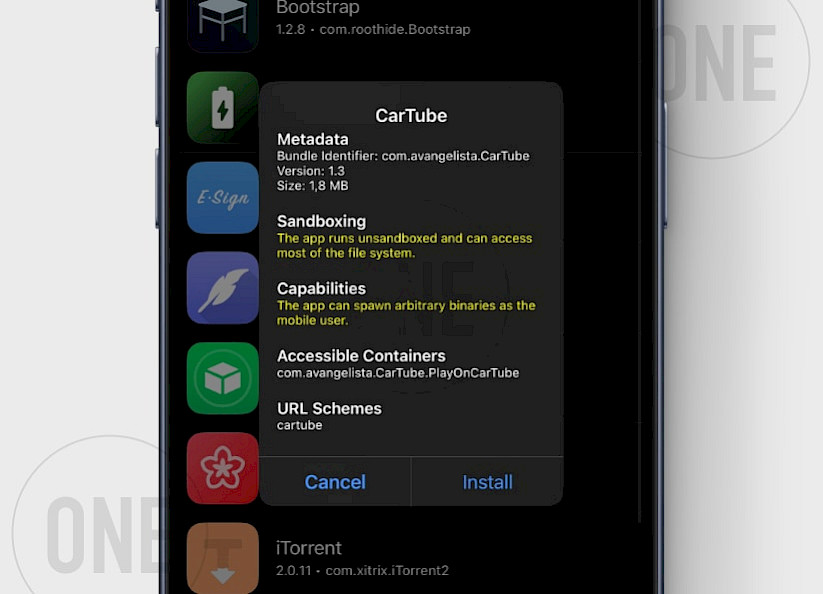
Here's how to install CarTube IPA on your iPhone with TrollStore app:
- Install TrollStore on firmware between iOS 14 to iOS 17.0.
- Download CarTube IPA for iOS and save it on iCloud.
- Share the downloaded IPA file with the TrollStore app.
- TrollStore will automatically install CarTube when the file is loaded.
- You can access CarTube from the Home Screen.
FAQ
Yes, as long as you download CarTube IPA from a reliable source like this one, it is safe to install and use on your iOS device. Remember to install the IPA with TrollStore.
No, CarTube IPA can only be installed on iOS 14 – iOS 17.0. Installing it on iOS 18 will not work.
Yes, CarTube IPA was released by Avangelista free of charge under the GNU General Public License v3.0. You can download and use this CarPlay application for free.
If CarPlay IPA won't install please check if you are using the TrollStore IPA Installer. It's also essential to run iPhone with iOS 14 to iOS 17.0.