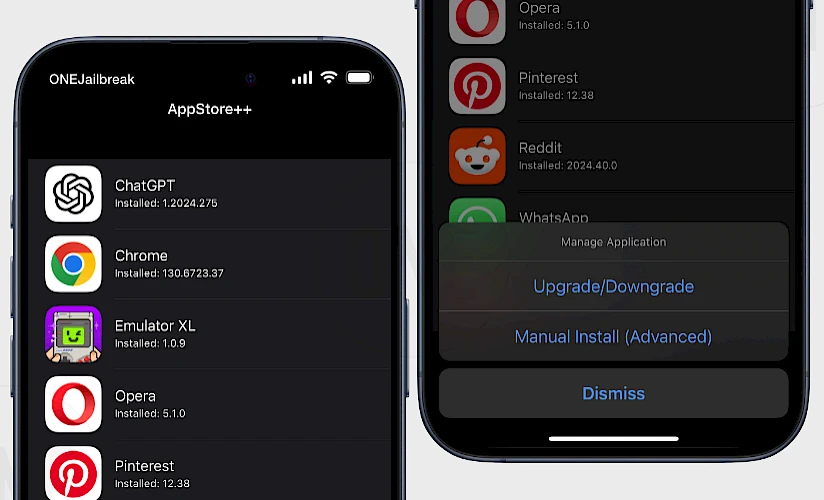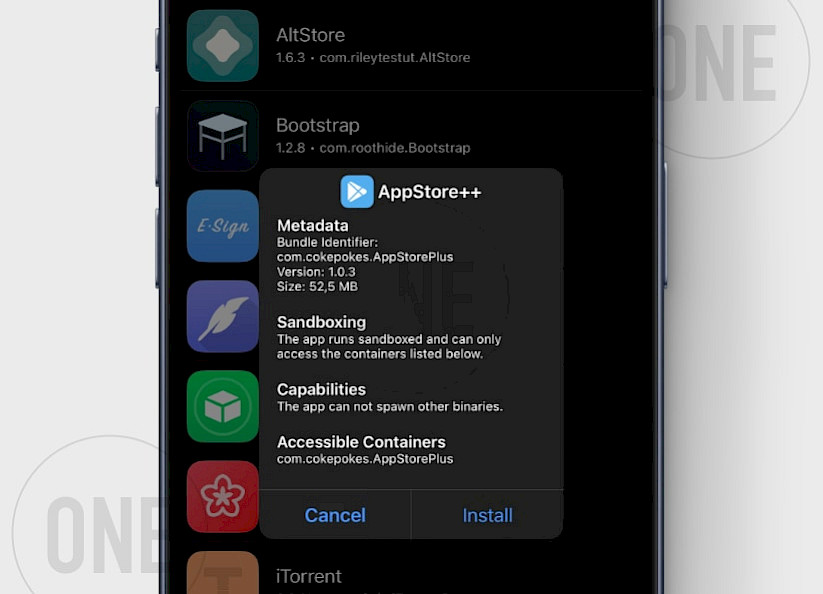AppStore++ is a popular alternative to the official App Store, allowing you to download older versions of apps and games for downgrading. While the AppStore++ IPA offers basic functionality, jailbroken devices unlock additional features and customization options, giving you more control over your app management.
CokePokes also released AppStore++ as an app that works without a jailbreak on TrollStore-compatible devices. The AppStore++ IPA is specifically designed for TrollStore and should not be installed using other IPA installers, ensuring optimal performance and compatibility.
No matter which version you download, AppStore++ lets you access and download older versions of apps that are no longer available in the official App Store.
Official AppStore++ Repo: Trusted Sources
AppStore++ tweak was released for download through the CokePokes Repository. This tweak is designed to support all rootful jailbreaks running iOS 11 to iOS 15. Here you can find the most trusted repos to download AppStore++ using Sileo or another package manager. Click on 'Add Repository' to reveal all options.
What is AppStore++?
AppStore++ is a free tweak that adds to the official App Store app an option to downgrade and upgrade any installed app or game. On top of that, this tweak can also block unwanted updates forced by the App Store. AppStore++ requires a jailbreak, running iOS 11 – iOS 15.
However, if you’re not a jailbreak user, or your device currently is not supported by any available jailbreak, and you still want to install IPA apps. Then you can download Sideloadly and use it to install apps without jailbreak on all devices and all iOS versions.
Once installed, the tweak automatically integrates with the App Store app. To manage app downgrades and upgrades, simply tap and hold on the "GET" button in the App Store and select the desired version to download. From here, you can also block updates for the app.
Kuba Pawlak
Jailbreak Expert
In my opinion, AppStore++ is the best tool for downgrading apps on iOS. The tweaked version enhances the App Store, providing robust functionality. Additionally, AppStore++ TrollStore extends downgrade capabilities to newer platforms.
Downgrade App Store Apps: AppStore++ Tweak
AppStore++ is a really useful tweak for all users running older iOS versions. Some apps work only on the latest version of the firmware, making them impossible to run on older devices.
With AppStore++ you can downgrade and install the previous version (or any other released in the past) of an app without the min. system requirements.
The tweak installs a new preference pane to the Settings app. Here you can only reset tweak preferences. All other settings are located in the App Store app by long-pressing the Account icon.
AppStore++ tweak settings allow you to manage installed apps and blocked updates.
From here, you can also select a download option depending on the account type when downgrades will fail. If the auto option doesn't work for you, try out a different option. The tweak works on jailbroken iDevices running iOS 11, iOS 12, iOS 13, iOS 14, and iOS 15. For iOS 16 and iOS 17 use AppStore++ IPA instead.
AppStore++ tweak can also disable force touch, remove search ads, disable app thinning, and bypass the download limit to download apps over 3G/4G networks that are over 200 MB.
What's more, AppStore++ offers a huge database of older versions of apps and games.
Additionally, the Manual install option allows not only to install an older version of the app manually but also displays a changelog for all versions. AppStore++ tweak is a great extension for the App Store app.
The tweak works on all modern jailbreaks released for iOS 11 – iOS 15, including the most popular ones like unc0ver, palera1n, XinaA15, or checkra1n.
Pros and Cons of AppStore++
What I like
- App Downgrade Capability
- Option to block app updates
- Jailbreak and TrollStore Compatibility
- User-Friendly Interfac
- Works on older iOS versions
What I don't like
- No compatible for iOS 16 and newer
- No rootless jailbreak support
- Limited features in IPA version
How to Download AppStore++ IPA (Latest Version)
Recently, an AppStore++ for TrollStore was released. This AppStore++ IPA version allows you to run the App Store downgrade tool without a jailbreak on iOS 15.0 up to iOS 17.0. All downloaded IPA files can be installed without revoking through TrollStore. You need to install this IPA with TrollStore!
TrollStore is an IPA installer that uses the CoreTrust bug discovered by Linus Henze and allows you to install IPA files on iOS 15 up to iOS 17.0 permanently without revokes on stock iDevices running iOS 15. No jailbreak is required! AppStorePlus-TrollStore can be installed with this app.
AppStore++ IPA for iOS 15 and newer was released as a standalone app that displays all installed apps on your iPhone. Unlike in the App Store, using AppStore++ for iOS 15 you can freely upgrade or downgrade selected apps to any version. This version is an independent app and it does not integrate with the App Store.
Here's how to install AppStore++ IPA with TrollStore:
Step 1. Install TrollStore for iOS 15 – iOS 17.0 on your iPhone.
Step 2. Download AppStore++ IPA v1.2.1 for iOS 15 in Safari browser.
Step 3. Open the downloaded file in the Files app.
Step 4. Send the AppStore++ IPA to the TrollStore app.
Step 5. Access the installed AppStore++ for iOS 15 from the Home Screen.
AppStore++ Alternatives to Downgrade Apps
When you run an older jailbreak for iOS 8 or iOS 9, you can install the App Admin tweak. This is a great alternative for AppStore++, and it allows you to downgrade your apps to any previous versions still hosted by Apple. App Admin requires entering app ID to start downgrading.
AppStore++ is a great tweak, no matter if you want to downgrade iOS apps or upgrade iOS apps. The installation process of apps is really easy thanks to the integrations with the App Store. This feature makes the tweak even more powerful and user-friendly.
The developer behind the ++ tweak for App Store is CokePokes. He is frequently updating AppStore++ to make it work on the latest jailbreaks, and it should also support the jailbreak for iOS 15. Use this tweak to downgrade popular iOS apps like Netflix, Spotify, and Evernote on older devices.
Below are the best alternatives to AppStore++:
- MuffinStore: downgrade app for iOS for TrollStore devices.
- DowngradeApp: advanced downgrade tool for TrollStore.
- LowerInstall: jailbreak tweak to spoof the iOS version.
- IPATool: Desktop app to download IPA files from the App Store.
- App Admin: jailbreak tweak to downgrade apps on iOS 8 – 9.
How to downgrade iOS apps using AppStore++
The App Store offers a limited option to run outdated versions of apps on older devices, but it doesn’t allow you to choose a specific release. Another drawback is that if you have never downloaded the app before, you won’t have the option to install it. This can be frustrating, especially on older devices.
A great solution to this problem is the AppStore++ tweak, which lets you freely downgrade iOS apps on jailbroken devices. For users on TrollStore-compatible devices running iOS 15 and newer, the AppStore++ IPA is a reliable alternative to manage app versions without jailbreak.
Here's how to downgrade an AppStore app using AppStore++:
- Delete the app you want to downgrade.
- Open the App Store and search for the app.
- On the app's page, press and hold the Cloud button.
- From the AppStore++ menu, tap Upgrade/Downgrade.
- Select the desired version to download and install.
- Open the downgraded app from the Home Screen.
The same procedure is used to upgrade an app to an non-available version through AppStore++. To install the latest release, simply download an app from the official App Store.
AppStore++ Repo: How to install the tweak for jailbreak
To install the tweak, add to your list of Sileo Sources the AppStore++ Repo. AppStore++ tweak will integrate into the App Store and add an option to upgrade and downgrade apps. Adding the official CokePokes Repo to Sileo Sources is simple and easy. However, the AppStore++ rootless package was never released.
Here's how to add AppStore++ Repo and install the tweak via Sileo:
- Open Sileo: Launch the Sileo app from your Home Screen.
- Go to Sources: Tap the "Sources" tab located at the bottom of the screen, then tap "Edit".
- Add the Repo: Tap "Add", and enter the official AppStore++ Repo: https://cokepokes.github.io.
- Search for AppStore++: Once the repo is added, navigate to the Search tab and type AppStore++.
- Install the Tweak: Select the AppStore++ tweak from the results and tap "Install".
FAQ
Kuba has over 20 years of experience in journalism, focusing on jailbreak since 2012. He has interviewed professionals from various companies. Besides journalism, Kuba specializes in video editing and drone flying. He studied IT at university before his writing career.
Comments
Post a comment