DowngradeApp for TrollStore

Netskao recently launched DowngradeApp, an application designed for use with TrollStore 2. This innovative tool empowers users to effortlessly retrieve and install any earlier version of an app that was previously available on the AppStore for their iPhones. With DowngradeApp, users now have the flexibility to choose and enjoy their preferred app versions, providing a seamless and customizable experience on their devices.
Download DowngradeApp IPA
DowngradeApp was released as an IPA package that can be downloaded and imported into TrollStore 2. Alternatively, use the direct Install to download the app automatically with TrollStore. This feature requires you to enable the URL Scheme from TrollStore Settings.
What is DowngradeApp?
DowngradeApp for TrollStore, Netskao's latest iOS application, introduces a user-friendly solution for managing installed apps on iOS devices. With this tool, users can effortlessly compile a list of all their installed applications and generate download links for various releases of selected apps, facilitating both downgrades and upgrades. DowngradeApp supports both, TrollStore and TrollStore 2 IPA installers running on iOS 14 – iOS 17.
The application was disseminated as an IPA package and is now conveniently installable through either TrollStore or TrollStore 2. The latest release has been enhanced to seamlessly integrate with TrollStore 2, leveraging a novel DataSource that provides access to all versions of App Store apps. This update ensures users can enjoy an optimized and up-to-date experience while downloading various releases of their preferred applications.
Upon sideloading, DowngradeApp seamlessly integrates into your device, seamlessly blending in as a standard application on the Home Screen. Once launched, you gain instant access to a comprehensive list of all installed apps on your device, featuring essential details like name, version, and identifier. Simply tapping on an app reveals a convenient list of all available versions, allowing you to effortlessly explore and select the desired version.
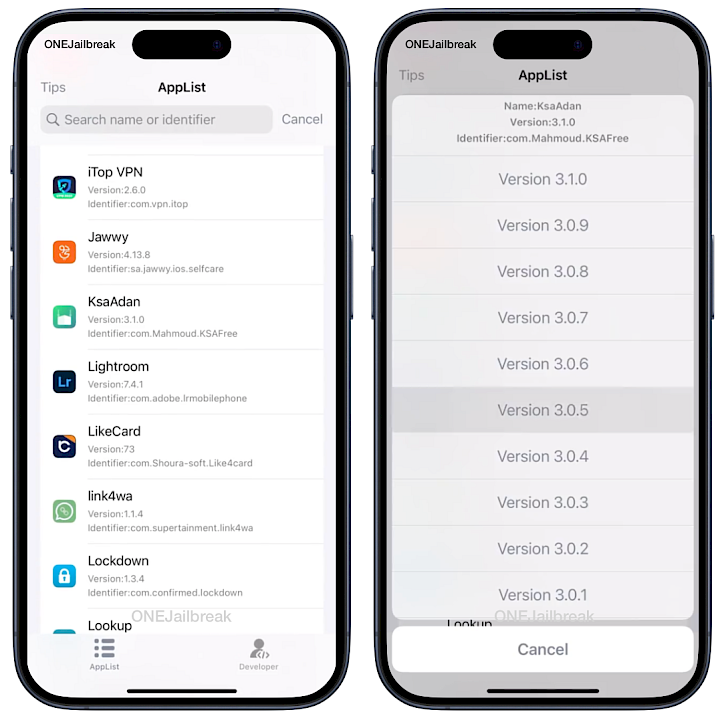
While the App Store limits you to download only the latest version compatible with your device, DowngradeApp empowers you with the freedom to choose from any available release. Utilize DowngradeApp to effortlessly download the IPA file of your preferred version. These iOS app packages can be seamlessly installed using TrollStore, providing you with the flexibility to enjoy the version that best suits your preferences.
DowngradeApp isn't the sole option for freely downgrading iOS apps on Apple devices. An alternative worth exploring is AppStore++, initially introduced as a jailbreak tweak. However, it also provides a TrollStore version or a LowerInstall jailbreak tweak, enabling the installation of apps on unsupported iOS versions by cleverly spoofing the firmware version. This gives users additional flexibility in tailoring their app experience according to their device specifications.
How to install DowngradeApp IPA with TrollStore
DowngradeApp can be installed on your device through the TrollStore or TrollStore 2 IPA installers. When using other tools like Sideloadly, AltStore, Bullfrog Assistant, and Esign the application will not allow you to access installed apps on your iPhone.
Step 1. Install TrollStore on iOS following how to install TrollStore 2 guide.
Step 2. Download DowngradeApp IPA from the link at the top of this page.
Step 3. Open TrollStore 2 from your Home Screen.
Step 4. Import DowngradeApp IPA to TrollStore 2.
Step 5. Proceed with the installation process.
Step 6. Open the Settings app and enter the Privacy & Security.
Step 7. In the Security section follow Developer Mode.
Step 8. Enable Developer Mode and restart your device.
Step 9. Connect your iPhone to a PC or Mac and Turn On Developer Mode.
Step 10. Open DowngradeApp from the Home Screen.
What's new
- Updated DowngradeApp to the latest version.
- Optimize icon display logic.
- Show historical version IDs.
- Overall improvements and bug fixes.
- Added support for TollStore 2.
- Added AppStore版本查询(国区) as DataSource.





