Vizage tweak unlocks your home button device with your face
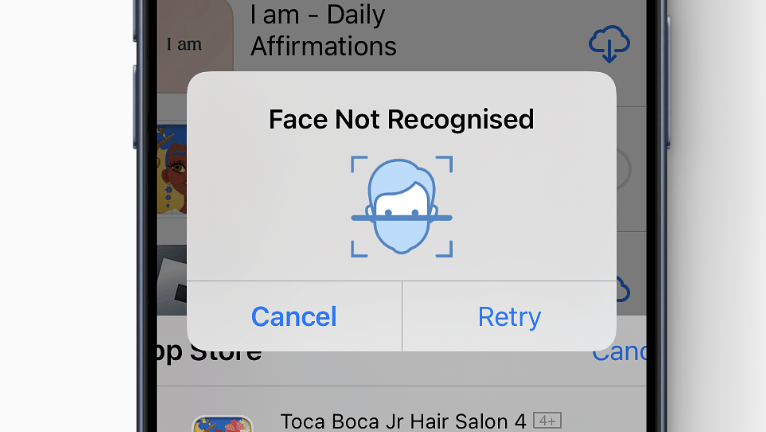
Vizage, developed by foxfortmobile, is a new jailbreak tweak designed to introduce facial recognition unlocking capabilities for Touch ID devices. Serving as a Face ID alternative, Vizage extends this functionality to devices that do not natively support Face ID and even accommodates those with malfunctioning Face ID modules on iOS 14 through iOS 16. Available for purchase on Havoc at a competitive price of $3.99 USD.
Add Vizage Repository
TVizage tweak is distributed in the form of a DEB package and can be acquired through purchase from the Havoc Store. Add the official Vizage Repository to your favorite package manager and install the tweak to bring the face unlock feature to devices with a home button.
What is Vizage?
Vizage is a jailbreak tweak that allows users with older devices to unlock their iPhones with a face instead of using Touch ID. Since this is just comparing camera images, it will not be as secure as Face ID which uses infra-red sensor mapping to build a 3D representation of your face. Vizage feature can be fooled with a picture. Still, it's a nice addon to quickly unlock the device. Vizage is only compatible with iPhones running iOS 14-16 and will not work with iPads.
Once installed, the Vizage tweak seamlessly integrates with the Settings app, introducing a dedicated preferences section for easy configuration. Within this intuitive interface, users can not only activate the tweak but also effortlessly manage added faces, enable unlocking to the Home Screen, utilize Flash for capturing pictures in low-light conditions, and activate the Vizage face feature within various applications. This streamlined customization process ensures a user-friendly experience, putting control and versatility at your fingertips.
It boasts a range of features, including unlocking the lock screen, seamlessly substituting Touch ID with facial recognition in apps, enabling password autofill authentication, and providing verification for free app downloads from the App Store. Notably, the tweak supports the registration of up to four faces, offering convenient access tailored to individual preferences, such as unlocking the device using your girlfriend or wife's face.
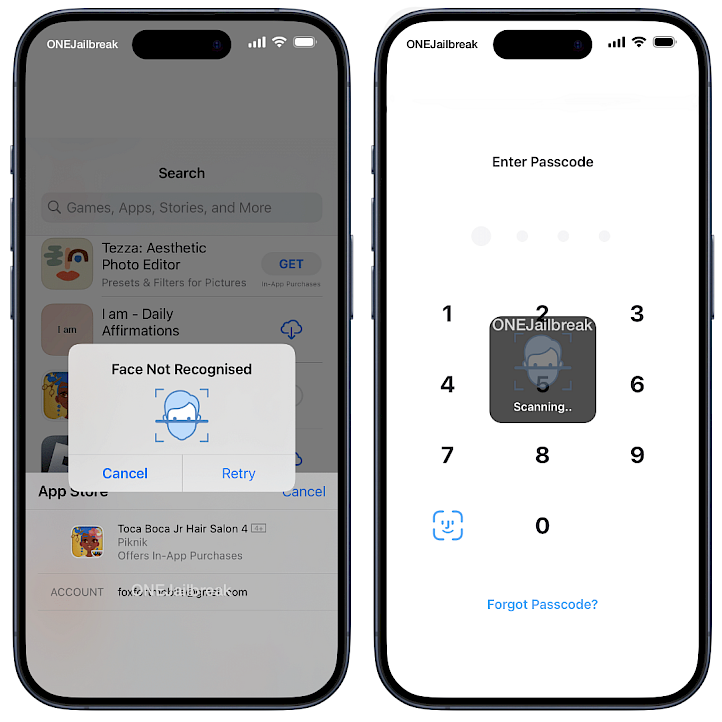
The introduction of Face ID as a biometric authentication method marked a significant leap forward in device accessibility, representing a notable advancement in convenience since its debut on the iPhone X. However, older iPhones don't offer this kind of feature. Here comes Vizage tweak by foxfortmobile. For Vizage to function, a lock screen passcode is essential. Even if you are using an A11 device, such as the iPhone 8 or X, you can establish a passcode through Vizage and subsequently employ face unlock as a secure authentication method.
Vizage tweak introduces Face ID-like facial recognition to iPhones that lack the native Face ID feature. However, it's important to note that Vizage doesn't entirely replicate the technological advancements embedded in Apple's Face ID biometric authentication system.
Unlike Face ID, which utilizes infrared sensors and a dot matrix for intricate facial mapping, Vizage relies on the front-facing camera to compare your face to stored images. Face ID's on-device storage and processing of facial data offer an additional layer of privacy.
Vizage tweak allows you to have the option to register up to four faces, providing flexibility for scenarios where you may want to unlock the device using your girlfriend or wife's face.
It's important to note that Vizage tweak does not support Apple Pay; therefore, for transactions, you'll need to rely on Touch ID or passcode authentication. On the positive side, Vizage excels in various other functions, such as unlocking the lock screen, seamlessly substituting Touch ID with facial recognition in apps, enabling password auto-fill authentication, and providing verification for free app downloads from the App Store.
Prior to purchasing the Vizage tweak, please be mindful that it exclusively supports the Palera1n rootless jailbreak. It does not offer compatibility with XinaA15 or the Palera1n rootful jailbreak.
Please be aware that if you currently have checkl0ck installed, you must uninstall it to enable the use of Vizage. Checkl0ck and Vizage serve distinct purposes and cater to different needs. To clarify, if you own a Face ID device and wish to unlock it using facial recognition, checkl0ck is the appropriate choice.
On the other hand, if you have a Touch ID device and prefer unlocking it using your fingerprint, checkl0ck is the suitable option. However, if your preference is face unlock through the camera, then Vizage is the recommended tweak for your device.
What's new
- Updated Vizage tweak to the latest version.
- Hide photos in the Camera app when the device is locked.




