StatusMagic IPA: customize iOS status bar with no jailbreak
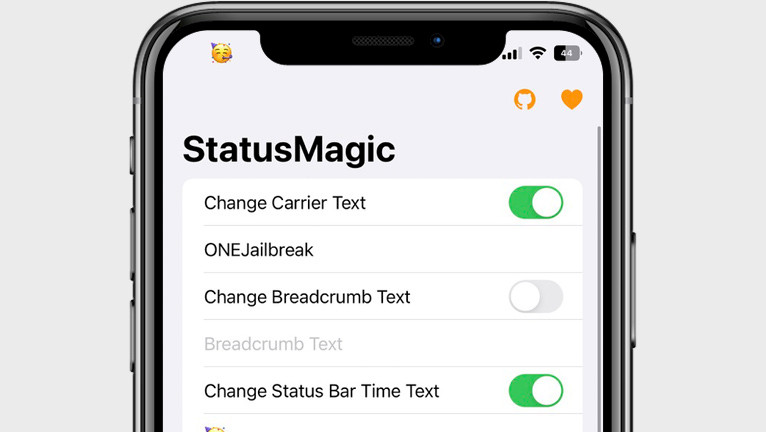
More and more developers are using the MacDirtyCow exploit to push the limits of their creativity and develop innovative apps that require jailbreaking. One notable tool that showcases this trend is StatusMagic, which allows users to customize the Status Bar. It supports also TrollStore 2 and can be used on iOS 16 – iOS 17.0 without a jailbreak.
Download StatusMagic IPA on your iPhone:
What is StatusMagic?
StatusMagic offers customization options for the iOS status bar without the need for jailbreak. It is compatible with iOS 14 to 16.1.2 and enables you to alter the carrier text, clock text, and breadcrumb text. Moreover, it offers the flexibility to hide any desired icons in the Status Bar. Recently, Huy Nguyen updated StatusMagic with support for TrollStore 2 on iOS 16 and iOS 17.
With the successful completion of the StatusMagic IPA installation process, the app becomes readily accessible from the Home Screen of your iPhone. Unlike other tools, no respring is needed to implement new settings. All modifications are applied seamlessly and instantly.
StatusMagic offers the ability to personalize the carrier text and time text on your Status Bar with any value of your choice, including emojis. If desired, you can also leave these fields blank, which will result in the disabling of those elements. All without jailbreak on iOS 14, iOS 15, iOS 16, iOS 17.0.

Additionally, StatusMagic has the capability to alter the Breadcrumb text, which provides users with a clear understanding of their location or the navigation structure within an app as it is displayed in the Status Bar. The developer has thoughtfully included several other convenient features into the tool allowing you to hide icons from the Status Bar.
Warning: MacDirtyCow bug has been fixed with iOS 16.2 / iOS 15.7.2 releases.
StatusMagic offers a simple solution to conceal various elements in the Status Bar, including Time, Do Not Disturb, Airplane Mode, Cellular, Wi-Fi, Battery, Bluetooth, Alarm, Location, Rotation Lock, AirPlay, CarPlay, and VPN. There is also an option to reset all changes.
StatusMagic, like many other tools that exploit the MacDirtyCow vulnerability, was released as an open-source project with its source code accessible through its GitHub repository. This enables the community to play an active role in its development for iOS 14 to iOS 17.0.
The code for StatusMagic is written in Objective-C and leverages the MacDirtyCow exploit, written in C language, to grant access to the file system on iOS. The tool was developed by Rory Madden, a developer who has also worked on other projects such as CarTube and Appabetical.

Thanks to its open-source nature, StatusMagic has become a playground for developers to experiment and add new features to the status bar customization tool. One such example is Lessica, who contributed a new override style feature released as a separate package.
With the override style feature, you can choose from a collection of 18 icons styles, including AirPlay, Siri, SOS, Phone Calling, Navigation, and Activity, to add a unique flair to your carrier text. This significantly expands the visual possibilities of how the carrier text looks like.
Download StatusMagic IPA
StatusMagic IPA can be sideloaded on your devices with AltStore, SideStore, Sideloadly, or TrollStore on compatible devices. All tools allow you to install StatusMagic IPA on your non-jailbreak devices to customize your status bar on iOS 14 – iOS 17.0.
To install StatusMagic IPA on your iOS device using Sideloadly, follow these steps:
- Download the StatusMagic IPA from the links below.
- Run Sideloadly application on your PC or Mac.
- Connect your iPhone or iPad to the computer via USB.
- Load the IPA file into the app to begin the installation process.
- Enter your Apple ID to sign the StatusMagic IPA file.
- Click the “Start” button to begin sideloading the IPA file onto your device.
- When prompted, enter the password for your Apple ID.
- Open the Settings app from the Home Screen.
- Navigate to “General” → “VPN & Device Management”.
- Click on the developer app associated with your email.
- Tap “Trust” to allow the app to run.
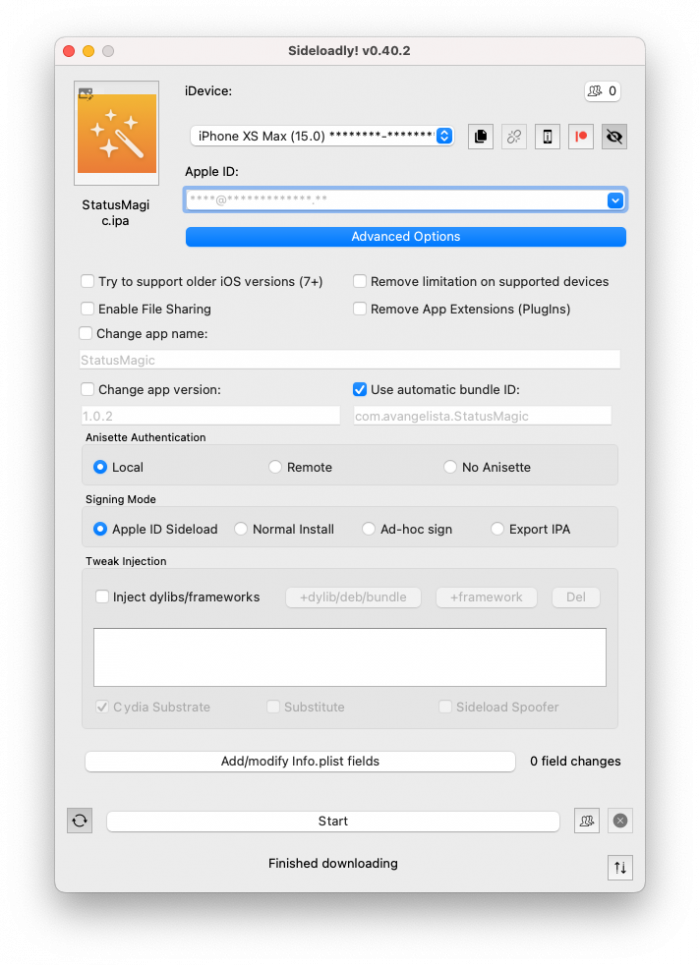
iOS 14: Install the app with TrollStore.
iOS 15.0 – 15.4.1: Install the app with TrollStore, AltStore, or Sideloadly.
iOS 15.5 – 16.1.2: Install the app with AltStore or Sideloadly (excludes iOS 15.7.2 & 15.7.3).
iOS 16.2 – iOS 17.0: Install the app with TrollStore 2.Note: If you don't have a developer certificate, you can use your free Apple account to sign and install StatusMagic IPA and use it for up to 7 days before it needs to be re-signed.
What's new
- Updated StatusMagic IPA to version 1.0.2.
- Updated StatusMagic IPA for TrollStore 2.
- Added support for iOS 16 – iOS 17.
- Included StatusMagic + StyleOverrides IPA.
- Fixed “Hide DND” on iOS 15.
- Fixed issues on A12 devices.
- Allow iOS 16.2 betas to open the app.
- Carrier text will now change both primary and secondary cell lines.
- Added option to force MDC if TrollStore is erroneously detected.
- “Hide Battery” no longer an option on iPad due to issues.
- Fixed VPN hiding.





