RealCC tweak for iOS turns off Wi-Fi or Bluetooth form CC
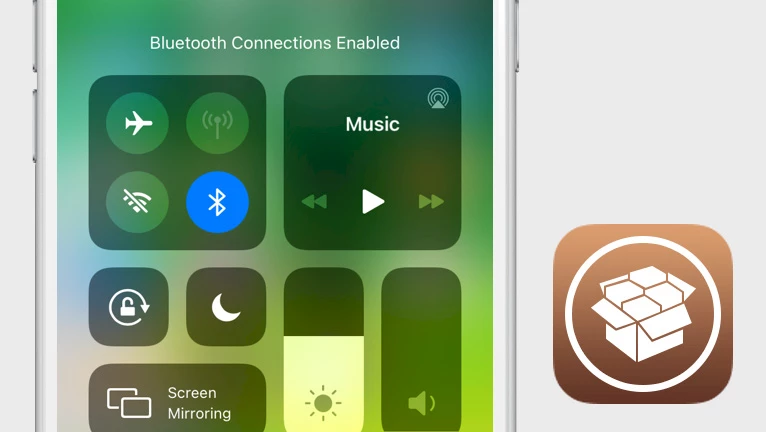
Every time when you turn off Wi-Fi or Bluetooth from Control Center on your iOS device the modules are only temporarily disabled. To really turn off those modules it's required to use a jailbreak tweak like RealCC. iOS 11, iOS 12, iOS 13, iOS 14, iOS 15 are supported. Recently RealCC tweak was repacked for rootless support on iOS 15 – iOS 15.4.1.
What is RealCC?
RealCC is a small tweak that adds a useful option to actually disable Wi-Fi and Bluetooth from Control Center on your device. Without the tweak, the only option to do it is to turn off the modules through the Settings app. RealCC was created for iOS 11, but it works up to iOS 15. Furthermore, RealCC tweak can be also installed on Fugu15 Max and Dopamine jailbreaks.
Once installed, RealCC tweak works immediately. There is no configuration pane added to the Settings app like expected from most of the tweaks. To disable the tweak you need to remove it from the system through Cydia. RealCC was created by iOS developer Jake James.
Disabling Bluetooth and Wi-Fi on your iPhone or iPad can significantly increase battery consumption. RealCC tweak was released for free, and it offers support also for A12 devices. Since 2018 is no longer developed but why modify something when it just works.

This tweak uses MobileSubstrate, a powerful Cydia library that allows 3rd-party developers to provide run-time patches to the system. It will run on the latest unc0ver jailbreak. What's more, you can actually disable Wi-Fi and Bluetooth from CC in XinaA15 Jailbreak for iOS 15.
RealCC was released for free as an open-source project. If you are interested in how the tweak works from the backend all files are published through GitHub Repository. The tweaks source code was written 89.9% in Logos and 10.1% using Makefile programming languages.
Recent changes to the source code were added on 12 Jul 2018 by the developer, but the tweak works great on modern jailbreaks released for iOS 13, iOS 14, and iOS 15. No modifications are required to change the functionality of Wi-Fi and Bluetooth in iOS Control Center.
Since iOS 11, RealCC tweak for iOS allows users to easily turn off Wi-Fi or Bluetooth directly from the Control Center. The latest update also adds support for Fugu15 Max and Dopamine, providing even more convenience and versatility for iOS users.
Add Repository
RealCC tweak was released as a free package through BigBoss Repository. Add the official RealCC repo to your list of Cydia Sources and install the tweak on your device. Jailbreak required! RealCC also supports rootless jailbreaks running on iOS 15 such as XinaA15. RealCC rootless was repacked, and it's available for download from an unofficial repository.
To install RealCC tweak on your jailbroken iOS device, follow these steps:
- Open the Cydia app from the Home Screen.
- Tap on the Sources tab, then select Edit.
- Add the following repository URL:
http://apt.thebigboss.org/ https://alias20.gitlab.io/apt/ - Install RealCC from the freshly added repository.
- Restart the Springboard if Cydia asks to apply changes.
- This tweak doesn't offer any options to configure.
For added convenience, you can quickly add the repository to your preferred package managers (Cydia, Sileo, Installer, Zebra) by using the convenient quick links provided below. With just one click, you can easily add the repo and download RealCC tweak for iOS.
What's new
- Updated RealCC to version 0.0.4.
- Modified the tweak to work with Chinese devices.
- Fixed all languages.
- Optimized source code.
- Turning off the Bluetooth fix.





