PrimeDeck tweaks the App Switcher on iOS
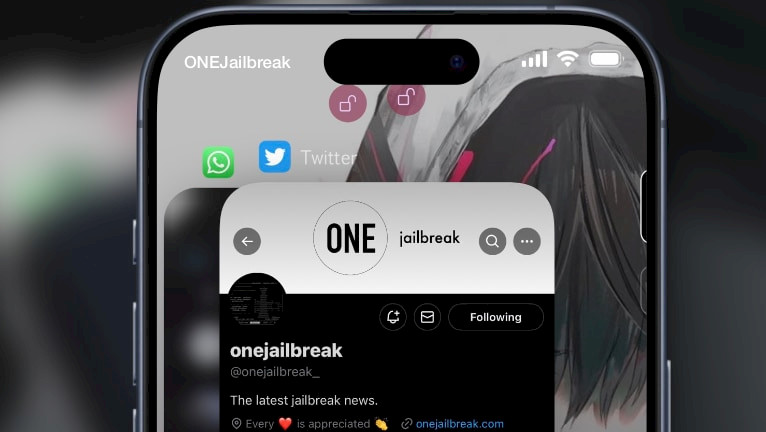
Recently, 0xkuj released an updated version of PrimeDeck, his tweak designed to enhance the functionality of the App Switcher within jailbroken iOS environments. This latest update introduces compatibility with iOS 16, both rootful and rootless. PrimeDeck offers extensive customization options, allowing users to tailor their App Switcher experience to their preferences with a wide array of design choices.
PrimeDeck Repository
PrimeDeck tweak was released as a DEB package that can be purchased directly from the private 0xkuj Store at $1.99. To quickly access the App Switcher control tweak, you can add the official PrimeDeck Repo to your preferred package manager and install the tweak for iOS 14 – iOS 16. Notably versatile, Resentment caters to rootless jailbreak environments.
What is PrimeDeck?
PrimeDeck is a jailbreak tweak designed to elevate both the functionality and aesthetic appeal of the native App Switcher found on iOS 14 through iOS 16. Setting itself apart with innovative features, PrimeDeck introduces the ability to lock cards effortlessly through a simple downward swipe gesture. Additionally, it offers automatic card-locking functionality triggered when music playback begins, enhancing user convenience and control over their device experience.
Once installation is finalized, PrimeDeck tweak for iOS 14 – iOS 16 seamlessly integrates a dedicated preference pane into the Settings app. Within this pane, users gain comprehensive control over every facet of the system App Switcher. The developer thoughtfully crafted distinct sections including Lock Icon, Main View, App Switcher, and Functionality, offering users a user-friendly interface to tailor tweak settings according to their preferences.
PrimeDeck boasts a range of core features designed to enhance user control and convenience within the App Switcher. These include the ability to lock cards with a simple swipe down gesture, as well as automatic card locking triggered by music playback or active calls.
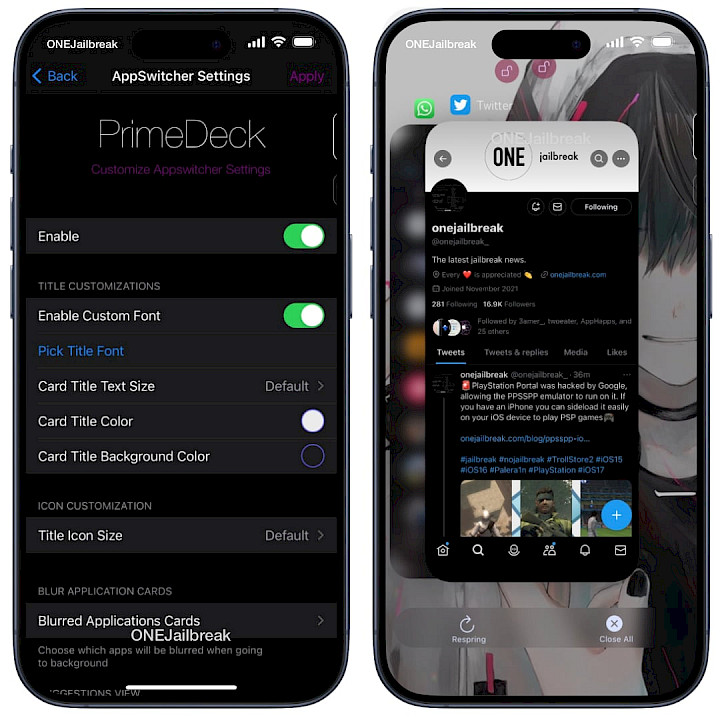
Moreover, PrimeDeck offers functionality to disable the lock button's impact on call termination, along with options to specify which apps are automatically locked upon launch and to blacklist apps exempt from locking. However, there is much more that PrimeDeck can offer.
Integrated seamlessly beneath your app cards, the Main View within the PrimeDeck preference pane in the Settings app offers a host of actions to optimize your user experience. With the ability to customize colors throughout the interface, including buttons and background elements, users can tailor their visual environment to suit their preferences.
Additionally, the Main View provides convenient options such as executing a respring, locking or unlocking all cards with a single tap, and swiftly closing all running apps, with the flexibility to exclude locked apps as desired. Users can further personalize the appearance of the Main View and its buttons, ensuring a cohesive aesthetic.
Moreover, the PrimeDeck tweak for iOS allows users to release the switcher after closing all apps for enhanced usability and conveniently lock the device for added security and privacy.
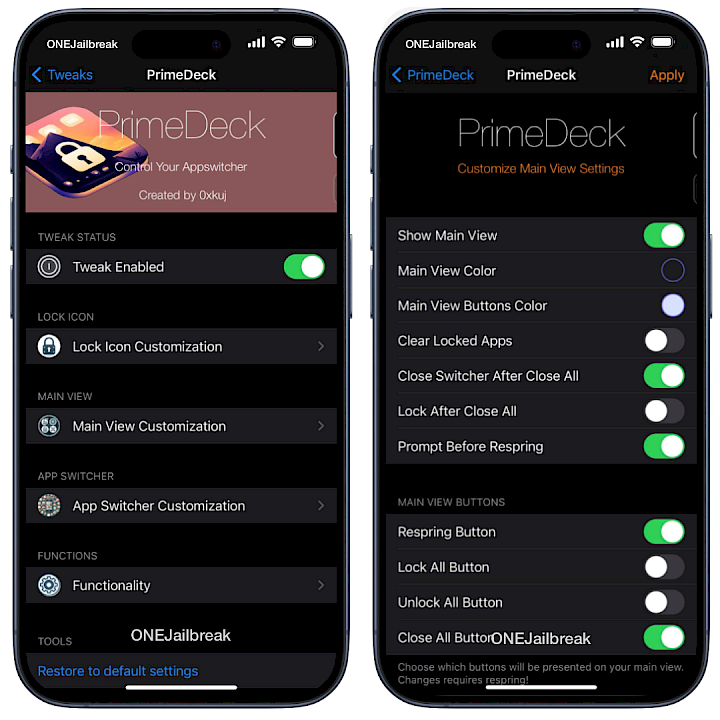
PrimeDeck extends its customization capabilities beyond the Main View to include the App Switcher itself. Users can personalize various aspects of the App Switcher, such as selecting a preferred font and adjusting the size and color of app card titles.
Additionally, users have the option to add background colors to app card titles, resize app icons, and blur application cards for enhanced privacy when switching between apps. PrimeDeck tweak also allows users to hide the suggestions view in the App Switcher and add their custom backgrounds, providing a tailored and personalized experience.
Lock Icon Customizations within PrimeDeck offer users a range of options to tailor the appearance and behavior of lock icons. Users can opt to display the lock icon solely on locked apps, enhancing visual clarity. Additionally, customization options extend to selecting the size of the lock icon, whether big or small, to suit individual preferences.
Moreover, users can further personalize the lock icon by adjusting its frame, main, or icon color, ensuring it integrates seamlessly with their chosen aesthetic. Additionally, PrimeDeck provides flexibility in selecting the position of the lock icon, allowing users to optimize its placement.
How to add PrimeDeck Repo
PrimeDeck tweak is available for purchase and download from the 0xkuj Repository. When you add the official PrimeDeck Repo to your package manager you will be able to find, purchase, and install the tweak on iOS 14, iOS 15, and iOS 16.
To install PrimeDeck on an iOS device with Sileo, follow the steps:
- Open the Sileo app from the Home Screen.
- Tap on the Sources tab, then select the Edit button.
- Add the following repository URL:
https://0xkuj.yourepo.com/ - Sileo will automatically refresh all new packages.
- Search for PrimeDeck and install the package from the new repository.
- Restart the Springboard to apply changes.
- Configure the PrimeDeck tweak from the Settings app.
What's new
- Updated PrimeDeck to the latest version.
- Added support for iOS 16
- Fixed a bug where SpringBoard would crash.




