Medousa tweak brings iPad multitasking to iPhones

The potential for enhancing multitasking on iPhones is a constant area for improvement, which unfortunately Apple has been reluctant to address, likely to maintain the distinct features and appeal of iPads. However, the jailbreak community offers a solution that can significantly elevate your multitasking experience on iOS 15 – iOS 16 with Medousa.
Add Medousa Repo to your package manager and install the tweak:
What is Medousa?
Medousa, a remarkable free tweak, stands out as a valuable resource in this regard, allowing you to unlock advanced multitasking capabilities and explore new possibilities on your iPhone. With Medousa, you can bridge the gap and experience a heightened level of multitasking excellence on iOS devices. It brings iPad multitasking experience to iPhones.
This free jailbreak tweak for iOS 15 and iOS 16 is designed to work seamlessly in both rootful and rootless environments, although currently it only supports the palera1n and XinaA15 jailbreaks. Dopamine jailbreak for iOS 15 is now also compatible with Medousa tweak.
After the installation is complete, the tweak seamlessly integrates into your Home Screen, enhancing your multitasking capabilities by enabling simultaneous usage of multiple apps. Experience the utmost convenience and efficiency as you effortlessly switch between tasks on your mobile screen. This tweak not only offers iPhone users the coveted iPad-style App Switcher, but also allows you to overlay app interfaces on top of other apps.

Please take note that the Medousa tweak is compatible with both rootless and rootful iOS 15 and iOS 16 devices. However, it is important to be aware that it is currently Dopamine jailbreak support is under development. The developer's plans regarding support for this modern jailbreak are in progress. As for now, you can use it with palera1n and XinaA15.
Medousa tweak empowers you to effortlessly engage in multitasking on your iPhone, allowing you to work seamlessly with multiple apps simultaneously. Supported apps can be utilized in various modes to suit your needs. With Slide Over, one application appears in a compact floating window that can be easily dragged to either side of your screen.
In Split View, two apps are displayed side-by-side, providing a better multitasking experience. Adjusting the app sizes is a breeze, as you can simply drag the slider that appears between them to resize them to your preference. There is even an option to run apps in PiP mode.
This tweak interests also into the App Switcher, allowing you to see all your open apps, Split View workspaces, and Slide Over windows in the App Switcher. This feature is also present in iPadOS, allowing you to manage opened apps even better. Now also on iOS 15 – iOS 16.

Tip: To activate the Medousa multitasking feature on iOS 15 and iOS 16, open the App Switcher and move an app window inside another app window.
Medousa stands out as an excellent alternative to other multitasking tweaks for iPhones. It offers a range of features comparable to popular tweaks such as Zetsu, MilkyWay, FloatingDockPlus13, Pullover Pro, and Little12. For users specifically utilizing the Dopamine jailbreak, it's worth noting that Zetsu, and MilkyWay4 are the compatible options to consider.
uz.ra, the brilliant mind behind the Medousa multitasking tweak for iOS 15 and iOS 16, has exciting plans to unveil Medousa Pro. This enhanced version will be available as a premium package, providing users with an array of advanced features and extensive customization options to exert precise control over the behavior of this remarkable tweak. Prepare to elevate your multitasking experience to new heights with the forthcoming Medousa Pro.
Add Repository
Medousa tweak was released as a free package available for download from the private repository. Add Medousa Repo to your package manager and install the tweak on iOS 15 or iOS 16. Packages for both, rootless and non-rootless jailbreaks are available for download from the same repository. Be aware that Dopamine jailbreak is supported since version 1.1.
To install Medousa tweak on iOS 15 or iOS 16, follow those steps:
- Open the Sileo app from the Home Screen.
- Tap on the Sources tab, then select Edit button.
- Add the following repository URL:
https://uz-ra.github.io - Search for and install the Medousa tweak in the repo.
- Respring the device to finish the installation.
- Medousa doesn't offer any configuration options.
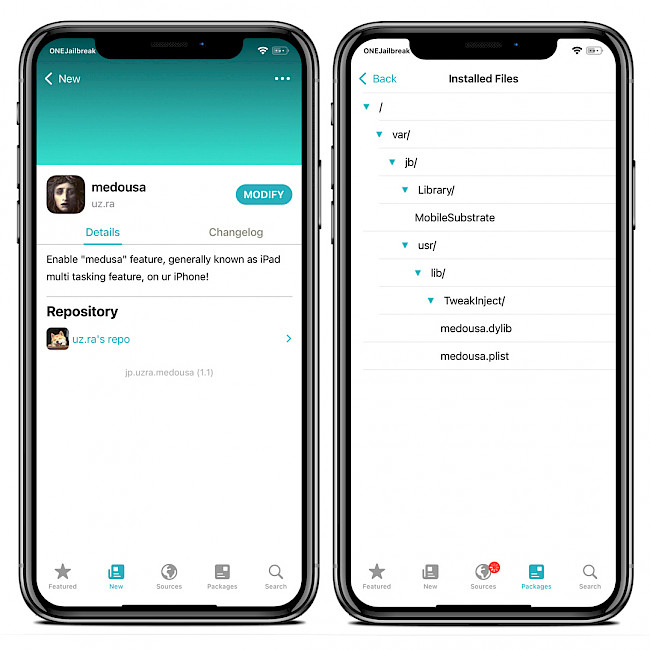
For added convenience, you can quickly add the repo to your preferred package managers (Sileo, Installer, Zebra) by using the convenient quick links provided at the top of this page. With just one click, you can easily add the repo and download Medousa for iOS 15 – iOS 16.
What's new
- Updated Medousa to version 1.1.
- Added support for Dopamine Jailbreak.
- Overall improvements and bug fixes.





