LuckySpeeder tweak: How to control speed of apps and games on iOS

Kekeimiku has released a new free tweak called LuckySpeeder. It lets users speed up or slow down gameplay in games and make those annoying ads run faster. This tweak to control apps and game speed on iOS was distributed as a dylib file that can be installed with and without a jailbreak.
This article will guide you throught the installation process of LuckySpeeder on all devices running iOS 13 and newer. You will also discover some great alternatives that allow similar features.
LuckySpeeder Tweak: Download the DYLIB
Download the latest version of the LuckySpeeder tweak for iOS. Get the compiled dylib file from a trusted source, like our website, which links directly to the official release by the developer. The tweak supports iOS 13 – iOS 18.
What is LuckySpeeder?
LuckySpeeder is a tweak for iOS apps and games that lets you control the speed of gameplay and ads. It's great for speeding up things like walking in games, completing tasks, or even skipping through those annoying full-screen ads faster. LuckySpeeder works with jailbroken and jailed (sideloading) devices.
This free tweak lets you control the speed of apps and games on iOS, though it might not work with every program. If it does, you can choose from four available modes, adjust the speed, and easily start or stop the tweak. LuckySpeeder also features a floating menu that's accessible directly on your screen.
Information: LuckySpeeder works on all iPhones running iOS 13 or later. You can install the tweak on jailbroken devices, and there's also an option to inject the LuckySpeeder.dylib file into any app or game sideloaded using an IPA installer. The tweak allows you to speed up or slow down gameplay.

Pros and cons of LuckySpeeder
Is LuckySpeeder good for me? Read these reasons to know its pros and cons before you download LuckySpeeder:
What I like
- Easy to use and install
- Simple interface with all options
- Posibility to slow down gameplay
- Free and Open Source
- Works with iOS 17 and iOS 18
- No jailbreak required
What I don't like
- No support for iOS 12 and lower
- Not compatible with app iOS apps
How to install LuckySpeeder and control apps speed
LuckySpeeder needs to be injected into the app or game on iOS, whether your device is jailbroken or not. There are various methods to achieve this, but for the purpose of this article, we’ll use Sideloadly.
Step 1. Download Sideloadly, and install the IPA installer on your Desktop.
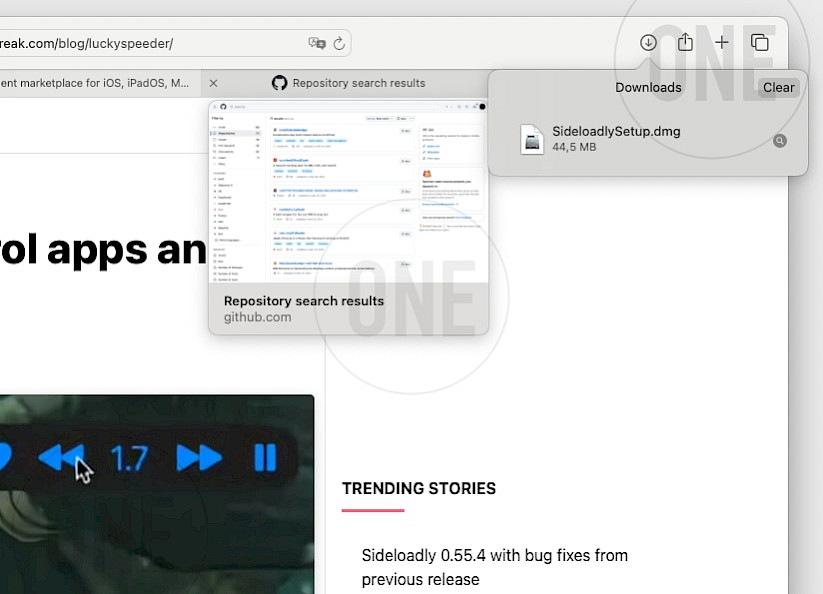
Step 2. Download a game distributed as an IPA package from appdb.to.
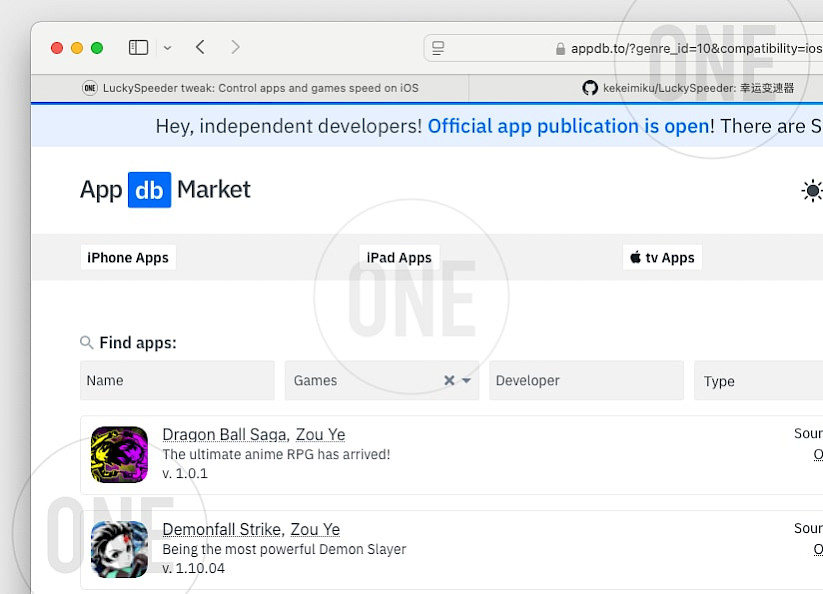
Step 3. Open Sideloadly and select your device from the list.

Step 4. Drag and drop the IPA file into the box.

Step 5. Select 'Advanced Options' and go to the 'Tweak Injection' section. Drag and drop the downloaded LuckySpeeder.dylib file and check the Cydia Substrate or Substitute box.
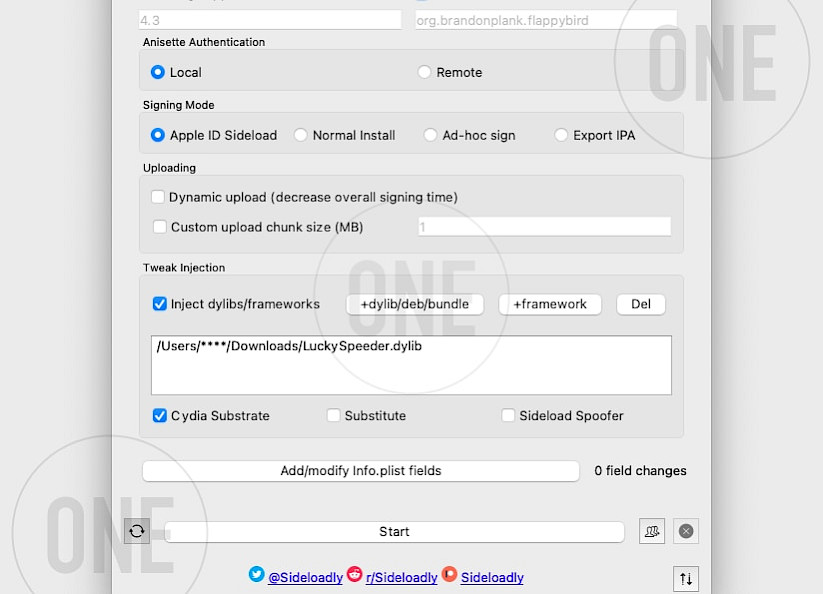
Step 6. To install the IPA click on the 'Start' button and provide your Apple ID and password if required.

Step 7. Trust the game from Settings → General → VPN & Device Management section.
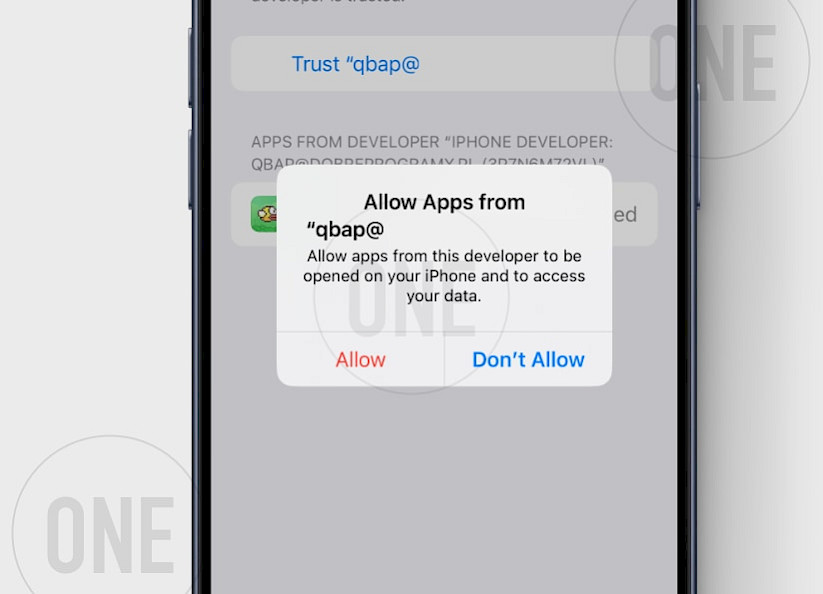
Best Alternatives for LuckySpeeder
LuckySpeeder isn’t the only tweak for speeding up or slowing down gameplay in iOS games. There are several other alternatives available, and here are some of the best ones I’ve tested in the past.
Top alternatives for LuckySpeeder tweak:
- Panda Helper Lite: an App Store alternative offering pre-patched IPA files with original tweaks like Speeder or Auto Clicker developed by the Panda Helper Dev.
- iGameGod: one of the most advanced cheat tweaks for iOS games with features like speed control, game memory management, and more.
- JailedSpeedAds: is a tweak designed for non-jailbroken devices, enabling users to accelerate the playback of ads within games or apps to swiftly unlock rewards.
Supported games
According to the developer, the tweak has undergone successful testing across a diverse array of games, ensuring its compatibility and performance. This list is by no means exhaustive, as the tweak has also been applied to numerous other titles not mentioned here.
Among the games tested are:
- WarmSnow
- Hearthstone
- Ezoic
- Brotato
- Subway Surfers
- Laya's Horizon
- Ezoic
- Kingdom Rush
- Tower Defense
FAQ
LuckySpeeder is a simple tweak that adds a control bar to apps and games, allowing you to adjust the speed of gameplay or skip ads with rewards.
To make games faster on your iPhone, you can inject the LuckySpeeder tweak and control the speed with a simple button. It also offers the option to increase the speed by up to 10x.
To slow down gameplay, install the LuckySpeeder tweak for iOS. It lets you reduce the speed of games, adding a slow-motion feature for a more relaxed experience.
LuckySpeeder must be installed by injecting the dylib file into the IPA or the selected app if jailbroken. Use Esign, Sideloadly or any other IPA installer to install the tweak on iOS.





