Jailbreak iOS 14.8.1: A Guide

iOS 14, launched in 2020, marked a significant leap forward with numerous enhancements compared to its predecessor. The release ushered in a golden era for jailbreaking, with tools like unc0ver, Taurine, and checkra1n providing comprehensive jailbreak support for all iOS devices. This guide aims to guide you with a step-by-step process to successfully unlock iOS 14.8.1 and previous versions.
iOS 14 through iOS 14.8.1 remain compatible with powerful jailbreak tools that were released in the past, although they are no longer actively developed. Despite their discontinued support, these tools can still be utilized in 2023 to successfully jailbreak your devices running iOS 14 – iOS 14.8.1. Unlocking the full potential of your iOS device is possible with the assistance of these established tools. All offer tweak injections allowing users to install Cydia tweaks.
iOS 14 enhances the fundamental iPhone experience by introducing redesigned widgets on the Home Screen, offering a novel method for automatically organizing apps through the App Library, and presenting a streamlined design for phone calls and interactions with Siri. In the Messages app, users can now pin conversations for quick access, and there are notable improvements to group messaging and Memoji customization. Additionally, the Maps app incorporates cycling directions and facilitates the discovery of places you'll enjoy.
For a comprehensive list of compatible iPhones and iPads, you can use our web-based iOS Signing Status Tool. By providing the specific firmware versions (in this case iOS 14.8.1), users can easily check whether their devices can install the latest release of iOS 14.
How to jailbreak iOS 14 – iOS 14.8.1
Numerous jailbreak tools are compatible with iDevices operating on iOS 14 – iOS 14.8.1. If you wish to incorporate tweaks and elevate the functionality of your aging iPhone, adhere to these simple steps. Choose the appropriate jailbreak tool by considering both your device type and the specific iOS 14 version installed. Taurine, checkra1n, and unc0ver support iOS 14.
Jailbreak iOS 14 - iOS 14.8.1 with checkra1n
When checkm8 was unveiled in 2019, it marked a revolutionary exploit with broad support for Apple devices. Its enduring power is evident as it continues to be employed for jailbreaking iOS 16 through iOS 17 devices. The pioneering use of this exploit came with the introduction of checkra1n, representing a robust tool specifically designed to jailbreak iOS 14 on devices ranging from iPhone 5s to iPhone X, providing a dependable and effective solution.
Step 1. Download checkra1n, the iOS 14 jailbreak tool.
Step 2. Install the iOS 14 jailbreak in the Applications folder.
Step 3. Open the terminal app and execute commands.
sudo chmod +x [drag and drop]/checkra1n
sudo xattr -r [drag and drop]/checkra1n
sudo xattr -rd com.apple.quarantine [drag and drop]/checkra1nStep 4. Double-click on the checkra1n app.
Step 5. Tap on → System Preferences → Privacy & Security.
Step 6. In the Security section allow checkra1n app with “Allow anyway”.
Step 7. Open checra1n from the Applications folder on macOS.
Step 8. Enter DFU mode and follow the on-screen instructions.
Step 9. Follow the on-screen instructions.
Step 10. Open checkra1n Loader from the Home Screen and install packages.
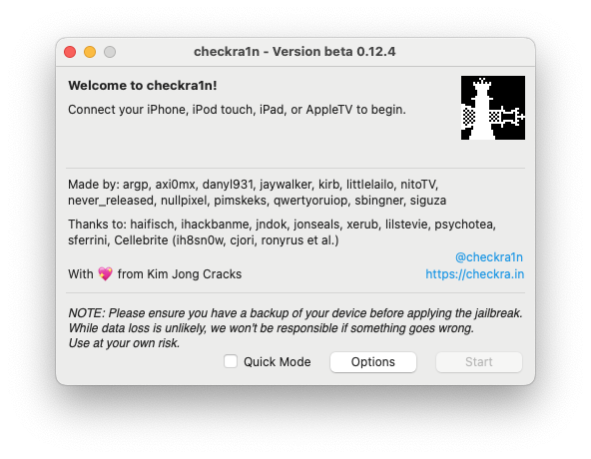
Supported iPhones
| iPhone 5S, iPad Air, iPad Mini 2, iPad Mini 3 |
| iPhone 6, iPhone 6 Plus, iPad Mini 4 |
| iPhone 6S, iPhone 6S Plus, iPhone SE |
| iPhone 7 and iPhone 7 Plus |
| iPhone 8, iPhone 8 Plus, and iPhone X |
Jailbreak iOS 14 - iOS 14.8 with unc0ver
unc0ver has been widely recognized as one of the most reliable jailbreaks, spanning from iOS 11 through iOS 14. However, it's important to note that the final version compatible with unc0ver extends up to iOS 14.8. Regrettably, the more recent iOS 14.8.1 release has not been incorporated into the unc0ver jailbreak, making it unable to support this latest iteration.
Step 1. Download the latest unc0ver IPA, the iOS 14.8 jailbreak tool.
Step 2. Install Sideloadly for Windows or macOS.
Step 3. Sideload unc0ver IPA by following the guide Installing IPA on iPhone.
Step 4. Open unc0ver App from your Home Screen.
Step 5. Check if your iPhone is supported.
Step 6. Tap on Jailbreak to start the jailbreak iOS 14 process.
Step 7. Please wait for the iOS 14 iDevice to be jailbroken.
Step 8. Respring your device to apply all settings and enable tweaks support.
Step 9. Open Cydia app from the Home Screen.
Step 10. Upgrade all packages to the latest version.
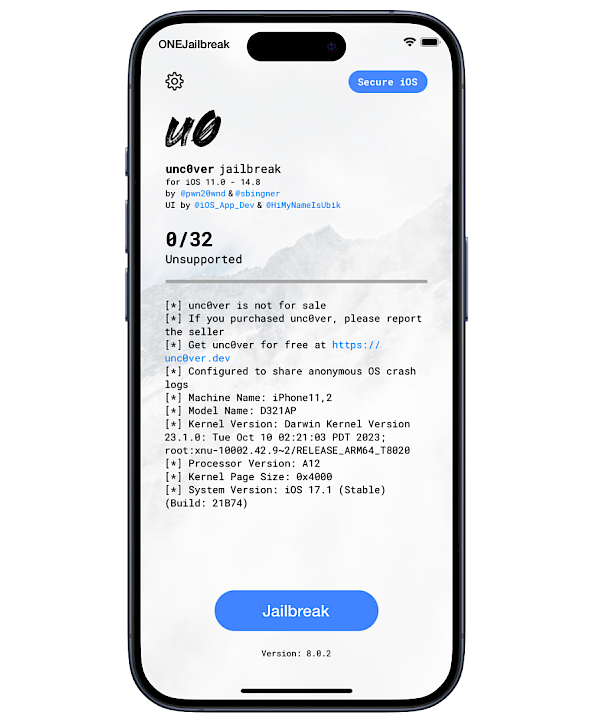
Supported iPhones
| iPhone 6, iPhone 6 Plus |
| iPhone 6S, iPhone 6S Plus, iPhone SE |
| iPhone 7 and iPhone 7 Plus |
| iPhone 8, iPhone 8 Plus, and iPhone X |
| iPhone XS, iPhone XS Max, iPhone XR |
| iPhone 11, iPhone 11 Pro, iPhone 11 Pro Max |
| iPhone 12 mini, iPhone 12, iPhone 12 Pro, iPhone 12 Pro Max |
Jailbreak iOS 14 - iOS 14.8.1 with Taurine
Taurine jailbreak received a significant update in 2023, incorporating the latest KFD exploit. This enhancement ensures compatibility with all devices operating on iOS 14, including the most recent security update, iOS 14.8.1—a feature currently lacking in the unc0ver jailbreak. It's worth noting that this marks the conclusive release, and no further updates are planned for the future.
Step 1. Download the latest Taurine IPA, the iOS 14.8.1 jailbreak tool.
Step 2. Install Sideloadly for Windows or macOS.
Step 3. Sideload unc0ver IPA by following the guide Installing IPA on iPhone.
Step 4. Open Taurine App from your Home Screen.
Step 5. Check if your iPhone is supported.
Step 6. Tap on Jailbreak to start the jailbreak iOS 14.8.1 process.
Step 7. Please wait for the iOS 14.8.1 iDevice to be jailbroken.
Step 8. Respring your device to apply all settings and enable tweaks support.
Step 9. Open Sileo app from the Home Screen.
Step 10. Upgrade all packages to the latest version.

Supported iPhones
| iPhone 6, iPhone 6 Plus |
| iPhone 6S, iPhone 6S Plus, iPhone SE |
| iPhone 7 and iPhone 7 Plus |
| iPhone 8, iPhone 8 Plus, and iPhone X |
| iPhone XS, iPhone XS Max, iPhone XR |
| iPhone 11, iPhone 11 Pro, iPhone 11 Pro Max |
| iPhone 12 mini, iPhone 12, iPhone 12 Pro, iPhone 12 Pro Max |
Installing tweaks on iOS 14
unc0ver and checkra1n jailbreaks utilize the Cydia package manager to install tweaks and apps on a jailbroken environment. While Cydia continues to function on iOS 14 despite no longer receiving updates, it is advisable to consider transitioning to an alternative package manager like Zebra or Sileo for a more optimized and supported experience.
Compatible with rootful jailbreaks, Sileo stands out as the exclusive package manager providing continuous support for rootless jailbreak environments. This ensures a streamlined and uniform experience across various operating systems, reinforcing its reputation as a reliable and accessible choice for managing tweaks on iOS 14. Taurine jailbreak installs Sileo by default.
Cydia does not support rootless jailbreaks and was discontinued without any updates for years. It's recommended to use Sileo or any modern package manager to install tweaks on iOS 14.
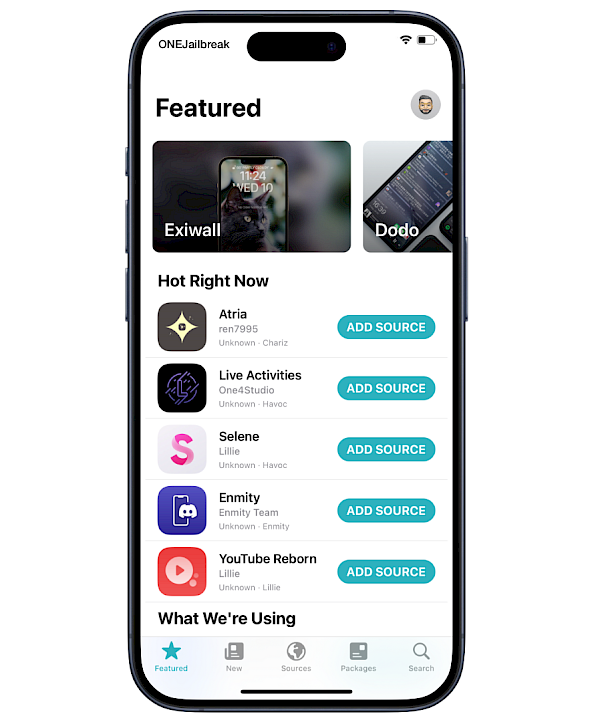
How to install tweaks on iOS 14 – iOS 14.8.1
- Open the Sielo app from your Home Screen.
- Tap on the Sources tab, then select Edit.
- Add new rootless repositories with tweaks to Sileo.
- Once the repository has been added, you can install tweak packages.
- After installation is complete, respring your iPhone for the changes to take effect.
Conclusion
In conclusion, as of 2023, iOS 14 remains jailbreakable through the use of the mentioned tools in this article. It's crucial to exercise caution, given the prevalence of scam websites falsely promising iOS 14 jailbreaking capabilities with non-existent tools. Ensure your safety by relying on legitimate sources, such as ONE Jailbreak, for the discovery and download of authentic jailbreak tools. In 2023 you can jailbreak iOs 14 with unc0ver, checkra1n, or Taurine.





