Iris tweak unlocks new features in Messages app on iOS 13 – iOS 13.7
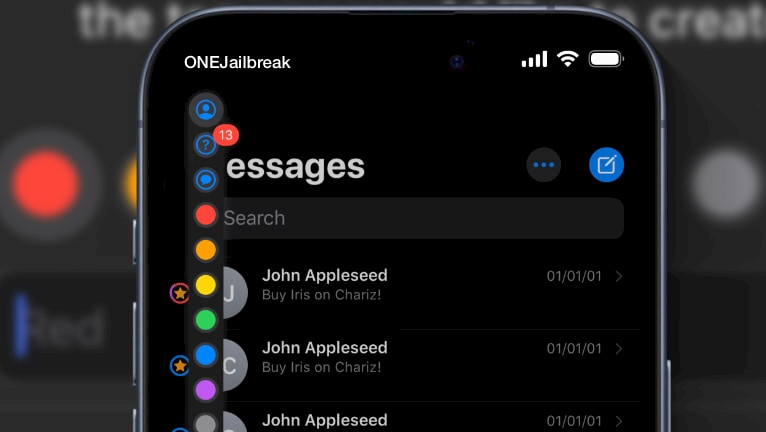
In earlier times, a treasure trove of innovative tweaks existed, each offering unique enhancements to the jailbreak experience. Among these gems lies Iris, a tweak developed by the talented Jacob Clayden, designed to elevate the functionality of the iMessage app with its array of useful features. If you are running a traditional iOS 13 – iOS 13.7 jailbreak you can still install this tweak and enable it on your iPhone.
Highlights:
- Iris tweak was released through Chariz Repository for jailbreaks running iOS 13 – iOS 13.7 and it will not work on newer firmware including iOS 14 or iOS 15.
- Source code of Iris tweak is released under AGPL-3.0 license and is accessible through GitHub. However, there is no compiled version.
- The final version of the tweak, 1.1.5, was released on March 1, 2021, and has remained unchanged since that time. Despite its static state, Iris still works on iOS 13.
- Iris supports only rootful jailbreaks such as unc0ver, Odyssey, and checkra1n. Modern jailbreak environments are not supported.
Repository
Iris tweak was released as a paid package available for download from the Chariz Store at $1.99. However, it supports only iOS 13, and the developer published the source code of this tweak on his GitHub Repository. Unfortunately, there is no compiled DEB version available.
Overview
Iris, a jailbreak tweak for iOS 13, expands the capabilities of the iMessage app. From simplifying conversation management to introducing intuitive gestures for added convenience, and even implementing conversation tags for easy referencing, this tweak boasts a comprehensive array of features designed to enrich the iMessage experience for any user.
Once installed, a dedicated preference pane is added to the Settings app from where users can configure the tweak to their liking. There is also a convenient toggle to turn the tweak on and off. Devices with arm64 and arm64e architecture are supported.
Within this pane, users gain access to all configuration options organized into categories. From here, you can effortlessly toggle Iris on or off as needed, or choose to hide or reveal the Iris button within the Messages app, and toggle between the default and hidden conversation lists.
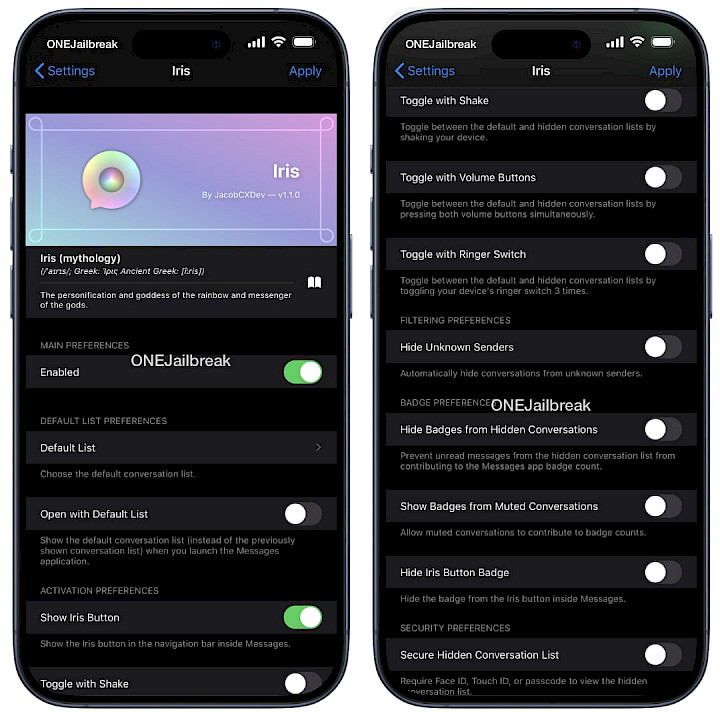
Additionally, Iris offers the convenience of activation through a simple shake gesture, or by toggling with the ringer/silent switch. It also provides the functionality to automatically filter and conceal messages from unknown senders in the Messages app, keeping your inbox organized.
Furthermore, Iris allows you to remove notification badges from conversations that are hidden, as well as hide the badge on the Iris button itself for a sleeker interface. For added security, you can safeguard the hidden conversation list with Face ID, Touch ID, or a passcode, ensuring your private conversations remain protected. Multiple activation methods are available.
Moreover, you have the option to display the Iris button only after successful authentication. Iris also offers the convenience of automatically concealing the hidden conversation list for a clutter-free experience, as well as the ability to disable swipe actions to prevent accidental interactions, providing users with full control over their messaging experience.
To hide/unhide a conversation, swipe right. To block/unblock a conversation, swipe left. Swipe right to open the opositte options. Swipe left to access pin/unpin conversation options.
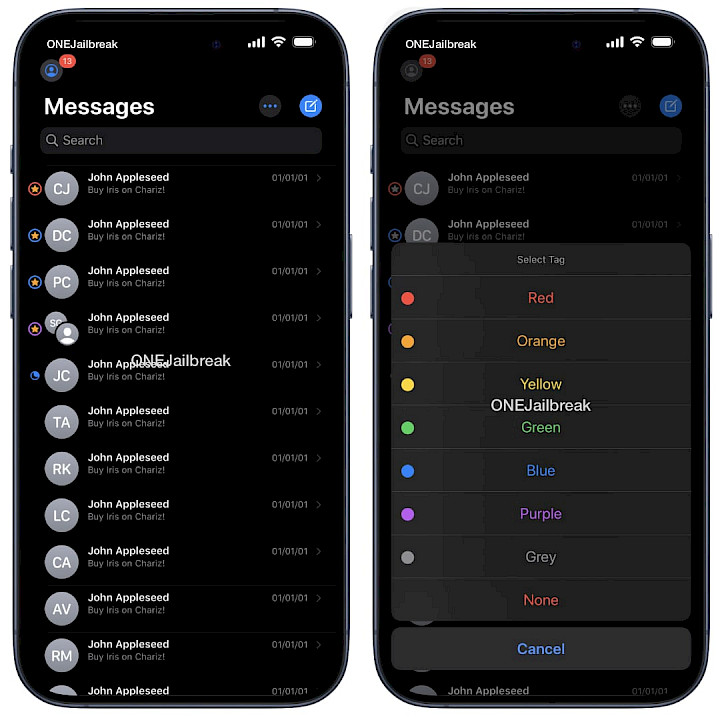
With Iris, you can manage your conversations in a variety of ways. You can reorder your pinned conversations to prioritize important ones, ensuring quick access to your most relevant chats.
Additionally, Iris tweak for iOS 13 empowers you to organize your conversations with custom tags, allowing you to categorize them for easier navigation. You can effortlessly create, edit, and reorder these conversation tags to suit your preferences. All within the iMessage app.
What's new:
- Add compatibility with MessageUnread.
- Update Root.plist for libJCX v1.1.1 (fixed Twitter avatar in Preferences).
- Update for Alderis v1.1.
- Improved launch speed by up to 5x by optimizing conversation comparison.
- Added version specifier to DEBIAN/control to accept Alderis Color Picker and Alderis alone.
- Fixed crash when using Quick Switch on early versions of iOS 13.
- Fixed crash when hiding conversations on early versions of iOS 13.
Furthermore, Iris enhances your interaction with conversations by enabling 3D/Haptic Touch functionality, allowing you to tag conversations with a simple gesture.
Moreover, Iris streamlines your messaging experience by automatically hiding conversations from unknown senders, ensuring your inbox remains clutter-free and focused on meaningful interactions. Additionally, Iris enables seamless switching between conversations, facilitating smooth navigation and efficient communication.
Iris was released under AGPL-3.0 license. The developer, recognizing the value of transparency and community collaboration, made the tweaks' source code available on his GitHub Repository, accessible to all at no cost. But, to get the tweak for free you must compile the source yourself.
How to install Iris on iOS 13
Iris tweak can be still purchased from the Chariz Repository. It supports iPhone, iPad, and iPod touch running iOS 13.0 to iOS 13.7. To install the amazing jailbreak tweak on your iPhone, simply add the official Iris Repository to your package manager.
To install Iris tweak on iOS 13 with Sileo, follow the steps:
- Open the Sileo app from the Home Screen.
- Tap on the Sources tab, then select the Edit button.
- Add the repository to your list:
https://repo.chariz.com/ - Sileo app will download all packages.
- Search for Iris tweak and install the tweak.
- Access the Iris tweak preferences from the Settings app.




