iOSGods App: Download Free IPA Files, Cheats, and Spoofing Tools (2025)

Looking for a safe iOSGods app download to install premium apps and games on your iPhone for free? As the top-rated platform for jailbreak tools, iOSGods offers free access to IPA files, cheat engines, and device spoofing utilities for iOS devices.
Whether you want to install iOSGods IPA for modded apps or optimize gameplay with speed hacks, this guide covers step-by-step instructions to bypass restrictions securely. Learn why millions trust iOSGods, this community for reliable IPA installation and access to tweaked apps and games for iOS!
iOSGods App: Download for iOS 15 – iOS 18
iOSGods App can be installed on your iOS device through a configuration profile and a Web clip shortcut. This method allows the app to run without revokes on your iOS 15 – iOS 18 device. iOSGods IPA was not released, and downloading a profile is the recommended installation method for 2025 for iPhone and iPad users.
What is iOSGods App?
iOSGods App is one of the most popular third-party app stores for iPhone and iPad, offering tweaked apps, game mods, and exclusive IPA files—no jailbreak required. Whether you want unlimited in-game currency, unlocked features, or early access to paid apps, iOSGods provides a massive library of modified IPA compatible with iOS 12 up to iOS 18.4.1.
Unlike the official App Store, iOSGods specializes in hacked and patched versions of popular apps, giving users free VIP access, removed ads, and cheat-enabled games (iGameGod engine). Thanks to regularly updated free signing certificates, you can install these apps without revokes or time limits.
Originally created as a jailbreak-free alternative, iOSGods has grown into a go-to hub for gamers and power users. Its IPA downloader lets you sideload apps directly to your iPhone, while the built-in cheat engine offers god mode, unlimited resources, and speed hacks for top mobile games.
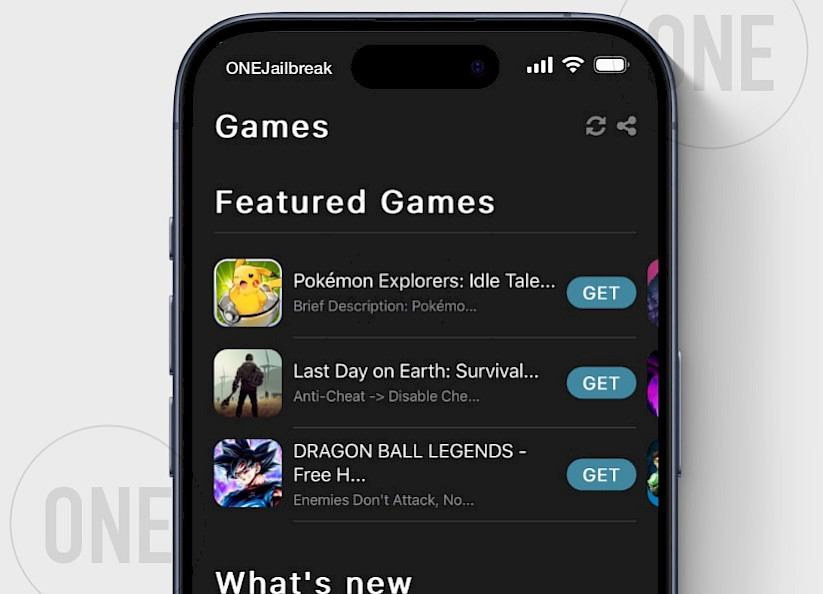
Is iOSGods Safe? Myths vs. Facts
A common question among new users is whether iOSGods is safe to use. The short answer? Yes—if you download it from trusted sources like the official iOSGods website or verified mirrors (like ONE Jailbreak).
Unlike shady third-party app stores, iOSGods operates as a community-driven platform, meaning every tweaked IPA file undergoes scrutiny before release. If a mod contains malware or suspicious code, users quickly flag it, and moderators remove it immediately.
While Apple warns against sideloading, millions of users rely on iOSGods without issues—just stick to trusted uploads and avoid outdated/cracked certificates.
Pros and cons of iOSGods App
Is the iOSGods App good for me? Read these reasons to know its pros and cons before you download iOSGods:
What I like
- No Jailbreak Needed
- Free VIP & Premium Apps
- Game Mods & Cheats
- Frequent Certificate Updates
- Option to downlaod IPA files
- Possibility to duplicate apps
- Access to IPA Apps and Games
- Supports iOS 12 – iOS 18
What I don't like
- Free Version get offten revoked
- No native iOS App
- Some apps might contain harmful software
Best iOSGods IPA for 2025: Top Game Hacks & Apps
Looking for unlimited coins, unlocked levels, or premium features in your favorite iOS games? The iOSGods App is the #1 source for tweaked IPA files (and recenly also ++ Apps for iOS), offering the biggest library of hacked games and modded apps—all free and regularly updated for 2025.
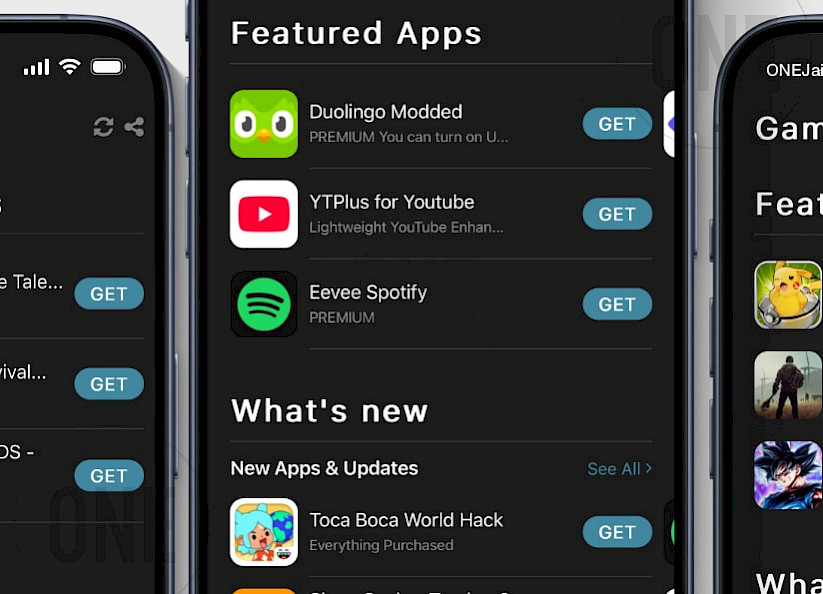
Top iOSGods Game Hacks in 2025
- Last Day on Earth Hack – Unlimited energy, weapons, and resources
- Minecraft Premium – Unlocked skins, mods, and creative mode
- GTA: San Andreas Hack – Max money, all missions unlocked
- Subway Surfers Mega Mod – Infinite keys & hoverboards
- Among Us! Mod – Free skins, pets, and impostor hacks
- Asphalt 9: Legends Hack – Unlimited nitro & premium cars
- NBA 2K24 Mod – Max VC, all players unlocked
Full Categories for Easy Browsing
- Action & Adventure (GTA, COD Mobile, PUBG)
- Racing & Sports (Asphalt, FIFA, NBA 2K)
- Simulation & Strategy (Clash of Clans, The Sims)
- Puzzle & Arcade (Candy Crush, Subway Surfers)
Bonus: Must-Have Modded Apps
- Instagram Rocket – No ads, download stories, ghost mode
- TikTok Mod – Unlimited coins, region unlock
- Cercube for YouTube – Background play, ad-free
- Spotify++ – Premium unlocked, no shuffle
All files are tested, safe, and updated with fresh certificates to avoid revokes. Whether you want game cheats or premium app unlocks, iOSGods has you covered—no jailbreak needed!
Alternative of iOSGods App: Panda Helper Lite
A great alternative for the iOSGods App is Panda Helper Lite. This free third-party App Store also offers access to game hacks and tweaked apps for iOS devices. What's more, Panda Helper Store also comes with a revoke-free app designed for jailbroken devices.
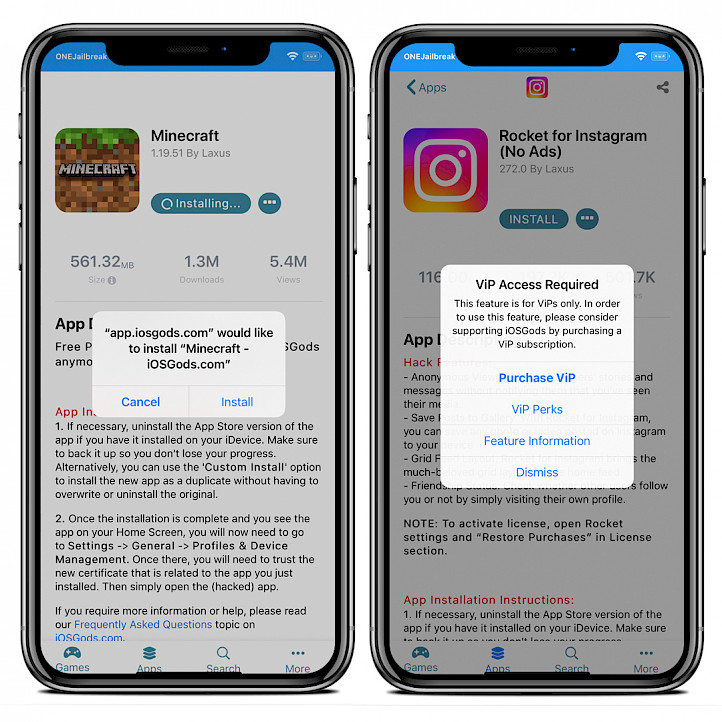
iOSGods App+ Premium: Paid Signing Certificate
iOSGods App+ is a paid edition of the App Store offering additional features. The pricing for the app is ~$2/Month, and it is purchasable annually, which makes it $24.00/Year for one iDevice. You can still download IPA files of games and apps and sign them manually for free.
The App Store is considered a signing service, and it can be revoked by Apple. Also, the paid version is not revoke-proof. The iOSGods App+ is a native app, which makes the general app speed and feel much faster and more fluent, just like a real app.
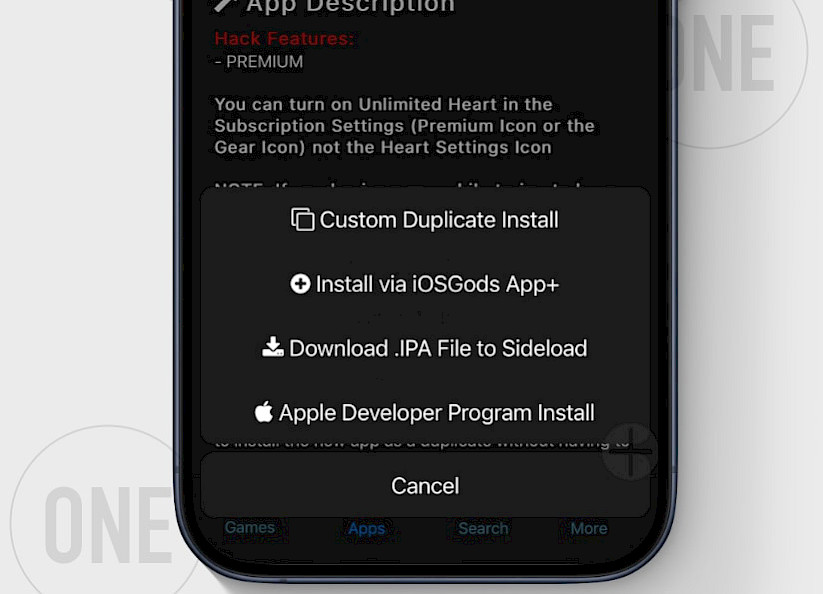
Premium iOSGods App+ features:
- Fewer revoke, but in the end, it's all up to Apple.
- Free certificate revokes replacements.
- Custom IPA Signing. You can sign your own IPAs, and it's much easier.
- Download the IPA using Safari.
- Custom App Install. Customize your app before installing.
- Custom App Signing. Sign IPAs found on the web.
- iOSGods App+ uses different certificates and installation methods.
- File Sharing allows you to place IPAs located on your PC into the iOSGods App+.
- Partial notifications support.
How to Download & Install iOSGods IPA Files (Easy Guide)
Want to install iOSGods game hacks on your iPhone without revokes? Follow this simple method to download and sideload IPA files safely—works on iOS 9 to iOS 18.
Step 1: Download the IPA File from iOSGods
- Get the iOSGods App (install from their official site).
- Open the app and search for your game hack (ex: "Subway Surfers Hack").
- Tap "GET" → then tap the three dots (⋯) menu.
- Choose "Download IPA for Sideloadly" and save the file.

To download IPA files containing free games or tweaked apps from the iOSGods App, it's required to create a free account on the platform. The app will allow you to log in.
Step 2: Install the IPA Using Sideloadly (PC/Mac)
- Transfer the IPA to your computer (AirDrop, email, or cable).
- Open Sideloadly (free tool) and connect your iPhone.
- Drag & drop the IPA file into Sideloadly.
- Sideload the IPA by following the guide Installing IPA on iPhone.
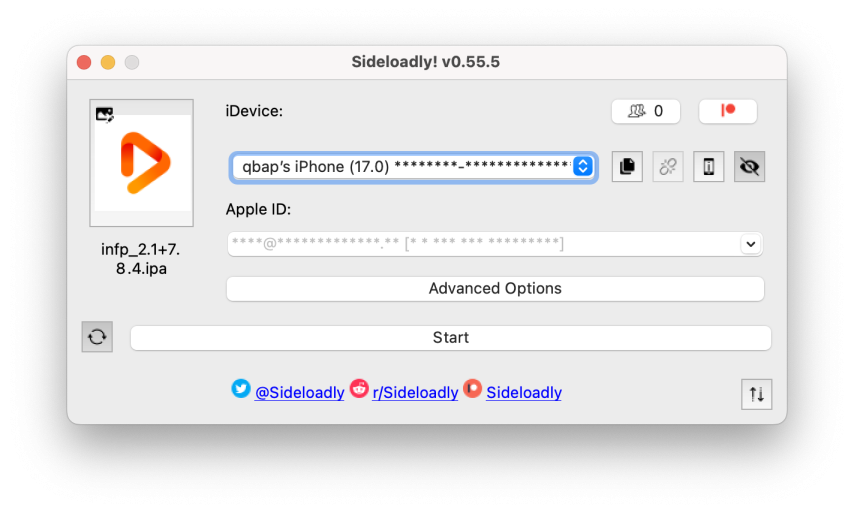
Step 3: Trust the Developer & Play!
- On your iPhone, go to Settings → General → VPN & Device Management.
- Trust the new certificate, then open the app.
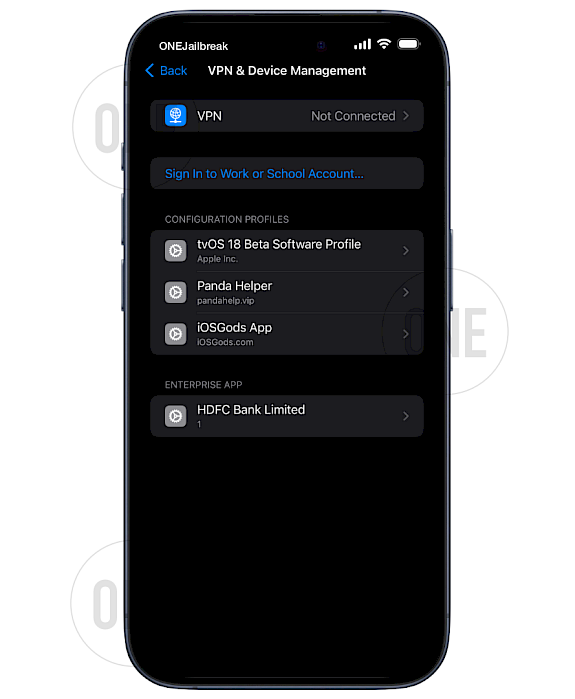
FAQ
Yes, iOSGods prioritizes security with SHA-256 encryption and manual moderation for all IPA files. The platform’s non-jailbroken installation method avoids system vulnerabilities, as noted in their 2025 community guidelines.
Use sideloading tools like Sideloadly or the iOSGods App+ to install IPA files without jailbreaking. Our guide includes visual tutorials for iOS 17–18 compatibility.
iOSGods offers real-time memory editing, speed hacks, and device spoofing—features rarely combined in free tools. The community-driven updates ensure compatibility with trending apps.
Make sure you've trusted the developer certificate. Go to Settings > General > VPN & Device Management and verify the profile. If the app still won't open, try clearing your iPhone's cache by restarting it before attempting installation again.





