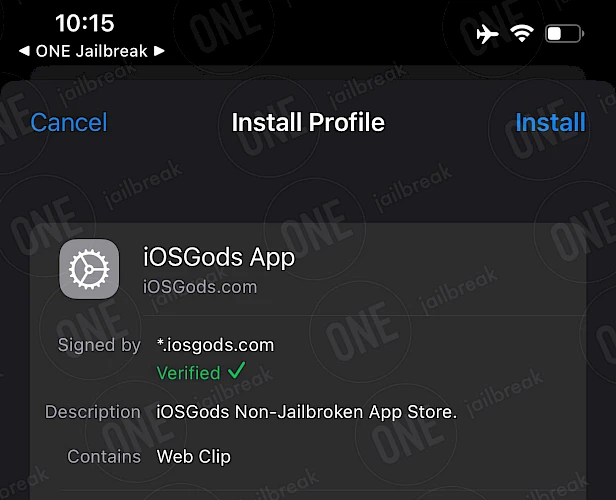iOSGods Download
Download iOSGods and finalize the installation setup on your device. To finish the download process, simply click on one of the links provided below. You may find multiple options available. Once the download is finished, continue with the installation process. Remember to select the appropriate version for your operating system, whether it's for iOS, Windows, Linux, or macOS.
Screenshots
iOSGods: Install and Download Guide (2025 Update)
To download the iOSGods App, use the Direct Install link provided on this website. This IPA Library doesn't offer a native iOS App due to certificates often being revoked by Apple. Instead, the store is released as a Web Clip that can be installed on your iOS device without restrictions. It looks and feels like a regular app.
Alternatively, you can launch the app directly from Safari Mobile using the second URL. It offers the same functionality, but it doesn't add an icon to your Home Screen. This option is perfect to review what kind of IPA files (games and apps) are offered by the third-party App Store.
Here's how to download iOSGods in 2025:
Step 1. Download iOSGood profile for iOS:
- Tap on the "iOSGods App Direct Install" button.
- Allow this website to download a configuration profile.
- The profile will now download on your iOS device.
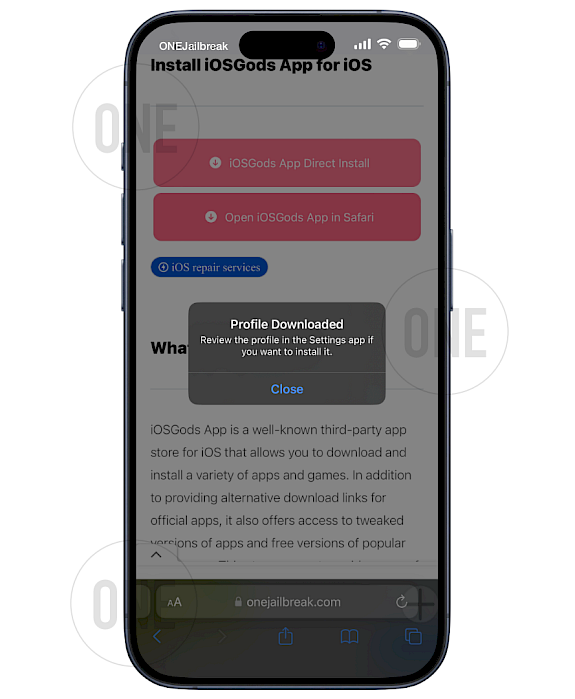
Step 2. Set up the iOSGods app:
- Open the Settings App and review the iOSGods installed profile.
- Navigate to General VPN & Device Management.
- Tap on the iOSGood App Profile and install it.
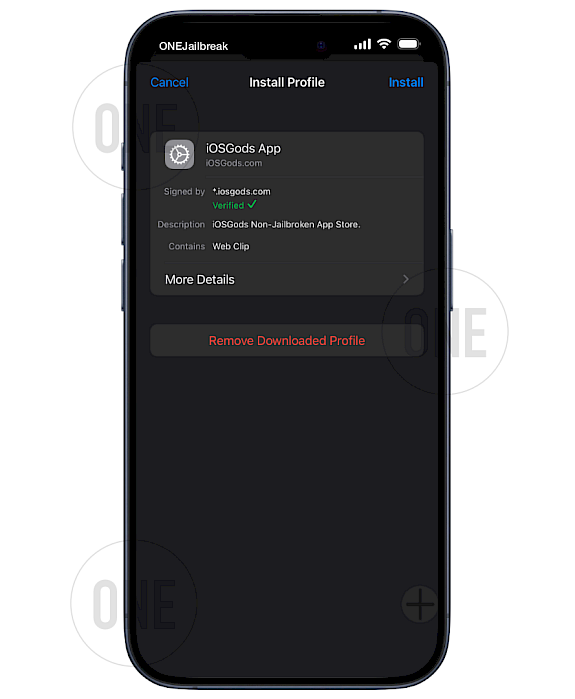
Step 3. Launch iOSGood App:
- Navigate to your iOS Home Screen.
- Open the iOSGood App and enjoy.

Release notes
- Updated iOSGods app to the latest version
- More and Enhanced Push Notifications
- Apps Watch list with notifications when they get updated
- Download and Install Apps directly from the web or via a URL
- User Interface improvements
- General app improvements
- Added Dark Mode for the app interface
- Better iPad Support
- Automatic and almost instant activations