Cylinder tweak Barell effects for iOS 11 – iOS 15

Add some animations to your Home Screen while scrolling through pages. Cylinder tweak adds amazing animations to your iPhone, iPad, or iPod touch running iOS 11.0 up to 15.7.1. Jailbreak required. The tweak was released as an open-source project.
Add Cylinder Remade Repo to your package manager.
What is Cylinder?
Cylinder is a jailbreak tweak inspired by the Barrel app, allowing you to play various animations when swiping the screens. It supports over 50 Home Screen icon animations and effects. There are three versions of the tweak available: Cylinder, Cylinder Reborn, and Cylinder Remade.
It changes the boring slide animation of icons to Barrel inspired effects known from Linux. Every time when you move to a next page on your Home Screen, a new animation can be triggered. Ryan Nair did everything to bring support to cool scrolling animations, to the latest jailbreaks.
Once installed, Cylinder tweak adds a new preference pane to the Settings app from where you can configure all options. There is a toggle to turn the tweak on or off globally, select animation effects, add formulas, and activate random icon animations. Multiple effect can be applied.

Formulas allow you to save specific effect combinations and their order of selection. Cylinder will remember specific effect formulas and their order of selection. Enable favorite formula at any time to use a combination of animation effects with Cylinder Reborn, and Cylinder Remade.
Activate animations like bubble, burst, radar, cards, cube, carousel, spin, wave, and tons more. All animations are created by the community and are written in Lua language. Those files are stored in /Library/Cylinder which can also be modified, or you can even create your own.
Original Cylinder tweak is compatible with jailbreaks for iOS 4 up to iOS 13, and Apple CarPlay. Ryan Nair using the sources code of the tweak created his Reborn version adding support for iOS 11 – iOS 14. He also created Cylinder Remade, a fully rewritten version for iOS 14 – iOS 15.
Cylinder Reborn 1.1 works with all modern jailbreak including unc0ver, checkra1n, Chimera, Electra, and Taurine. The main difference between Barrel and this awesome iOS tweak is that you can combine multiple effects. What's more, new effects can be added in Lua script.
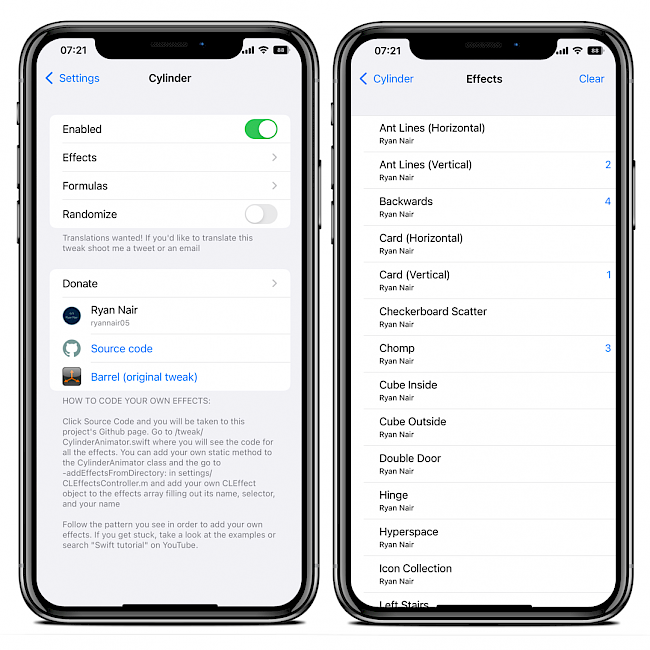
Ryan Nair released recently Cylinder Remade, which is an alternative for Reborn, offering complied animations in Swift instead of Lua script. This provides much better performance and most likely less battery drain. Cylinder Remade offers only 26 built-in animations.
Those include Ant Lines, Backward, Card, Checkerboard, ScatterChomp, Cube Inside, Cube Outside, Double Door, Hinge, Hyperspace, Icon Collection, Left Stairs, Right Stairs, Page Fade, Page Flip, Page Twist, Physcospiral, Shrink, Spin, Suck, Vortex, Wave, and Wheel.
Cylinder Remade it the only tweak that supports iOS 15. You can install it on XinaA15 Jailbreak running on iOS 15.0 – iOS 15.1.1 on A12-A15 devices. This version can also be installed with Palera1n Jailbreak running iOS 15 – 15.7.1 on older devices. It also supports iOS 14 – iOS 14.8.1.
Cylinder Remade is a fork of Cylinder tweak that was released as an open source project through GitHub Repository. The source code of the jailbreak tweak was released under MIT License, and a recent commit was added on 8 Dec 2022 with new effects and iOS 15 support.
To compile the code, it's required to install Xcode or make a copy of the iPhone SDK >= iOS 13 and install Theos and liblua dependencies. Cylinder is written in Objective-C, Lua, and Swift programming languages. If you are a developer, you can write your own animations.
Add Repository
Cylinder Remade and Cylinder Reborn are available for download from Ryan Nair private repository. Add the official Cylinder Reborn repo to your package manager and install the tweak. The original Cylinder tweak is still available via BigBoss Repo, and it works with iOS 4 – iOS 13.
To install Cylinder Remade and Cylinder Reborn on your iOS with Cydia, follow those steps:
- Open the Cydia app from the Home Screen.
- Tap on the Sources tab, then select Edit button.
- Add the following repositories URLs:
https://ryannair05.github.io/repo/ https://repo.chariz.com - Find the Cylinder package and install it.
- Cydia will ask you to respring the device. Accept.
- Cylinder tweak adds the preference pane to the Settings app.

For added convenience, you can quickly add the repository to your preferred package managers (Cydia, Sileo, Installer, Zebra) by using the convenient quick links provided at the top of this page. With just one click, you can easily add the repository and download the tweak.
What's new
Cylinder Reborn for iOS 11 – iOS 15
- Updated Cylinder Reborn to version 1.1.1.
- Added iOS 15 and rootless support.
Cylinder Remade for iOS 11 – 15
- Updated Cylinder Remade to version 0.0.3.
- Added support for XinaA15 and Palera1n jailbreaks for iOS 15.
- Included more Swift precompiled animations.
- Updated Cylinder Reborn to version 1.1.
- Adds support for pages with the battery/shortcut widget.
- Fixes page scrolling after unlocking for some effects.
- Removes icon animation fix that was causing crashes.
- Much better preference system (preferences may be reset upon upgrading).
- Updated Cylinder tweak to version 1.1.
- iOS 13 support and A12 support.
Comments
-
chris jones 1 year ago
Is there anyway to install cylinder without a jailbreak. I was thinking maybe Trollstore?




