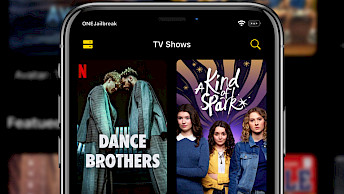CallAssist for TrollStore
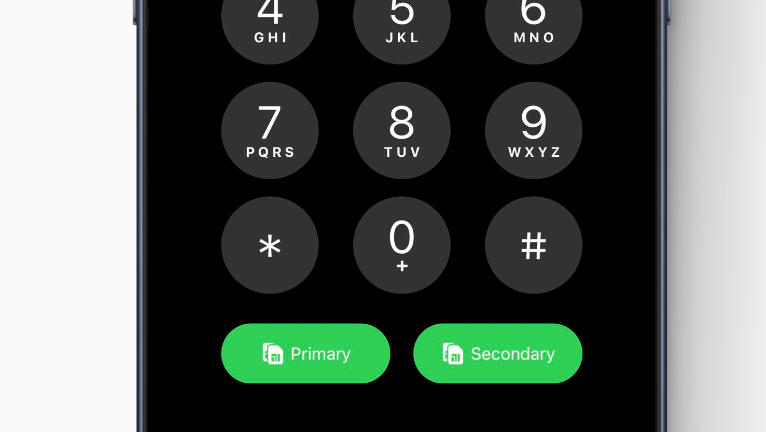
CallAssist, is an innovative Phone app enhancement tweak crafted by xybp888, specifically designed for TrollStore compatible devices. Remarkably, this tool operates seamlessly without the need for a jailbreak. Leveraging tweak injection, CallAssist effortlessly integrates additional features into the stock Phone app, elevating its functionality. Its compatibility spans across iOS 14 to the latest iOS 17.
Download CallAssist IPA
CallAssist was released as a TIPA package that can be installed only with the TrollStore IPA installer. There are three separate versions available for iOS14-iOS15, iOS 16, and iOS 17. Download CallAssist IPA for TrollStore 2. Using normal sideloading tools will not work.
What is CallAssist?
CallAssist stands out as the pioneer and foremost advanced tweaking tool, boasting TrollStore tweak injection support to augment the stock Phone app seamlessly across iOS 14 to iOS 17, all without the necessity for a jailbroken environment. This groundbreaking tool has been generously released free of charge, offering a myriad of features and extensive configuration options. CallAssist is compatible only with TrollStore devices running TrollStore or TrollStore 2.
Among its main features are enhanced support for vibration, Dual SIM Card functionality, Native Language Contact Search, and the unique SIM Card Selection in Call Records. This comprehensive suite of features sets CallAssist apart as a versatile and user-friendly solution for optimizing the functionality of the Phone app on a wide range of iOS devices.
Upon installation, the CallAssist app seamlessly integrates into your Home Screen, providing convenient access to launch the tool and configure a plethora of available options. The configuration page is thoughtfully presented in the English language, enhancing user accessibility and making it notably simpler to comprehend the purpose of each option.

xybp888 has implemented an impressive array of configuration options within CallAssist. One notable enhancement is the ability to search for contacts directly in the native language using the dialing keyboard. This streamlines the process of finding and dialing contacts, offering users a more efficient way to access desired contact information.
In addition, CallAssist for TrollStore and TrollStore 2 introduces a noteworthy feature that provides vibration feedback upon successfully connecting an outgoing call. This innovative addition allows users to discern the call status through vibration, eliminating the need to constantly check the screen and significantly improving the overall user experience. Importantly, this vibration feedback feature also extends to the conclusion of a call.
Furthermore, at the bottom of the dialing keyboard, CallAssist incorporates support for dual SIM cards. This is manifested through the display of multiple dialing buttons, facilitating seamless switching and selection of a specific SIM card for calls. The inclusion of this feature significantly augments flexibility and convenience, particularly catering to users managing dual SIM cards.
CallAssist takes customization to the next level by introducing a range of additional configuration settings for the Phone app. Within the application, users have the flexibility to hide the voicemail icon from the toolbar, set the dial pad as the default view, or mute keyboard keys.

Moreover, dedicated options for Call History Settings offer even more control, with toggles to enable call history search, call history detailed time display, call history DualCard selection, call history avatar display, and the ability to alter the call history color to suit individual preferences.
CallAssist for the Phone app stands out as the most advanced tweaking tool for stock applications, all achieved without the need for a jailbreak. Its capabilities showcase the promising potential of system tweaking without resorting to a conventional jailbreak.
Install CallAssist IPA on iOS 14 - iOS 17
CallAssist can be installed on your device only through the TrollStore or TrollStore 2 IPA installers. When using other tools like Sideloadly, AltStore, and Esign the application will not allow you to modify the Phone app. TrollStore tweak injection is essential.
Step 1. Install TrollStore on iOS following how to install TrollStore 2 guide.
Step 2. Download CallAssist IPA from the link at the top of this page.
Step 3. Open TrollStore 2 from your Home Screen.
Step 4. Import CallAssist IPA to TrollStore 2.
Step 5. Proceed with the installation process.
Step 6. Open the Settings app and enter the Privacy & Security.
Step 7. In the Security section follow Developer Mode.
Step 8. Enable Developer Mode and restart your device.
Step 9. Connect your iPhone to a PC or Mac and Turn On Developer Mode.
Step 10. Open CallAssist from the Home Screen.
What's new
- Updated CallAssist to the latest version.
- Added more preferences for Phone app.
- Included new CallAssist IPA files for iOS versions.