A-Bypass is an iOS 13 - iOS 15 jailbreak detection bypass tweak
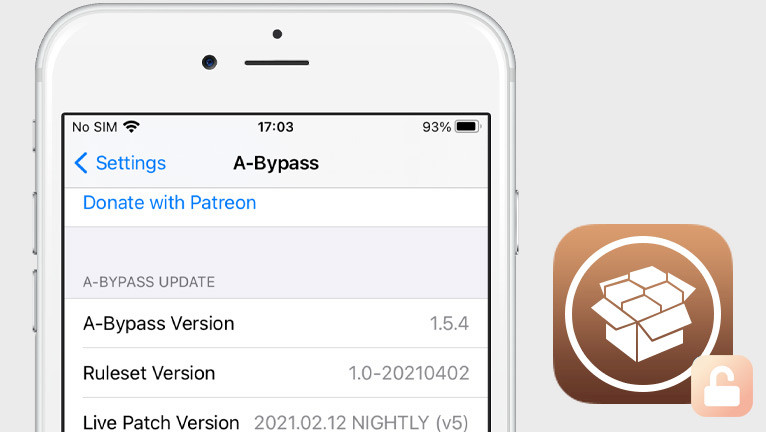
When you decide to jailbreak your iOS device, it can happen that some apps will stop working because they will detect a not-safe environment. This can be a big issue, so with help comes a tweak like A-Bypass. It will bypass jailbreak detection by any iOS app. Please be aware that A-Bypass was never updated to support iOS 16 jailbreaks, and the tweak will not work in a rootless environment running Dopamine or Palera1n.
A-Bypass Repository
A-Bypass was released through MERONA Repository as a free package. Add the official A-Bypass Repo to your package manager and install the tweak to help block some apps from accessing unauthorized space or calling functions not authorized by Apple due to jailbreak.
What is A-Bypass?
A-Bypass is a jailbreak detection bypass tweak that supports all modern jailbreaks running iOS 13 – iOS 15. This tweak allows you to run all kinds of App Store apps that are detecting a jailbreak and disallowing you to open the app itself, claiming that this is a not-safe environment.
From the technical side, the A-Bypass tweak blocks apps available in its database from accessing unauthorized space or calling functions not authorized by Apple due to jailbreak. This way you can run banking apps, Snapchat, iPogo, and other apps installed on jailbroken devices.
After installing the A-Bypass tweak, a new dedicated preference panel is added to the Settings app where you can configure the tweak. Most apps are ready to use as soon as you activate them from the Settings app. The tweak should also work on older devices running iOS 12.
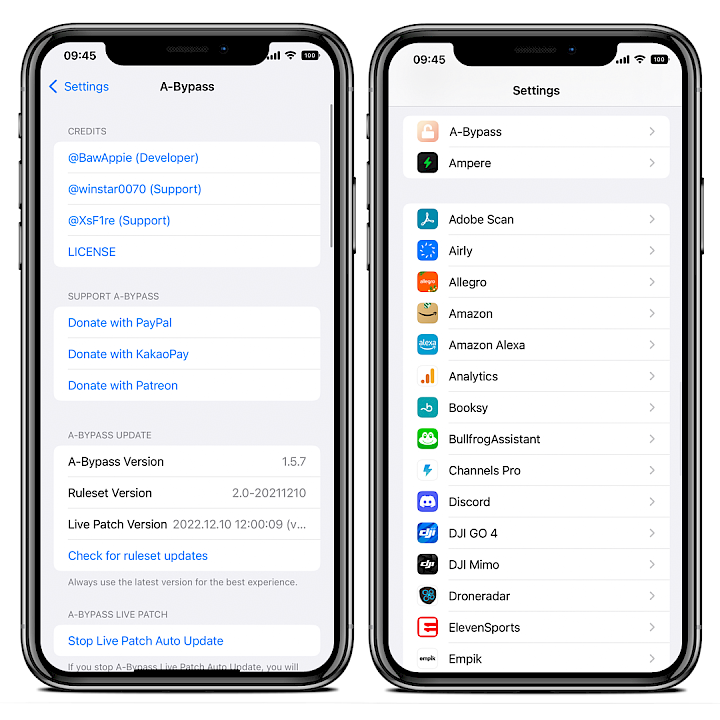
As noticed by @BawAppie, A-Bypass works best with libhooker (Injection Library) that is included with Taurine, Odyssey, and OdysseyRa1n jailbreaks. These are the recommended jailbreaks to use this tweak with. Still, A-Bypass can also run next to other jailbreak tools.
When using Cydia Substrate (installed by checkra1n) on iOS 14, some functions of this tweak are disabled. It's because MSHookFunction does not work correctly due to a bug. When using unc0ver jailbreak (Substitute library), apps that load many frameworks run slowly.
If after jailbreak some apps installed from the official App Store will stop opening, there is a high chance that the A-Bypass tweak will make them work again. On top of that, it's worth mentioning that also sideloaded IPA files are supported by the tweak.
A-Bypass Live Patch Auto Update is the best feature of this jailbreak bypass detection tweak. It will automatically update the ruleset for various apps. To block jailbreak detection with the A-Bypass tweak, activate an app from the installed applications list in the preference pane.
The latest version comes with some advanced features. Each supported app comes with some advanced settings where you can enable or disable ABASM, hookSVC80, noHookingPlz, and enforce DYLD Hook. A-Bypass works immediately without the need to respring the device.

Some apps even after using A-Bypass can still detect a jailbreak, making it impossible to run the app on your device. When this is the case, you can try a different jailbreak detection bypass tweak, like vnodebypass. It supports unc0ver and hides jailbreak files to bypass detection. There is also KernBypass, the only jailbreak detection bypass working on kernel-level.
After installing the tweak from A-Bypass Repo, it's really easy to configure all settings and enable jailbreak detection bypass for installed apps. A-Bypass is one of the most downloaded tools to hide jailbreak from popular apps. I recommend it to everyone, especially when it's free.
Since version 1.5.7 A-Bypass works also with rootless XinaA15 Jailbreak for iOS 15. From now on you can use this jailbreak bypass tweak with iPhone XS, iPhone 11, iPhone 12, iPhone 13, and iPhone 14 running on iOS 15.0 – iOS 15.1.1. XinaA12 has a built-in jailbreak bypass.
How to add A-Bypass Repository to Sileo
Install A-Bypass tweak and enable jailbreak detection bypass for your favorite App Store apps. Add the official A-Bypass Repo (via MERONA Repository) to your list of Cydia Repositories. This is one of the best jailbreak bypass tweaks for iOS 13, iOS 14, and iOS 15.
- Open the Sileo app from the Home Screen.
- Tap Sources → Edit → Add the Repo URL.
http://repo.co.kr - Search for the A-Bypass package and install the tweak.
- Restart the Springboard to apply all changes.
- Configure the A-Bypass tweak Settings from the new preference pane.
Alternatively, please use the quick links available at the top of this page to add the repository to your favorite package manager (Cydia, Sileo, Installer, Zebra) with just one click.
Note: If you get an AppList, RocketBootstrap, libMRYIPC, libAPToast dependency error, and A-Bypass cannot be installed you need to install the packages from BigBoss Repo.
What's new
- Updated the jailbreak bypass tweak to version 1.5.8.
- Added support for iOS 15 (XinaA15 Jailbreak).
- Fixed codesigning issue.
- Added support for unc0ver and checkra1n.
- Add “Disable A-Bypass Live Path Auto Update”.
- Remove ABSubLoader.
- Add “Advanced Settings”.
- Add “Disable ABSubLoader” (for Substitute users).
- Fix Substitute bug.




