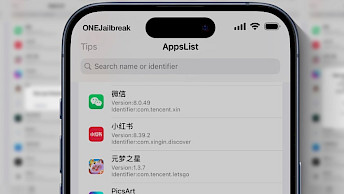TSS Saver
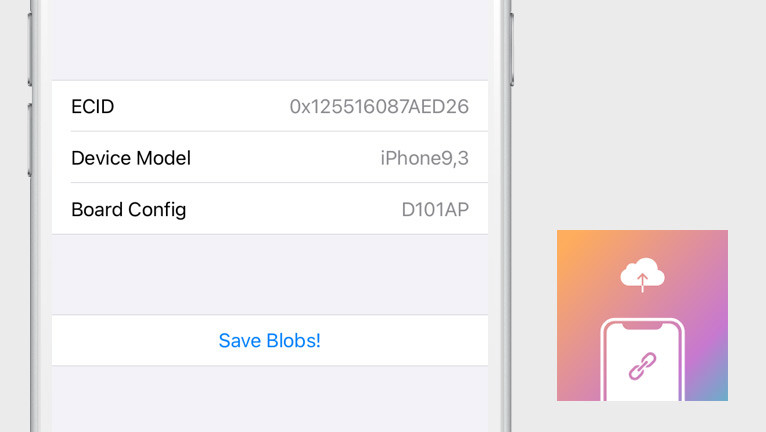
New jailbreaks are mostly released for an unsigned version of iOS firmware. A good example is Taurine15 which will support the not signed iOS 15 up to iOS 15.3.1. With saved blobs, there is still an option to install the not signed firmware on your iPhone.
Add TSS Saver Repo to your package manager.
What is TSS Saver?
TSS Saver is a free application allowing you to save SHSH2 blobs without using the CLI. Once installed through the official repository, the app will be available from the Home Screen. TSSSaver is compatible with all modern jailbreaks running iOS 11, iOS 12, iOS 13, and iOS 14.
SHSH blob, precisely Signature HaSH blobs, is a term for Apple's digital signature protocol for iOS updates and restores. This technology was designed to control what version of iOS firmware you are allowed to install (iPhone, iPad, iPod touch, and Apple TV) on your device.
To save blobs for iOS 15 you can run the app on a lower firmware. The one-click tool is using TSSsaver.1conan.com to save blobs directly from your iPhone. It sends all required data to do it including device ECID. To restore iOS to unsigned firmware use a tool like futurerestore.
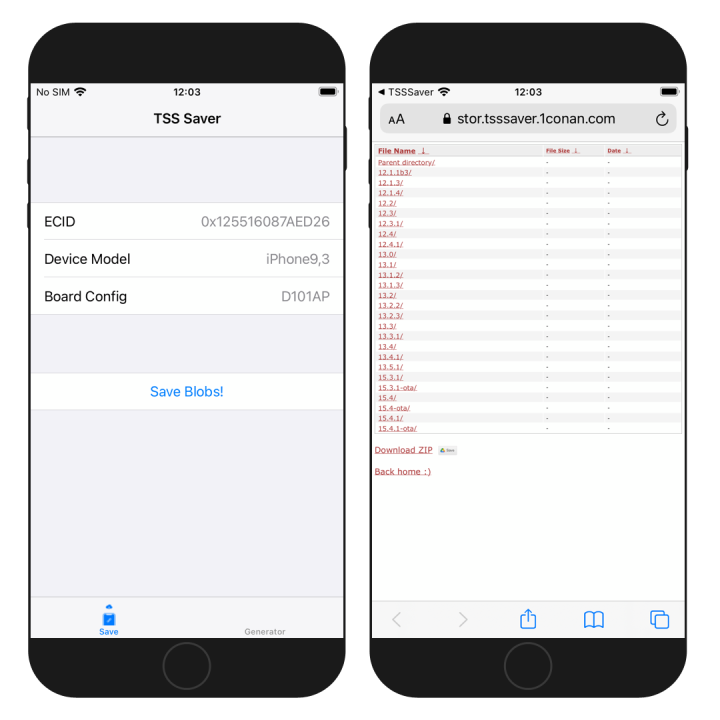
The only requirement to save blobs with TSSSaver app, besides jailbreak, is that the firmware must be signed by Apple when generating blobs. Therefore, it's important to save blobs every time Apple updates iOS firmware. All blob files can be accessed at any time online.
TSSSaver saves blobs with the generator 0x1111111111111111.
unc0ver was updated with custom libkrw. To save blobs install also the dimentio tool available from the same repo. It's a PoC tool for setting nonce without triggering KPP, KTRR, or PAC.
Save blobs with TSSSaver
TSS Saver app automizes the process of saving blobs on your jailbroken device. It displays your ECID and device model required for the process. If you prefer you can also save blobs on non-jailbroken devices. Here is how to save blobs with the TSS Saver online service.
- Open https://tsssaver.1conan.com/v2/ website in a Browser.
- Provide your device ECID Hex number.
- Select your device type and exact model.
- Click on the Submit button to generate the blob files.
All popular jailbreak tools are generating nonce with key 0x1111111111111111 (sixteen 1 digits). TSS Saver saves by default the SSH blob files with the same generator. This is important to have an option in the future to restore the device to unsigned iOS firmware.
Repository
TSS Saver is available for download through the 1conan repository. It works with all modern jailbreak tools, but you must install dimentio library. Add the TSSSaver repository to Cydia.
- Open Cydia app and switch to the Sources tab.
- Tap on Edit → Add buttons and enter https://repo.1conan.com/ Repo URL.
- Find and install the TSS Saver package from the newly added repository.
- Respiring your iPhone to apply changes.
- TSSSaver app icon will be added to the Home Screen.
Alternatively, please use the quick links available at the top of this page to add the repository to your favorite package manager (Cydia, Sileo, Installer, Zebra) with just one tap.
Source Code
TSSSaver, the online interface for TSSChecker, is available as an open-source project. Its code was released under MIT License for all to view and use via GitHub Repository.