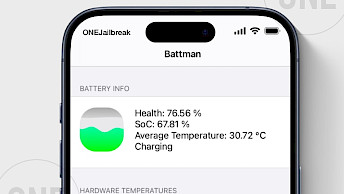TrollTools IPA for TrollStore with iOS 15 theming tools
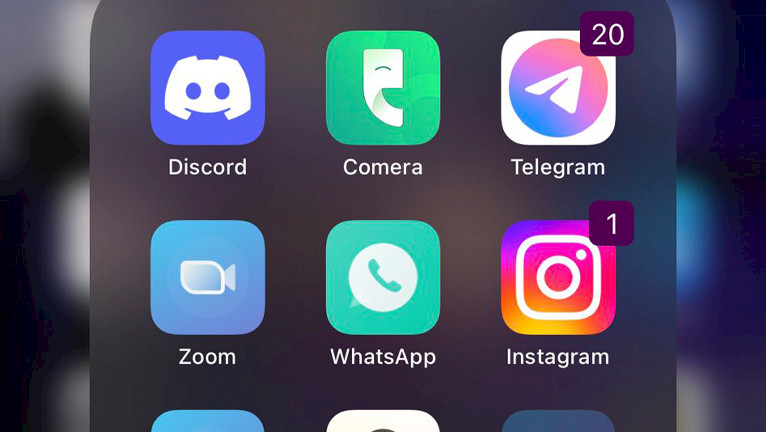
TrollStore was created to sideload IPAs without revokes on vulnerable iOS firmware, but it can also do more like enabling access to system root for apps. TrollTools takes the advantage of it, making it possible to customize iOS 15 icons, badges, and passcode.
What is TrollTools?
TrollTools for TrollStore is a iOS 15 customization tool, allowing you among others to use jailbreak themes on stock iOS. This is probably the most advanced theming engine, replacing icons natively and with web clips support for system apps. iOS 14 is also supported.
Once installed, the TrollTools app icon will be added to your Home Screen. The app interface was designed beautifully with three main tabs. Themes to import and load SpringBoard themes, Badge color where you can change the badge icon color and border radius, and Pass Keys.
Using TrollTools you can customize app icons without the Shortcuts pop-up affecting app launches, customize the appearance of your passcode buttons, and customize the appearance of your Home Screen’s app icon badges including color and border radius.
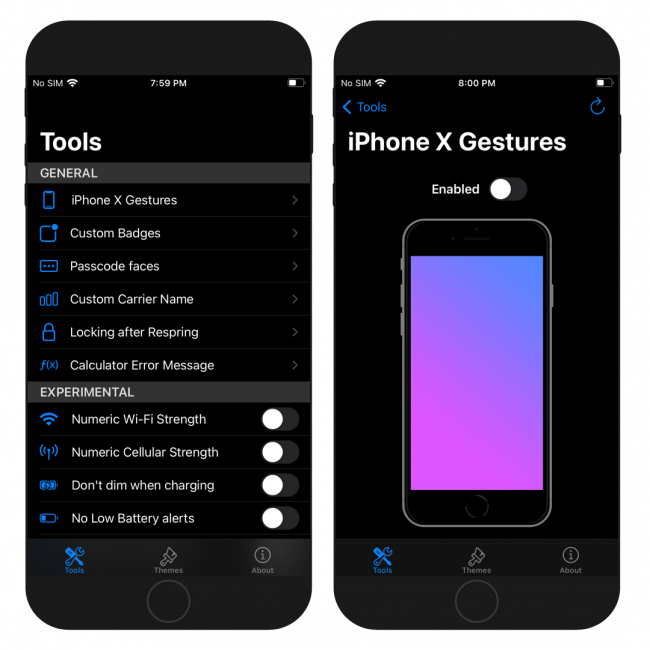
When you load a SnowBoard theme to TrollTools it will display some icons for better understanding how the theme looks like. There is also an Activation button that will apply the icon theme and respiring your device to replace the stock app icons.
Passcode Face Editor allows to quickly replace selected keys with own images. If you mess up with the style, the developer also included a button to reset faces, and remove all faces. What's more, you can customize passcode key sizes, import, and export passcode keys to easily share themes with the community, and use the in-app preview of passcode keys.
Badge Color offers an excellent color picker to change the icon badge color. You can set the background color by sliders, spectrum, HEX value, or a grid color picker. What's more, you can also change the opacity of a selected color or add your favorite values to bookmarks.
Matthew Anisovich is still adding new features to the app. The latest release of TrollTools 2.2 includes some amazing features such as carrier text customizer, Calculator error message customize, option to enable iPhone X gestures on non-notched devices, and location simulation. The latest function allows you to set a fake GPS location on your iPhone.
TrollTools is the first tool that can change the carrier text displayed on the iOS status bar on iOS 14 and iOS 15 without jailbreak. Of course, only on TrollStore compatible devices and firmware.
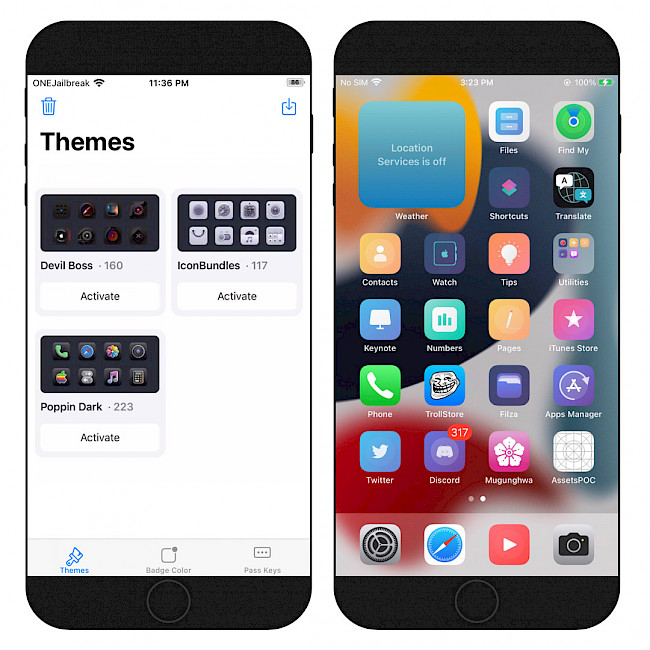
It offers similar features to Mugunghwa icon theming engine, but the app design not only looks better, but also TrollTools applies themes around 25% faster and is considered safer. Unlike, BlizzardBoard or Shortcuts, it doesn't generate for all app icons web clips.
TrollTools by Matthew Anisovich was released as an open source project through GitHub Repository under GPL-3 License. This application was written in Swift language, but there are some parts using Objective-C. Xcode and theos libraries are required to compile the project.
If you like the TrollTools app, you may also be interested in other Matthew work. He also developed Deb to IPA converter and the PinAnim tweak that brings animations to PIN code dots on iOS 14. What more, he created a tutorial on how the tweak development process was made.
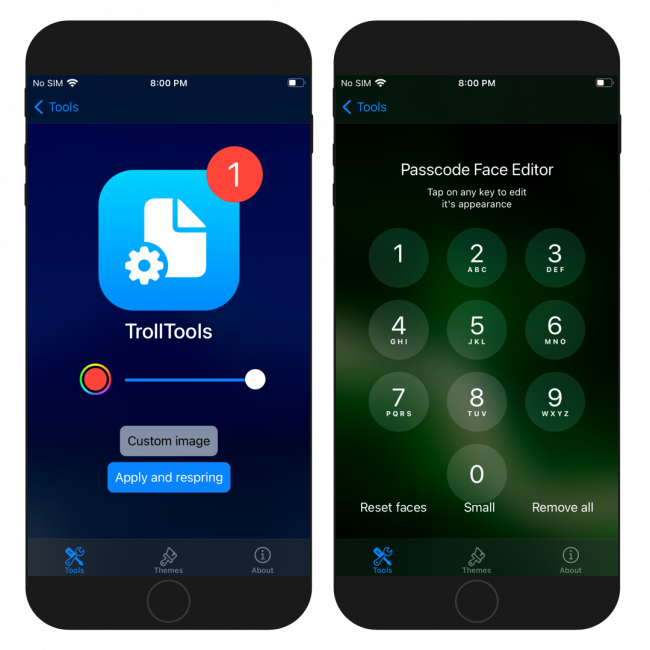
How to install TrollTools IPA
TrollTools was released as an IPA package that can be installed only with TrollStore on compatible iOS 14 and iOS 15 devices. You can't install this iOS 15 theming tool with regular sideloading apps because it uses a system bug to modify some iOS settings.
- Install TrollStore on firmware between iOS 15 up to iOS 15.4.1.
- Download TrollTools IPA 3.0 and save it on iCloud.
- Share the downloaded IPA file with the TrollStore app.
- TrollStore will automatically install TrollTools when the file is loaded.
- You can access TrollTools from the Home Screen.
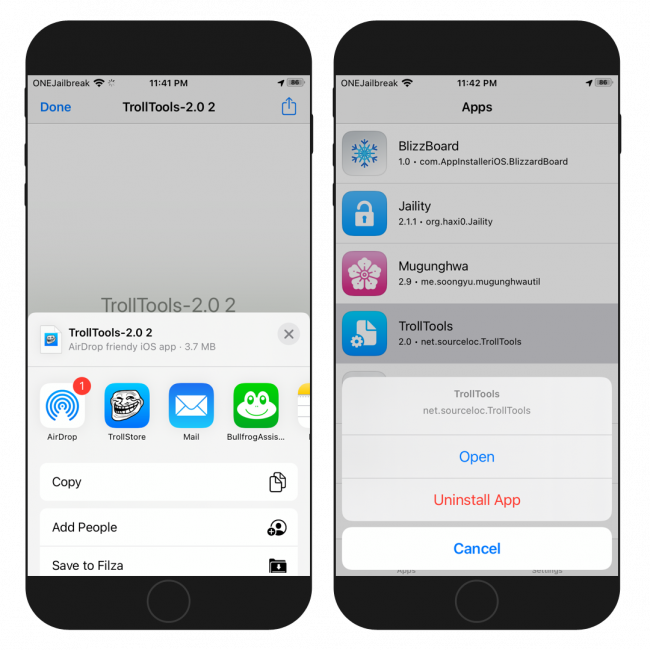
Compatibility: iOS 14.0 – iOS 15.4.1, iOS 15.5 beta 1 – iOS 15.5 beta 4, iOS 15.6 beta 1 – 15.6 beta 5. No other firmware releases are or will be supported. No support for iOS 15.5, no support for iOS 15.6, and no support for iOS 16. This app is possible because there is a bug in iOS.
How to install themes
Step 1. Download a “non-jailbroken” theme from some repo (like Havoc).
Step 2. Open the folder containing the icons inside TrollTools.
Step 3. Tap on the “Activate” button.
Step 4. Only system apps will be duplicated with web clips.
Step 5. Rebuild icon cache with TrollStore app.
Note: You can also download a .deb theme and extract the file. Go to Library / Themes / <ThemeName>.theme and rename IconBundles to the theme name. Next, you can proceed with all steps to import and enable a icon theme on iOS 15 without jailbreak.
What's new
- Updated TrollTools to version 3.0.
- Fix to importing passcode theme files.
- Added lock screen footnote changer.
- Update prompt no longer shows up in betas.
- Apply changes button no longer covers content while selecting alternative icons.
- Fixed an issue related to duplicate icons inside a theme.
- Removed auto cache rebuild.
- Alternative Icons.
- Faster theme selection, as well as an “Apply changes” button.
- Gradient Badges.
- Passcode buttons now have correct sizes.
- After applying themes, TrollTools will now automatically rebuild Icon Cache.
- Sideloaded TrollStore apps can now be themed.
- No more Web Clips! Everyone hated them, now they are almost gone.
- System apps can't be edited on iOS 15, so only for them Web Clips are generated.
- Added helpful error messages and alerts to make the app more predictable.
- New method of installing themes.
- Added iOS 14 support.
- Added support for themes, which are just plain folders with icons.
- Fixed bug where setting corner radius 0 wouldn't work.
- Added support for .deb files (they will import all themes, delete unnecessary ones).
Comments
chris jones 2 years ago
Just wondered if you can use this to install things like Cylinder or Barrel - that would be great to do without jailbreak
qbap 2 years ago
It is only possible to make these changes to iOS through jailbreaking. Apps like TrollTools utilize exploits to access the file system and make modifications to already existing system settings. Without jailbreak, it is not possible to add new features to the system.
chris jones 2 years ago
Thanks for the reply. Shame though!