PinAnim tweak brings life to PIN code dots on iOS 15

While Touch ID or Face ID have become the norm for unlocking new iPhones, some still prefer the traditional PIN code. For those who fall into the latter category, a new tweak called PinAnim has been recently released that adds an extra layer of visual interest. This tweak features smooth animations that make entering a PIN code more fun.
Add PinAnim Repo to your package manager.
What is PinAnim?
PinAnim is a jailbreak tweak developed by Matthew Anisovich, which is designed to add a touch of animation to the PIN code dots on iOS 14 and iOS 15. This creative and enjoyable tweak is completely free, and it also serves as an excellent platform for those who want to learn how to create their own jailbreak tweaks by exploring iOS and hooking into system components.
After installation, PinAnim creates a dedicated preference pane within the Settings app, allowing users to customize the tweak to their preferences. From this pane, users can enable or disable PinAnim on demand and select from various available animations, among other options.
PinAnim offers you a choice of four distinct animation styles for the PIN code dots, including Bounce, Scale, Hidden, and Stay. Each of these animations is visually impressive and adds a unique touch to the unlocking experience. Moreover, you can enable or disable an unlock animation and a backspace (delete) animation through the tweak's settings.
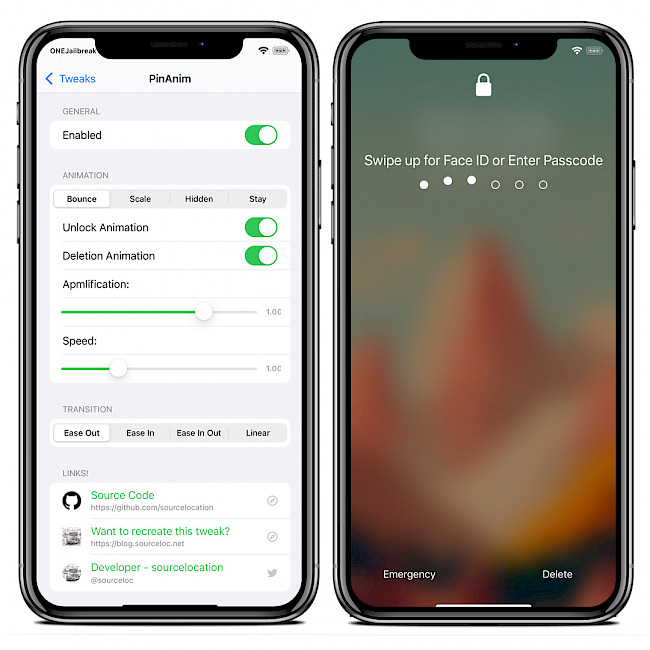
In addition to the animation styles, the developer has provided further customization options. These include the ability to adjust the animation amplification level and speed level via sliders, as well as the ability to choose a preferred transition from Ease Out, Ease In, Ease In Out, and Linear. While PinAnim may be a simple tweak, it injects a fresh into the unlocking experience.
PinAnim is an open-source tweak for iOS released through the official GitHub Repository. It was mostly written in Swift language, but there are also some parts using Objective-C. What's more, the developer created a detailed tutorial on how this tweak was made from scratch.
If you are interested in learning how to create your tweaks and especially how to hook into system parts, PinAnim is a great playground for that. To compile the PinAnim source code, yourself is required to download and use theos libraries. The tweak also uses iOS 14.5 SDK.
Matthew Anisovich put an additional effort not only to release the tweak as an open-source project, but also has written an article explaining the development process of creating this amazing free tweak. You can learn from it and get started with developing your own tweaks.
The latest update to the PinAnim tweak, version 2.0, has brought with it support for rootless jailbreaks on iOS 15 devices like Dopamine and Fugu15 Max. In addition to this, the developer has also modified the look of preference pane and added a new haptic feedback feature.
If you like the PinAnim tweak, you may also be interested in other Matthew work. He is also the developer behind Deb to IPA converter and TrollTools for TrollStore, the iOS customization tool, allowing you among others to use jailbreak themes on stock iOS.
Add Repository
PinAnim was created originally as a paid one-dollar tweak, but the developer decided to release it for free through the Havoc Repository. Add the official PinAnim Repo to your package manager and enable some nice-looking animation into PIN code dots. The latest version of PinAnim works with modern jailbreaks such as unc0ver, palera1n, and XinaA15.
To install PinAnim tweak on iOS 13 – iOS 15 with Cydia, follow those steps:
- Open the Cydia app from the Home Screen.
- Tap on the Sources tab, then select Edit button.
- Add the following repository URL: https://havoc.app
- Install the PinAnim package from the newly added repository.
- To apply all changes, respiring your iPhone.
- Configure the PinAnim from the preference pane added to the Settings app.
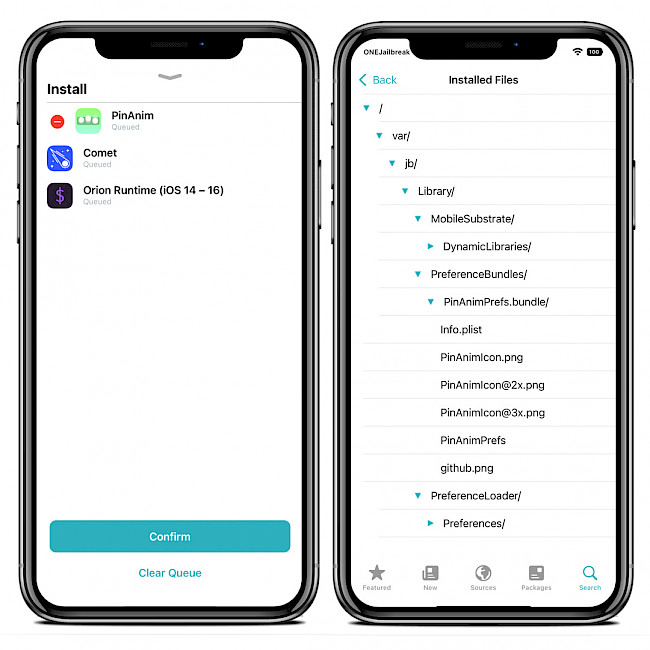
For added convenience, you can quickly add the repository to your preferred package managers (Cydia, Sileo, Installer, Zebra) by using the quick links provided at the top of this page. With just one click, you can easily add the repo to purchase PinAnim tweak for iOS 15.
What's new
- Updated PinAnim to version 2.0.
- Added rootless support.
- New preferences look.
- Replaced Cephei dependency with Comet.
- Included haptic feedback feature.
- Removed unnecessary code, making the tweak much lighter.
- Unnecessary DRM removed.




