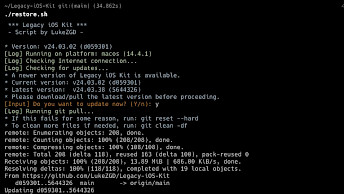Succession tweak restores iOS to stock without upgrade

When you are jailbroken, there is a chance that you are running outdated iOS firmware. If something goes wrong, you are forced to restore the device only to the latest iOS release. Succession Restore will restore the installed system version without an update.
Add Succession Repo to your package manager.
What is Succession?
Succession, also known as SuccessionRestore, is a jailbreak app released through BigBoss Repo that allows restoring iOS devices. Unlike iTunes, the app will not upgrade the device during the process. Succession works with all devices running modern jailbreaks on iOS 10 – iOS 14.
Because the app uses rootfilesystem DMGs that can be dumped to perform a restore, you don't need to use saved SHSH blobs. Be aware that SuccessionRestore can't downgrade or upgrade iOS to an unsigned version. You can only restore the currently installed iOS on your device.
This is a modern alternative to the Cydia Eraser. It's an IPSW downloader, extractor, and DMG mounter, allowing you to perform a restore on your device. It works with all modern jailbreak tools including unc0ver, Taurine15, checkra1n, Odyssey, or Taurine.

When restoring iOS with Succession tweak, the system will be not updated to the latest release, allowing you to re-jailbreak your iPhone or iPad on a clean system. The app automatically detects your iOS version and device model to download the clean IPSW firmware.
If you have a slow internet connection, there is also an option to manually place an IPSW file in /var/ mobile/ Media/ Succession/ ipsw.ipsw on your device. Succession works with iOS 10, iOS 11, iOS 12, iOS 13, and iOS 14 (it works, even if it's not officially supported).
From the technical side, Succession tweak downloads the clean filesystem, extracts the largest DMG file from IPSW, mounts the extracted DMG file on filesystem, and uses rsync to replace any modified file with a clean version. Finally, executes “Erase all content and settings” command.
Successions IPSW downloader/extractor supports iOS 8.0+, and will automatically download an IPSW for your device and iOS version from Apple's servers and extract the root filesystem DMG. If the filesystem is encrypted, it will be decrypted using keys from theiphonewiki.
The DMG mount/sync supports older iOS versions, the DMG from your previously downloaded IPSW is mounted on /var/MobileSoftwareUpdate/mnt1/, then rsync is run to replace any changed files on your filesystem with the ones in the DMG. Finally, Succession tells iOS to run “Erase all content and settings” (which is now safe, since the device is now fully unjailbroken).
There are some basic preferences available. Enable the test mode or restore system data (restore RootFS) similar to SnapBack app. If the snappy command-line tool is installed, Succession can as well create an APFS snapshot before and after restore (orgin-fs).
The developer also provided an option to restore all settings to default values, and use a custom path for IPSW and rsync tool. SuccessionRestore was released as an open-source project.

Succession tweak was released as an open-source project under the GNU General Public License v3. If you are a developer, the source code is available through GitHub Repository. Feel free to pull a request and participate in the app development process.
To compile Succession source code, you'll need a recent version of macOS with fakeroot, ldid, and dpkg installed using Homebrew. The code is written in 68.7% with C and 31.0% in Objective-C. Samgisaninja committed the last changes to the code on 27 Nov 2020.
How to restore iOS without upgrade
Succession tweak can restore the installed version of iOS 14 to stock without forcing you to upgrade to the latest iOS firmware released by Apple. To restore iOS without upgrade using Succession tweak, follow those steps. The restoration process is straightforward.
- Install Succession via Repository.
- Open Succession app from the Home Screen.
- Tap on the “Download clean filesystem” button.
- IPSW image will be downloaded on your iPhone.
- Once download, use Succession to restore iOS.
Note: The restoration process of iOS IPSW image will take about 15-20 minutes depending on your device model. Once installed, the device will reboot with the clean iOS firmware.
Repository
To install the Succession Restore app on your jailbroken device, it's required to add the official Succession Repo to Cydia Sources. The tweak was released through the BigBoss Repository. Once installed, you will be able to restore iOS firmware without updating the system.
- Open the Cydia app from the Home Screen.
- Tap Sources → Edit → Add the http://apt.thebigboss.org/ Repo URL.
- Find the app package and install it from the newly added Succession Repo.
- Respring the device to finish the installation.
- The Succession app icon will be available through Home Screen.
Alternatively, please use the quick links available at the top of this page to add the repository with just one tap to your favorite package manager (Cydia, Sileo, Installer, Zebra).
Tip: Succession 1.4.16~b4 with **EXPERIMENTAL** iOS 14 support is available for download here https://samgisaninja.github.io/test. When Succession will stuck at “attaching” for more then 10 seconds, and won't finish restoring, use the beta version.
What's new
- Updated Succession to version 1.4.15.
- Fixes installation on the iPhone SE 2020 and iPad Pro 4th gen.
- Fixes home screen icon cache issue on iOS 8.
- Fixes a crash on the download screen when an error alert was presented.
- Fix for unc0ver users who upgraded from u0 4.0-4.2.1 to 4.3.1 without reverting roots.
- Fix version label to no longer show beta in-app.
- Devices running iOS 8.0 – iOS 9.3.5 are supported (excluding the iPad Pro 12.9”, iPad Pro 9.7”, and iPhone 6S+).