Shuffle tweak organizes your settings into sections on iOS
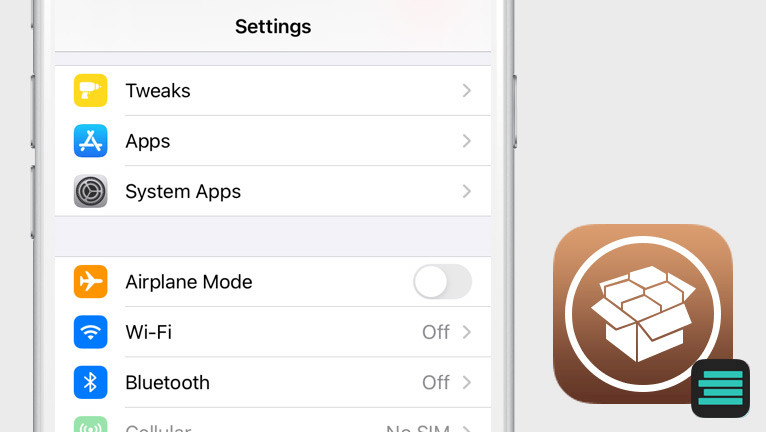
If you've installed numerous jailbreak tweaks on your iPhone or iPad, the Settings app can quickly become cluttered and disorganized. Fortunately, there's a solution to this problem — Shuffle. This tweak conveniently categorizes all installed apps and tweaks into different sections, which are easily accessible from the top of the Settings app.
Add Shuffle Repo to your package manager and install the tweak:
What is Shuffle?
Shuffle is a jailbreak tweak that revolutionizes the appearance and functionality of the Settings app. This tweak enables you to effortlessly organize your installed apps and tweaks via Cydia, resulting in an efficient user experience. Compatible with all modern jailbreaks running on iOS 10 through iOS 16, Shuffle is a versatile tweak that can help you customize your device.
Upon installation, Shuffle tweak seamlessly integrates with the Settings app, introducing new sections such as Tweaks, Apps, and System Apps at the top of the menu. This intuitive design empowers you to effortlessly manage all of your tweak preferences without the need for tedious scrolling. With Shuffle, your settings are neatly organized in an intuitive and logical manner.
Shuffle tweak installs its own preference pane in the Settings app as well. Use it to toggle on or off the tweak, enable 3D touch through settings, inset tables, shuffle group radius and index, change sections titles to your liking, or add a banner image to the top section.
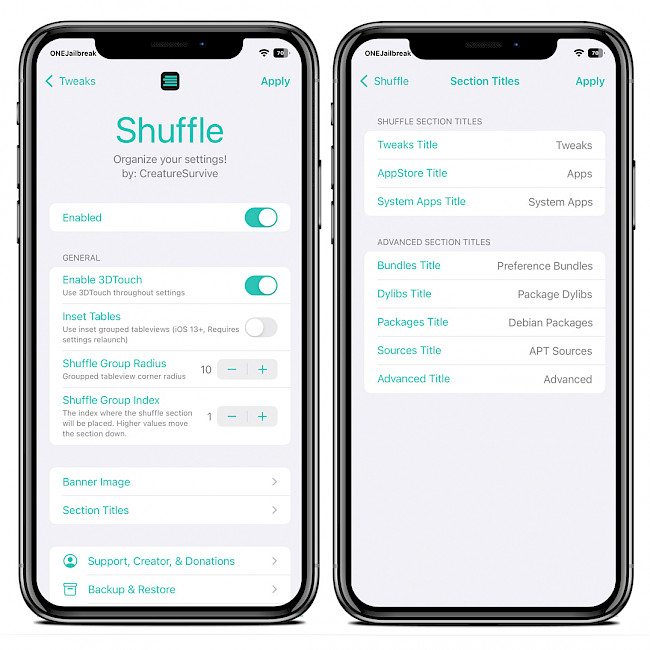
Shuffle tweak has even more impressive features to offer. In addition to organizing your tweak list into sections, this versatile tweak can also manage Preference Bundles, giving you the power to selectively disable the settings pane for specific tweaks. This advanced functionality is accessible through the “Advanced” tab located at the bottom of the Tweaks section.
With this option, you can further streamline your settings and tailor them to your preferences, ensuring that your device runs smoothly and efficiently at all times. Shuffle is also packed with some useful actions for all jailbreak systems. Use Shuffle tweak to execute Respring, SBReload, Safemode, UICache, LDRestart, and Rebbot from the Actions menu.
Other advanced features provided by the tweak offer an option to disable tweaks dylibs (compatible with iCleaner), manage Debian Packages allowing you to view tweaks information (size, dependencies, architecture, etc.), and remove packages from the system.
Additionally, Shuffle comes with a handy built-in APT Sources Viewer that supports all popular package managers such as Cydia, Zebra, Sileo, and Installer. With this feature, you can easily view a comprehensive list of all installed repositories per APT and even copy all sources from your selected package manager or combine them into a single clipboard.
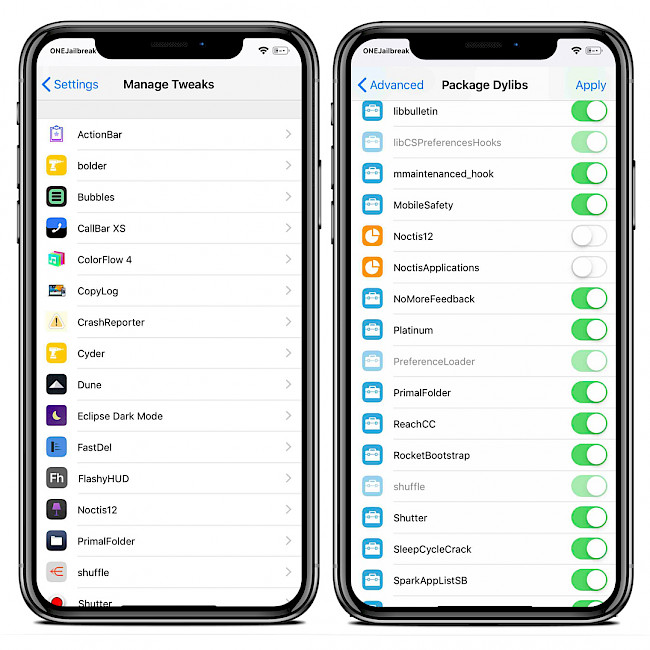
If you have installed many tweaks on your device, you'll be pleased to know that each section in Shuffle comes equipped with a convenient search bar that enables you to quickly and easily locate specific tweak preferences. This time-saving feature also works seamlessly with your installed apps, allowing you to search for and access specific app settings with ease.
When you are happy with the configuration of the tweak, Shuffle can also back up and restore your settings. This is an excellent free tweak that should be installed on all devices by default. Recently Shuffle tweak was updated to version 1.6.2, and now it supports rootless jailbreaks released for iOS 15 such as Dopamine, Fugu15 Max Beta, and XinaA15.
If you're running XinaA15 Jailbreak on iOS 15 you can consider installing SettingsRevamp. The tweak simplifies the organization of installed tweaks, system apps, and App Store apps on iOS 14 – iOS 16. In addition to organization, the tweak enables customization of the Settings app.

Add Repository
To download Shuffle tweak add the CreatureSurvive Repository to Cydia Sources. Install the tweak on your iPhone from the official Shuffle Repo on iOS 10 to iOS 16. Officially the tweak supports only iOS 10 – iOS 14, but the latest release will also work on iOS 15 and iOS 16 running rootless jailbreaks such as palera1n, XinaA15, Fugu15 Max, and Dopamine.
To install Shuffle tweak on your iOS 14 – iOS 16 with Cydia, follow those steps:
- Open the Cydia app from the Home Screen.
- Tap on the Sources tab, then select Edit button.
- Add the following repository URL: https://creaturecoding.com/repo/
- Shuffle tweak will be available from the newly added repository.
- Respiring your iPhone to apply changes.
- Configure the tweak from the new preference pane in the Settings app.
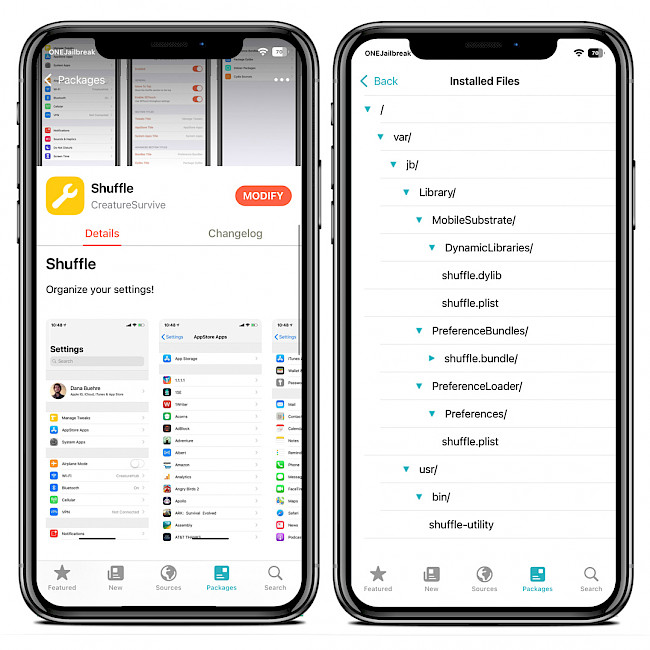
For added convenience, you can quickly add the repository to your preferred package managers (Cydia, Sileo, Installer, Zebra) by using the quick links provided at the top of this page. With just one click, you can easily add the repo to purchase Shuffle tweak for iOS 15.
What's new
- Updated Shuffle tweak to version 1.6.2.
- Added support for iOS 15 and rootless jailbrakes.
- Added support for animated gifs in the banner image cell.
- Removed option to uninstall packages via DPKG within the advanced section.
- Added support for quickly reloading the settings app to apply changes.
- Fixed issue that could cause an Ul hang when reloading 3rd party apps.
- Fixed compatibility issue when TweakSettings was not installed.





