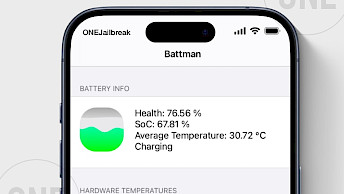Santander File Manager IPA for iOS 15 and iOS 16
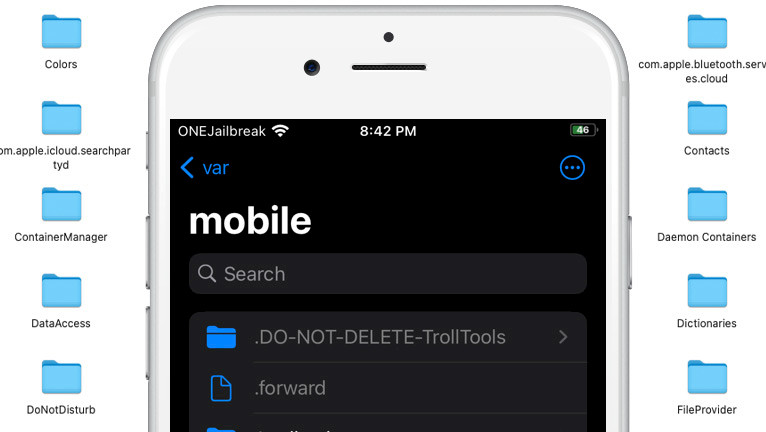
In the jailbreak community, there's a figure known to all: Filza File Manager. This legendary tool has stood by our side since the very beginning. However, Serena has taken up the challenge of crafting Santander a new File Manager exclusively designed for iOS jailbroken devices. However, you can also run Santander without jailbreak.
Download Santander IPA
What is Santander?
Santander is an innovative File Manager designed specifically for iOS, offering a range of essential features. With Santander, you gain the ability to seamlessly navigate through the iOS file system, create and manage files and folders, modify file permissions, perform efficient file searches, and more. While Santander may not yet match the advanced functionality of Filza File Manager, it is an impressive project that deserves recognition for its development process.
As for now, the project is in an early development stage, but it can already work as a full-featured File Manager for iOS devices. At least when you require some basic file manager options such as moving/deleting/coping/creating files, viewing text files, navigating through directories, etc. Moreover, Santander extends its reach beyond jailbroken devices. It also offers unofficial versions Santander for TrollStore by Nebula and Santander MacDirtyCow by haxi0.
Santander promises to deliver better iPad support, with a sidebar that allows you to create groups and add paths to the group to easily switch between paths. Better sorting, with 6 ways to sort as well as choosing between ascending / descending order, and a better user interface, by using APIs for iOS 14+ which make the app more modern, efficient, and system-looking.

Santander File Manager for iOS 15 and iOS 16 presents a comprehensive set of features that enhance the file management experience. Its built-in search engine allows for precise queries, enabling users to specify parameters such as path type, whether it's a symbolic link, directory, or file, and more. Additionally, Santander File Manager provides valuable information through its Path Information View, giving users a clear overview of relevant details.
The app goes even further by supporting functionalities like drag and drop, enabling seamless file handling. Moreover, it offers an integrated Text Editor and Audio Player, ensuring that users can access and manipulate textual content or enjoy audio files directly within the file manager.
The Santander's text editor offers options to edit font and font size, as well as background / text color and other options. The developer also included a simple theming engine, where you are able to change tint color, Table View Style, and toggle dark or light appearance.
Using Santander File Manager for iOS, you can also view images, share files with other apps, or AirDrop them to your macOS, decompress archives, and create directories bookmarks for quick access. On top of that, set the default or last location to open with app launch.
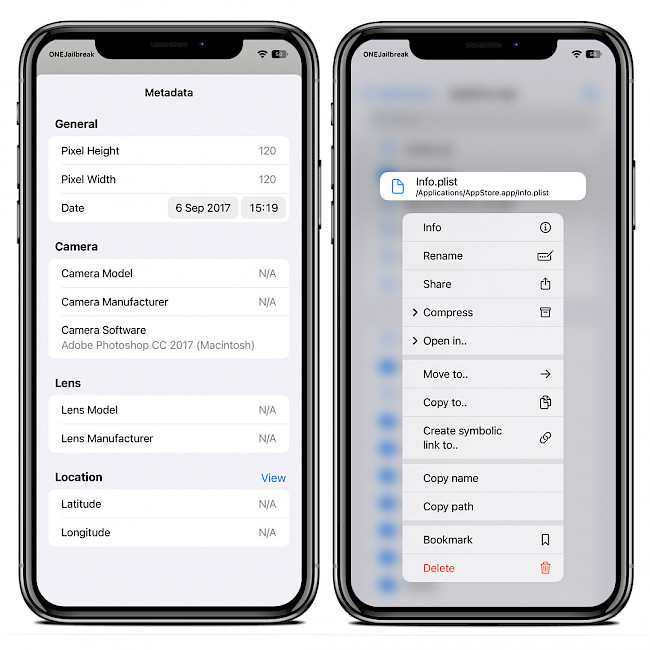
Santander File Manager for iOS was released as an open source project under MIT license with all files listed through GitHub Repository. Feel free to fork the project and participate in the development. Santander was written in Apple's Swift language and works on iOS 14 – iOS 15.
Sandboxed Usage: You can also install the Santander IPA file on non-jailbroken devices, including iOS 16, but the only readable directories will be the app's container.
Recently, Santander for iOS was forked by Mineek, a Palera1n Jailbreak developer, and uses the MacDirtyCow exploit to access the file system without jailbreak. The updated version, called Santander MacDirtyCow, allows users to run the File Manager on iOS 16.2.1 and lower.
Santander MacDirtyCow is the second tool, after WDBFontOverwrite Font Changer for iOS, to utilize the Dirty Cow exploit (CVE-2022-46689). Let's hope that more good things will come in the future by implementing the recently discovered bug into new apps and tweaks.
If Santander for iOS is too basic for your taste, you can still install Filza File Manager 3.9 on iOS. It also was updated to work on jailed iOS 14 and iOS 15 devices when installed with TrollStore.
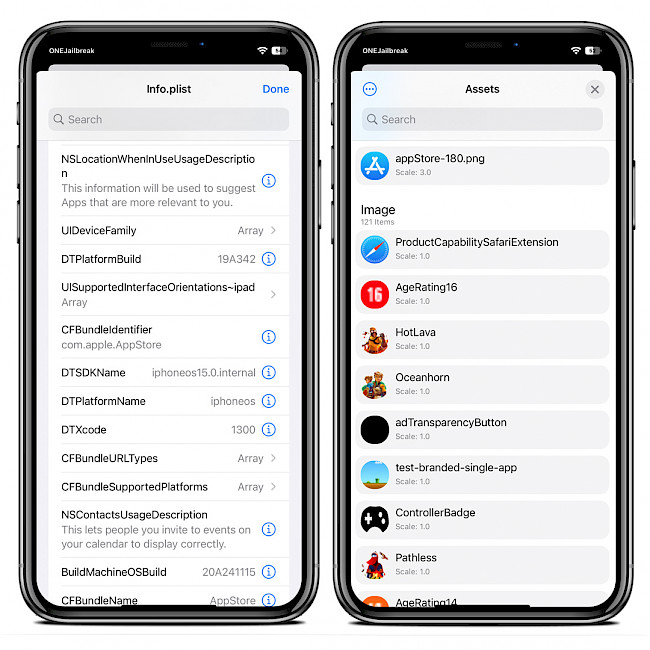
How to install Santander IPA
File Manager was released for jailbroken devices, but thanks to TrollStore it can be also installed on non-jailbreak devices with root access. This means you can read and write files to restricted folders even without jailbreak. Proper entitlements file for Santander was delivered by Nebula.
To install Santander MacDirtyCow IPA for iOS 16.1.2 and lower, you can use an IPA installer such as Sideloadly, AltStore, or Bullfrog Assistant. Simply sideload the IPA file using one of these tools to install the app on your iPhone. With the version you can access to r/w in /System/Library/. Don't use TrollStore to install Santander MacDirtyCow for iOS 15.5 – iOS 16.1.2 by haxi0.
- Install TrollStore on firmware between iOS 14 up to iOS 15.4.1.
- Download Santander IPA or Santander MacDirtyCow IPA for iOS 15.5 – 16.1.2.
- Unzip and share the downloaded (T)IPA file with the TrollStore app.
- TrollStore will install Santander File Manager automatically when loaded.
- Access the Santander app from the Home Screen.

Santander for TrollStore supports: iOS 14.0 – iOS 15.4.1, iOS 15.5 beta 1 – iOS 15.5 beta 4, iOS 15.6 beta 1 – 15.6 beta 5. No other firmware releases are or will be supported. No support for iOS 15.5, no support for iOS 15.6, and no support for iOS 16.
How to install Santander DEB for Jailbreak
Santander was not released in an official repository, but you can download a DEB package that can be easily installed on jailbroken devices with your favorites package manager. When you install packages from repositories, they are downloaded and installed from DEB files. Santander DEB file for non-rootless jailbroken devices was build from the latest source code.
To install Santander File Manager on iOS 15 or iOS 16, follow those steps:
- Download Santander DEB package from the link below:
- Share the Santander DEB package with Cydia.
- Cydia will load the file as any other package.
- Install Santander and respring your iDevice.
What's new
- Updated Santander IPA to version 1.4.
- Improved exploit, now supports all devices.
- Updated Santander MacDirtyCow.
- Add support for TrollStore installation on iOS 14 and iOS 15.
- Implemented scroll up/down keyboard shortcuts.
- Add new layout mode and customization to the asset catalog.
- Assets.car support.
- Audio player and toolbar fixes.
- Added support for Symlink.
- More iPad optimizations and code cleanup.
- Add Context Menu action.