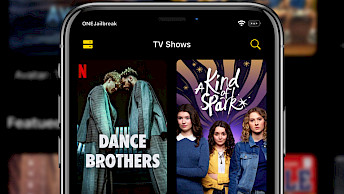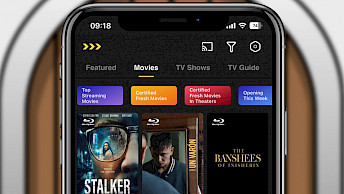WDBFontOverwrite IPA can change fonts without jailbreak
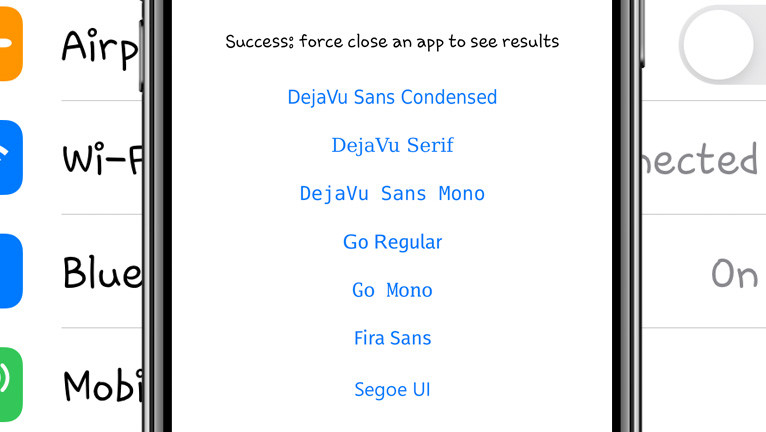
Changing fonts on iOS is not allowed by Apple but thanks to jailbreak, you can set any font you like on your iPhone or iPad. Recently a new exploit was introduced that was implemented into WDBFontOverwrite to change system fonts on stock iOS, also iOS 16.
Download WDBFontOverwrite IPA
What is WDBFontOverwrite?
WDBFontOverwrite is a proof of concept tool using the CVE-2022-46689 (Dirty Cow exploit) to change iOS system fonts without a jailbreak. It works on iOS 16.1.2 and below. When you apply a new font, it will impact every text displayed in the system, and it will take effect after respring.
It automatically overwrites fonts from its library. By default, WDBFontOverwrite offers access to 9 fonts including DejaVu Sans Condensed, DejaVu Serif, DejaVu Sans Mono, Go Regular, Go Mono, Fira Sans, Segoe UI, Comic Sans MS, Choco Cooky. New may be added in the future.
WDBFontOverwrite is the first tool using the latest Dirty Cow kernel exploit for iOS devices. Hopefully, in the future other developers will try to implement it and create some awesome tweaks and apps like it happened when TrollStore was released for iOS 14.0 – iOS 15.4.1.

A race condition was found in the way the kernel's memory subsystem handled the copy-on-write (COW) breakage of private read-only memory mappings. An unprivileged local user could use this flaw to gain write access to otherwise read-only memory mappings.
Info: Do not try to use this tool on rootlets XinaA15 Jailbreak for iOS 15.0 – iOS 15.1.1. It will not replace all fonts in the system. This is only a proof of concept tool.
If you're running a jailbroken device a better approach to change system fonts on iOS is to install A-Font tweak. This simple tool can change system fonts on iOS 13 – iOS 15 with one tap. The latest release of iOS 15 rootless XinaA15 Jailbreak is also supported.
WDBFontOverwrite was released as an open source project with all source code available for download from the official GitHub Repository. The tool to change fonts on iOS 15 – iOS 16 without jailbreak was written in Swift, C, and Objective-C programming languages.
It's nice to see that someone did start experimenting with the Dirty Cow exploit (CVE-2022-46689) discovered by Ian Beer of Google Project Zero. Zhuowei, the developer behind WDBFontOverwrite, used a trick to overwrite 16383 bytes out of every 16384 bytes by compressing the fonts. More details are available on the GitHub page.

WDBFontOverwrite will change fonts in Settings, apps, web browser, etc. It doesn't work globally in the system. The finals release adds an option to custom imports of SFUI.ttf, emoji font, and PingFang.ttc. fonts. Use it as an experiment and not a full-featured app.
How to import custom fonts
To install new fonts compatible with the latest version of WDBFontOverwrite, follow these steps:
- Download the latest version of the WDBFontOverwrite app.
- Choose a font to download from: 18 fonts or Unicode 14.0 Fonts.
- Once the font has been downloaded, open WDBFontOverwrite.
- Tap on the “Import Custom SFUI.ttf” option.
- Select the downloaded font from your iCloud.
- Press “Custom SFUI.ttf” to load the custom font into WDBFontOverwrite.
Download WDBFontOverwrite IPA
WDBFontOverwrite was released as a free IPA package that can be sideloaded with your preferred tool on iOS 16.1.2 and below. It was tested to work on iOS 15 – iOS 15.7.2. You can also try to install the app using TrollStore on compatible devices and iOS firmware versions.
Note: There is no option to load the default system font after applying a new one with WDBFontOverwrite app. To reverse all changes to the system fonts restart your device or replace the stock font file in /System/Library/ Fonts/CoreUI/SFUI.ttf and respring.
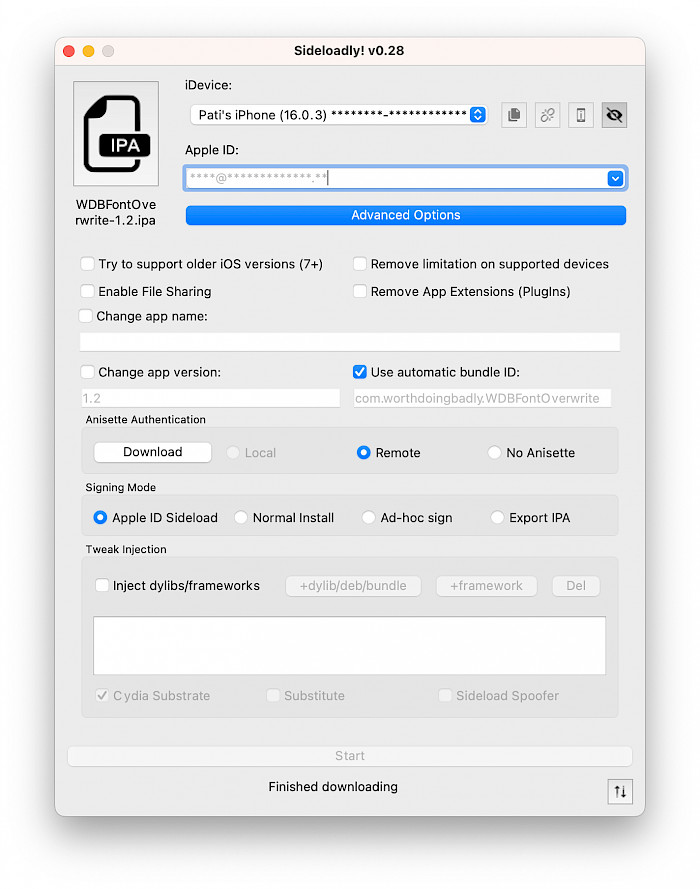
Step 1. Download WDBFontOverwrite IPA (link on top of this page).
Step 2. Open Sideloadly application.
Step 3. Connect your iPhone / iPad to the computer via USB.
Step 4. Click on the IPA icon to select the app to install.
Step 5. Enter your Apple ID to sign IPA file.
Step 6. Click the Start button to install the IPA file on your device.
Step 7. Provide the password for your Apple ID.
Step 8. Open Settings app from the home screen.
Step 9. Navigate to General → VPN & Device Management.
Step 10. Click on the developer app with your e-mail.
Step 11. Tap on Trust to allow the application to run.
Tip: If you don't have regular access to a PC, use Bullfrog Assistant. This app can sign IPA files directly on your iPhone or iPad using the free Apple certificate. It's a great alternative for Sideloadly and AltStore, and it doesn't require a connection to a PC.
What's new
- Updated WDBFontOverwrite to version 1.10.8.
- Updated grant_full_disk_access.
- Use Ian Beer's 16k write fix.
- Removed 16k .woff/.ttc padding.
- Batch import and apply fonts.
- View and remove your imported fonts.
- Support overwriting all fonts (all languages, iOS 16 LS, etc.).
- Support overwriting the Lock Screen clock font (SFUISoft.ttc)
- Added a custom font wheel picker.
- UI/UX improvements.
- Added an app icon.
- The project is now developed by ginsudev.
- Added options to overwrite Keycaps.ttc, KeycapsPad.ttc and PhoneKeyCaps.ttf.
- Support custom imports for SFUI.ttf, emoji font, and PingFang.ttc.
- Only custom fonts that are already ported for iOS are supported.
- Support for iOS 16.1.2 and below.
- Added new fonts.