ReachInfo tweak adds useful features to reachability on iOS
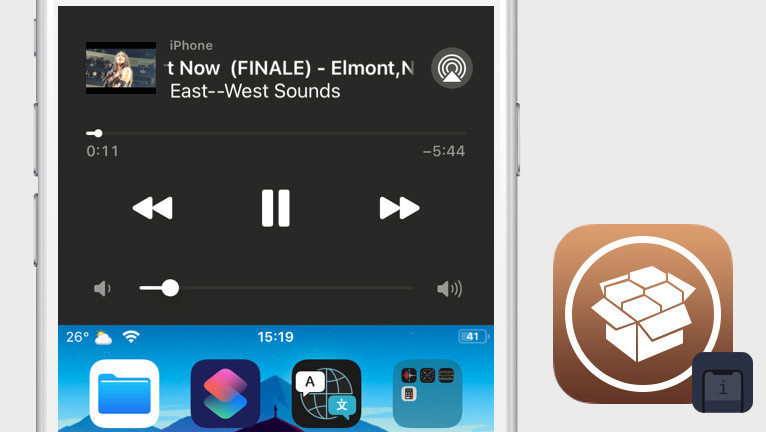
Add useful information and widgets to the wasted space of Reachability installing the free ReachInfo tweak on your device. The tweak was designed to work on all modern jailbreaks running iOS 13 and iOS 14. Only iPhones are supported. Jailbreak required!
Add ReachInfo Repo to your package manager.
What is ReachInfo?
ReachInfo tweak allows you to customize the reachability on iOS. Apple designed this feature to reach the top of the iPhone screen with one hand. Jailbreak uses this space to display useful information like reminders, music player, actual weather, clock, what's next, or terminal.
After you install this jailbreak tweak on your device, a dedicated preference pane will get added in the Settings app where users can configure ReachInfo to suit their needs. From here you can toggle the tweak on or off on demand, select widget, and customize available preferences.
Reachability was designed to lower the top half of the screen so it's within easy reach of your thumb on larger screens. To lower the top half of the screen, do the following on an iPhone with Face ID swipe down on the bottom edge of the screen, or on an iPhone with a Home button Lightly double-tap on the button. Reachability can be enabled from Accessibility → Touch.

By default, the ReachInfo tweak offers access to six modules that can replace the unused space at the top of the iPhone’s display when activating Reachability. There is an analog Clock displaying actual time with seconds, a Media Player with handy controls, a Terminal with useful info, a Weather widget, an Up next module with reminders and upcoming events, and the developer returned also the Astros clock widget. All modules work on iOS 13 and iOS 14.
ReachInfo tweak comes also with some basic preferences allowing you to adjust the Y-Offset of Reachability, adjust the corner radius of the screen, set the background color of the media player based on the ArtWork, disable the timeout, and enable swipe to show a notification.
There is also an option to shuffle modules, disable the timeout, and turn on a swipe to show Notifications (when disabled swi[ping on the widget will be ignored).
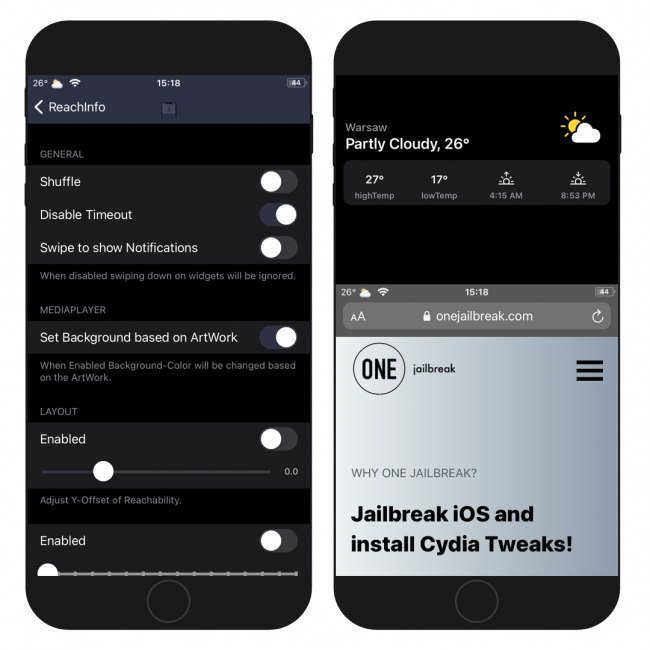
Since version 2.1 ReachInfo was completely rewritten for better performance. The tweak was tested on unc0ver but it supports also other jailbreaks including checkra1n.
ReachInfo tweak was published by @p2kdev as an open-source project through GitHub Repository. The tweak was written in multiple languages such as Objective-C 85.5% and Logos 12.4%. Feel free to learn from the code and develop your own tweaks for Reachability.
The tweak was released under MIT License. To build the project yourself it's required to install on your computer Theos libraries and iPhoneOS13.4.sdk. Recent changes to the source code were added on 24 Sep 2021. The developer included also source code for all widgets.

Repository
ReachInfo tweak is available for download from the Twickd Repository. Add ReachInfo Repo to your package manager and display useful widgets to the wasted space of Reachability.
- Open the Cydia app from the Home Screen.
- Switch to the Sources tab to add the repo
- Tap Sources → Edit → Add the https://repo.twickd.com/ Repo URL.
- Cydia will automatically refresh the packages available in the repo.
- Search for ReachInfo and install the tweak.
- Restart the Springboard to save changes.
- Enable ReachInfo from the preference pane in the Settings app.
Alternatively, please use the quick links available at the top of this page to add the repository to your favorite package manager (Cydia, Sileo, Installer, Zebra) with just one tap.
What's new
- Added Force Dark Mode.
- The astronauts meme is back.
- Fixed Terminal widget.
- Minor changes and bug fixes.
- Added Bash-like back (now named Terminal).
- Use Device's Temperature Unit.
- Complete rewrite.





