MuffinStore IPA Download (TrollStore & Jailed Releases for iOS)

MuffinStore and MuffinStore Jailed IPA are now available for free download, letting you downgrade iOS apps and install older versions directly from Apple’s servers—no jailbreak needed.
Developed by mineek, a well-known name in the jailbreak community, this tool unlocks discontinued or hidden apps (like older YouTube or Spotify versions) with a few taps. Whether you’re on a TrollStore device or using the "jailed" IPA, MuffinStore simplifies app downgrades for all iOS users.
Download MuffinStore IPA (Official & Safe Links)
MuffinStore was released as an IPA package that can be installed on supported devices with TrollStore. It is compatible with all iOS versions supported by opa334's TrollStore (i.e. iOS 14.0 - 17.0). You can sideload MuffinStore Jailed IPA with other IPA installers. Download links to the latest version are available below.
What is MuffinStore? (Latest iOS App Features)
MuffinStore is an app that lets you download any version of an app from the App Store. You can grab the latest version or go back and install older releases. To get older versions, you can either enter the version ID manually or pull them from an API. MuffinStore is an app for TrollStore that lets you downgrade apps from the App Store.
Some might see using the API as a privacy concern since it requires sending the app's ID along with the request. If you'd rather avoid using an external API, apart from the App Store, you can simply enter the app version ID manually. You can find these IDs through tools like ipatool-py and many other sources.
Mineek has never been known for his design skills, and this time, MuffinStore is a no-frills app with a pure graphical interface. Its main advantage is that it works and allows you to downgrade any app from the App Store as you wish. To my surprise, this tool was not released as open source, but with the 1.1 release it is.
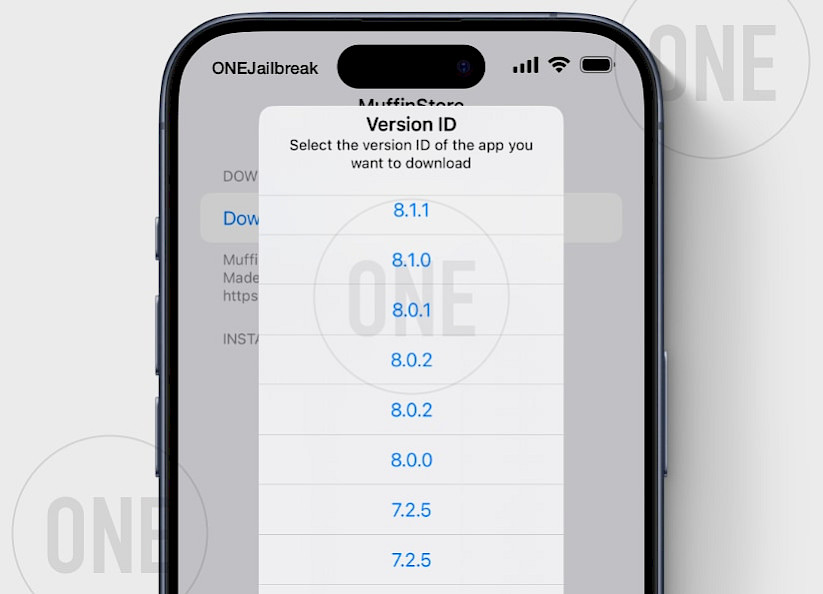
There are several good reasons why someone might want to downgrade apps on iOS. In many cases, newer versions of apps can be problematic, especially on older devices, leading to slower performance, crashes, or increased battery drain. Sometimes, app updates remove features users loved or introduce bugs that weren’t there before.
I’ve also found that design changes in newer versions can be frustrating, making the older interface more appealing. Additionally, for those who use third-party tweaks or jailbreaks, downgrading might be necessary if the latest version no longer supports these customizations.
When you provide a URL for an app you want to install, MuffinStore will ask if you’d like to enter the version ID manually or get a list of version IDs from the server. If you choose to get the list, you can select and install any version from the app's entire release history. When you provide the version ID, it will prompt you to install.
How to install MuffinStore using TrollStore
MuffinStore was released as an IPA package installable only via the TrollStore IPA Installer on iPhones, exploiting iOS from 14 to 17.0 (and some betas) to modify restricted files.
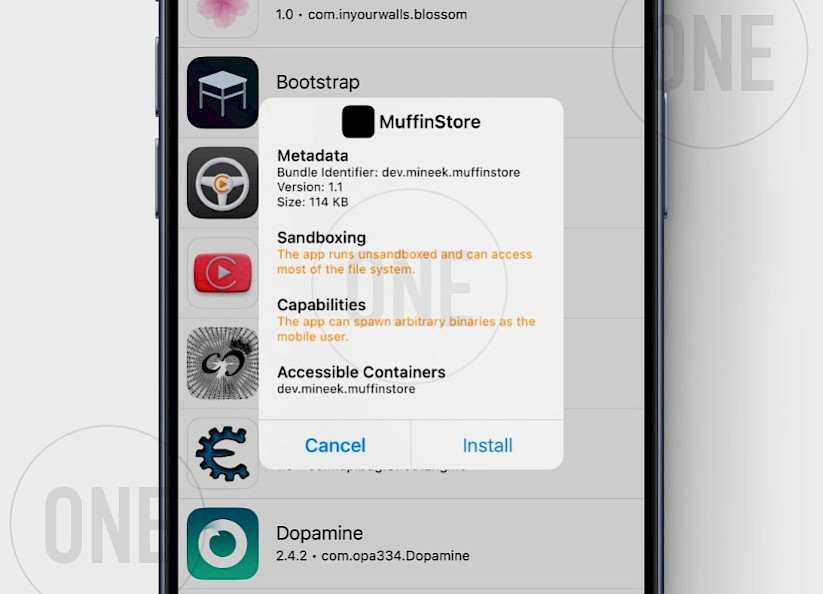
Here's how to install MuffinStore IPA with TrollStore:
- Install TrollStore on firmware between iOS 14 to iOS 17.0.
- Download MuffinStore IPA for iOS and save it on iCloud.
- Share the downloaded MuffinStore_v1.1.tipa file with the TrollStore app.
- TrollStore will automatically install MuffinStore when the file is loaded.
- You can access MuffinStore from the Home Screen.
Alternatives to MuffinStore: DowngradeApp vs AppStore++ vs IPATool
MuffinStore isn’t the only app that lets you download or downgrade App Store apps. You can also try DowngradeApp for TrollStore, which is Netskao's latest iOS application. It offers a user-friendly way to manage installed apps on your iOS devices. Additionally, the popular AppStore++ tweak has a TrollStore version. This release lets you view all installed apps and easily upgrade or downgrade any app to the version you want.
If you prefer a command-line tool, you can use IPATool. It allows you to search for iOS apps on the App Store and download the app package, known as an IPA file. Once an app is found, the tool saves the encrypted IPA file to your desktop. IPATool is compatible with Windows, Linux, and macOS.
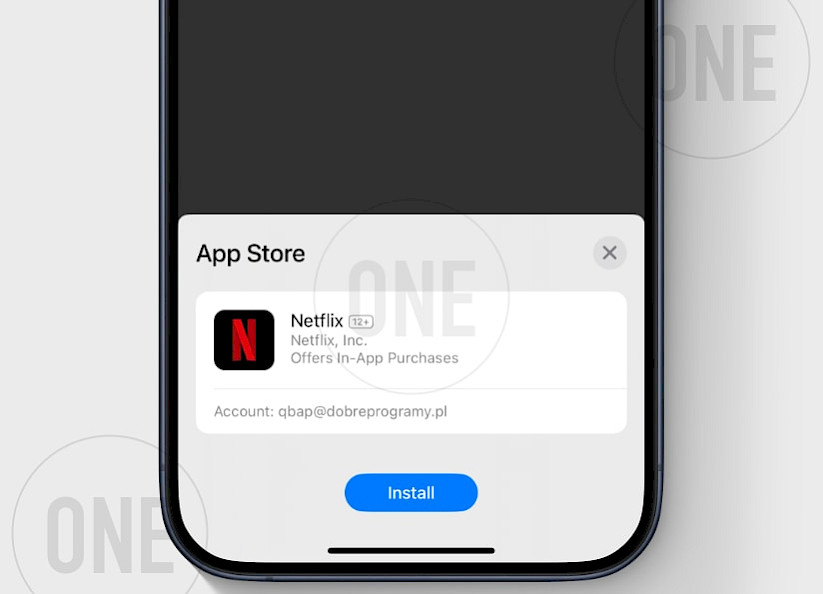
MuffinStore Jailed: Downgrade for iOS 18
MuffinStore Jailed has just been released for all iDevices. Think of this more as a proof of concept rather than a polished tool. This version isn't meant to be your go-to solution, but it can come in handy.
mineek is sharing this tool because it might be useful for some of you, but if you have the option, it's recommended to use TrollStore MuffinStore instead.
Tip: Before downgrading, uninstall the app you want to downgrade. If you want to keep your app data, offload the app first, then proceed with downgrading. This way, you won't lose your data.

What to Expect:
- The interface may feel rough around the edges.
- There's no progress bar when downgrading apps, so patience is key. Just wait on the screen until a popup appears asking for installation. The wait time depends on the app's size, so give it some time.
- After you hit 'install', wait another 5 seconds before returning to your home screen to see the app downgrade complete.
MuffinStore Jailed IPA – Install Without TrollStore
MuffinStore Jailed can be sideloaded on your iPhone or iPad using your favorite IPA installer. Download the most recent version of MuffinStore Jailed IPA, offering the latest version of the App Store Downgrade Tool. Install it and downgrade apps freely without a jailbreak.

Here's how to install MuffinStore Jailed IPA without Jailbreak:
- Download MuffinStore Jailed IPA for iOS 18.
- Install Sideloadly for Windows or macOS.
- Sideload MuffinStoreJailed.ipa by following the guide Installing IPA on iPhone.
- Open the Muffin Store Jailed App from your Home Screen.
FAQ
Yes! The MuffinStore Jailed IPA is designed specifically for non-jailbroken iOS devices. Use sideloading tools like AltStore or TrollStore to install it without a jailbreak. Note that you’ll need to refresh the app every 7 days unless you have a premium Apple Developer account.
Common fixes for MuffinStore not working include: ensure you’re using the latest IPA version (outdated files often crash), re-sign the app via Sideloadly if the certificate expires, and disable “Offload Unused Apps” in iOS Settings to prevent accidental deletion.
MuffinStore IPA is optimized for TrollStore and jailbroken devices, but it’s only compatible with iOS 15 – iOS 17.0. MuffinStore Jailed IPA supports all iOS devices, including those running the latest iOS 18, and requires no jailbreak to install. If you have a compatible device use MuffinStore for TrollStore.





