LowerInstall Tweak: Bypass iOS Version Checks & Spoof App Compatibility
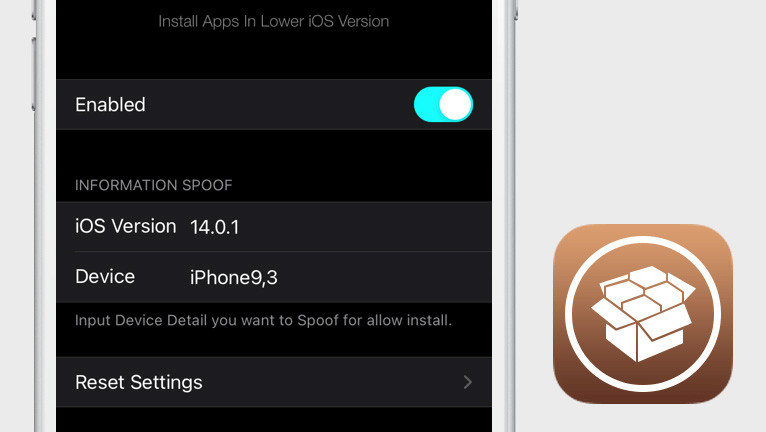
LowerInstall is a powerful jailbreak tweak designed to spoof your iOS version, allowing you to bypass app compatibility restrictions and install unsupported apps. Whether you're using iOS 15 or 16, this tweak simplifies avoiding 'This app requires iOS 17' errors.
Developers are sometimes adding to their apps firmware limitations disallowing users to download the app when running an older iOS, even when it should work anyway. LowerInstall tweak can install unsupported apps on your current firmware version.
In this guide, we’ll cover the official LowerInstall repo, step-by-step installation, and troubleshooting common issues like 'LowerInstall not working.' Perfect for users seeking alternatives to manual IPA downloads or looking to spoof iOS versions without compromising stability.
LowerInstall Repo: Official Julioverne Source
LowerInstall tweak can be installed from the official Julioverne Repository hosted via GitHub. Tap on the Add Repo button to reveal all options and add the secure repository to your favorited jailbreak package manager.
What is LowerInstall? A Jailbreak Tweak for iOS Spoofing
LowerInstall is a free jailbreak tweak that allows you to install apps on iOS versions not supported. The tweak can change your current iOS version to any other, making it possible to bypass the minimum iOS version requirements, disallowing you to download an app.
Once installed, the LowerInstall tweak adds a dedicated preference pane to the Settings app from where you can configure all options to your liking, such as changing the iOS version and the device type. There is also an option to reset all settings to the default system values.
LowerInstall tweak was created by JulioVern, the developer behind Spotilife, CrackTool4, and CyDown. The tweak works on iOS 8 – iOS 15 running a jailbreak. It will allow you to download apps without the need to upgrade the iOS version. It will work on the App Store and with installd.
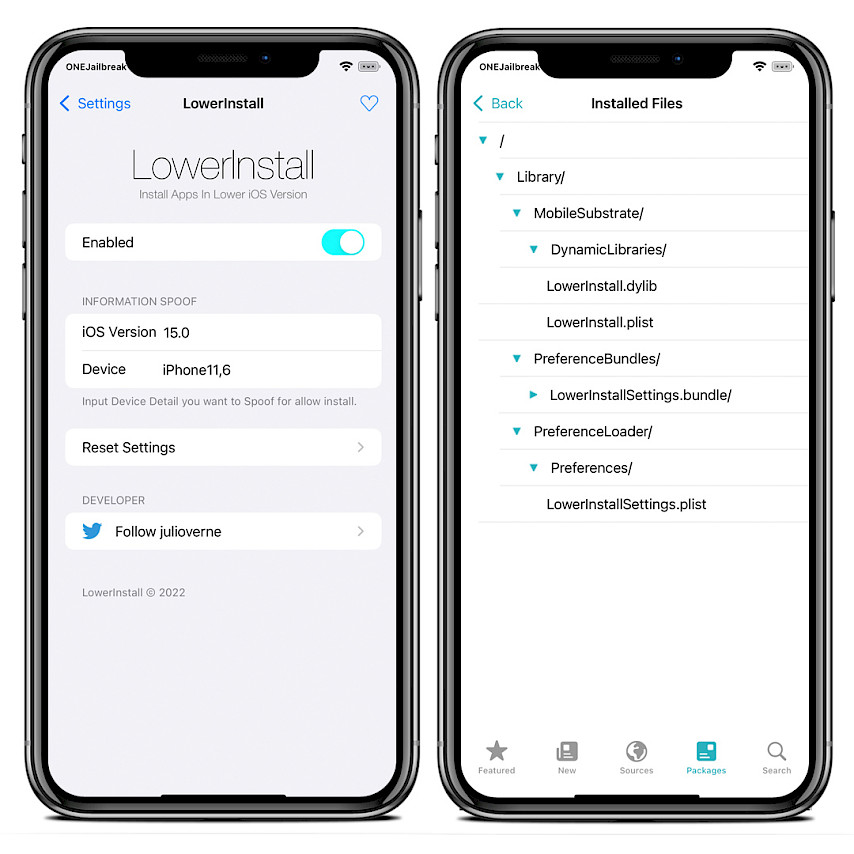
How does the Spoof iOS Version tweak work?
Configure Options From Settings. Use this tweak to spoof iOS version and device type. When you see a message like “This application requires iOS 10.0 or later. You must update to iOS 10.0 in order to download and use this application,” use LowerInstall to bypass this limitation.
This jailbreak tweak fools the App Store into believing that your device is running that firmware instead of your actual older firmware. Remember to restart your iPhone and re-jailbreak to make LowerInstall work on the device. Respring will not affect the system settings.
Information: Some apps are using some features available in newer iOS releases. Therefore, some features may not work on the current firmware, and the app itself can crash.
Alternatively, you can try AppStore++ tweak. It adds to the official App Store app an option to downgrade and upgrade any installed app or game. What's more, this tweak can block unwanted updates forced by the App Store. AppStore++ can also run without a jailbreak on iOS 15.
How to Install LowerInstall: Repo Links & Step-by-Step Guide
LowerInstall tweak was released as a free package through the official Julioverne repository. Add LowerInstall Repo to your package manager and install the best tweak to install apps in lower iOS versions.
Here's how to install and set up LowerInstall tweak:
Step 1. Add LowerInstall Repo:
- Open the Cydia app from the Home Screen.
- Tap on the Sources tab, then select the Edit button.
- Add the following repository URL: http://julioverne.github.io
Step 2. Install LowerInstall Tweak:
- Install LowerInstall tweak from the new repository.
- Download and install all recommended packages.
- Respring your iPhone to apply all changes.
Step 3. Configure LowerInstall Tweak:
- Restart your iOS device and re-jailbreak.
- Access LowerInstall preference pane from the Settings app.
What's new
- Updated LowerInstall to version 0.0~beta6.
- Bypass plugin extensions check.
- Bug Fix release.
- Added support for arm64e devices.
- Fixes issues on iOS 8.
- Added an option to change the device.
- Initial Release.
FAQ
LowerInstall modifies system-level checks by faking your device’s iOS version, letting you install apps that normally block older firmware. It’s compatible with jailbroken iOS 15/16 and can be installed from Julioverne's GitHub Repo.
The primary LowerInstall repo is hosted on julioverne.github.io. Ensure you add it to your package manager (e.g., Sileo) and avoid third-party sources to prevent security risks.
Yes, there are different tools to Spoof iOS Version & Bypass App Requirements, but so far, LowerInstall tweak is the easiest one to use and install on a jailbroken iOS device.





