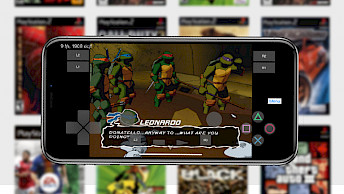Limon Emulator: Download IPA and Play Nintendo 3DS Games on iOS Devices

The Nintendo 3DS, introduced in 2011, stands as a handheld gaming console crafted by Nintendo. Its moniker, "3DS," denotes its standout characteristic: the absence of glasses for 3D visuals, made possible through a parallax barrier stereoscopic display. Limón serves as an emulator tailored for the Nintendo 3DS (N3DS), enabling the playback of its games on iOS devices, including iPhones and iPads.
Download Limon IPA File (Latest Version)
Limon has been launched as an IPA package, easily installable via your preferred IPA installer. Moreover, the latest release introduces support for TrollStore, empowering users to activate JIT on all compatible devices, thus harnessing the maximum potential of both the CPU and GPU.
What is Limon Emulator?
Limón is the successor of emuThreeDS Nintendo 3DS emulator allowing iPhone users to play N3DS games directly on their mobile devices' screens. It's built on top of Citra making use of the experimental Vulkan renderer by GPUcode through MoltenVK, written in Objective-C and Swift. The most recent release of Limón Emulator is compatible with the TrollStore JIT feature.
Once installed, Limón seamlessly integrates a dedicated icon onto your Home Screen, providing easy access to the app. Upon launch, the main screen presents a comprehensive list of installed games and grants users the flexibility to fine-tune settings, including core, audio, and renderer preferences. Additionally, there's an option to import ROMs; however, on iOS 17, manual installation might be necessary due to potential compatibility issues.
The Core settings offer convenient toggles between enabling and disabling CPU JIT, as well as adjusting CPU speed settings and switching between New and Old 3DS modes. Additionally, there's a dedicated Audio settings section where you can select from options including auto, disabled static noise, and OpenAL audio settings for both input and output.

Features of Limon Emulator for Nintendo 3DS
Moreover, Limón offers extensive configurations for the renderer. You have the option to enable various shaders including Async, SPIRV Shader Generation, Hardware Shader, Disk Shader Cache, Shaders Accurate Mul, Shader JIT, and New VSync.
Additionally, there are further settings available to enable certain texture filters, alter stereo rendering, define gameplay resolution, and set frame rates as a percentage.
The Limón Nintendo 3DS Emulator offers additional features during gameplay. Users can customize their gaming experience by adjusting appearance settings, enabling multiplayer functionality via Direct Connect, managing game saves, and defining screen layout options.
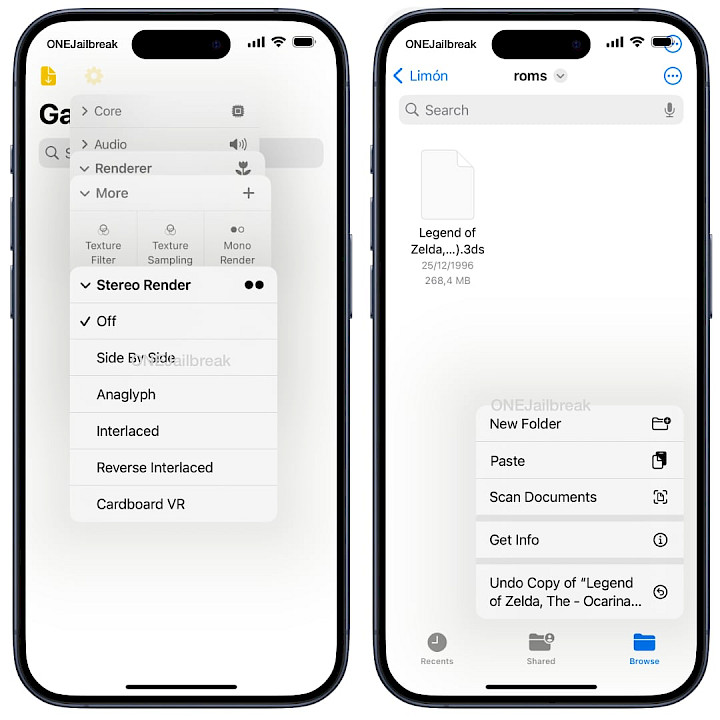
In the Single Screen layout, there's one large screen, centered. For the Large Screen option, it features one large screen alongside a small one, positioned side by side. Side by Side Screen presents two screens of equal height, placed next to each other.
The Hybrid Screen showcases one large screen accompanied by two small screens, all positioned side by side from top to bottom. For Mobile Portrait and Mobile Landscape, they maintain the same layout as the Default, with adjustments in size and orientation accordingly.
How to Install Limon Emulator on iOS
Limon IPA can be sideloaded on your iPhone or iPad using your favorite IPA installer. Download the most recent version of Limon Emulator IPA, offering the latest publicly available release for iOS devices.
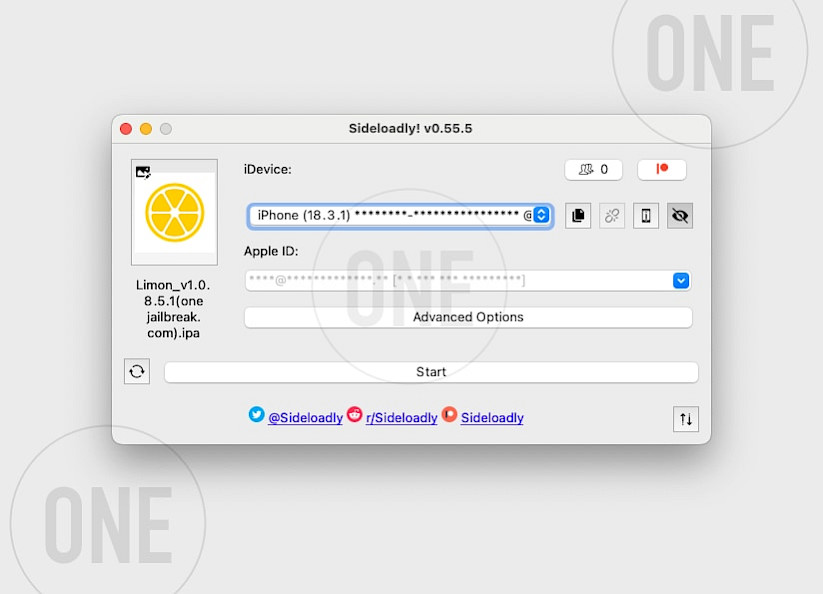
Here's how to install Limon IPA on iPhone:
- Download the latest Limon IPA for iOS 18.
- Install Sideloadly for Windows or macOS.
- Sideload Limon_v1.0.8.5.1 IPA by following the guide Installing IPA on iPhone.
- Open the Limon App from your Home Screen.
- Import Nintendo 3DS games and start playing.
How to import ROMs for Limon Emulator
Importing N3DS ROMs into the Limón Nintendo 3DS Emulator is typically a straightforward process, involving sharing the file with the app through the 3D Touch menu. However, in cases where this method fails, manual import becomes necessary.
Here's a streamlined guide on how to manually import N3DS ROMs into Limon:
Step 1. Download the N3DS ROM to iCloud.
Step 2. Extract the ZIP or 7Z Archive of the game image.
Step 3. Tap and hold on the .3ds file to reveal the menu.
Step 4. Select the Copy option from the 3D Touch menu.
Step 5. Navigate to the Browser Tab main page within the Files app.
Step 6. Open "On My iPhone."
Step 7. Locate the roms folder within Limón.
Step 8. Tap and hold to reveal the 3D Touch menu, then paste the file.
Step 9. Restart the Limón app to reveal all installed ROMs.
FAQ
Yes, Limon Emulator itself is legal. However, downloading copyrighted Nintendo 3DS ROMs is not. We recommend using legally owned game files. The emulator is safe if downloaded from verified sources like onejailbreak.com. Please note that limonemulator.com is a fake website.
Limon Emulator is a free Nintendo 3DS emulator for iOS devices. It allows you to play 3DS games on iPhones and iPads by sideloading the Limon IPA file. Compatible with iOS 15+ and newer iPhone/iPad models (A12 Bionic chip or later). For best performance, use the latest iOS devices.
There is no official Limon Emulator website, but we still provide for download the latest IPA file (2024 version). Follow our step-by-step guide to install it via AltStore, ensuring no malware or revoked certificates. Please note that limonemulator.com is a fake website not affiliated with the project.