KillBackground13 tweak closes all apps on iOS 15 - iOS 16
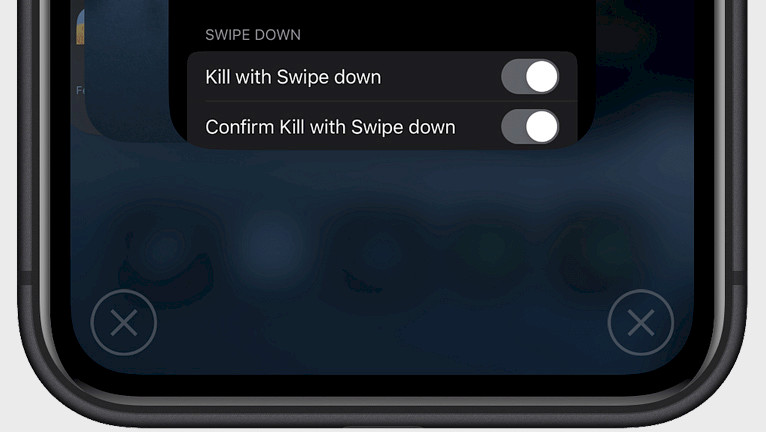
Frequent usage of your iPhone often leads to numerous apps running in the background, which can drain your battery life. However, by jailbreaking your device and installing KillBackground13 tweak, you unlock the ability to close all open processes effortlessly with a single gesture, eliminating the need to individually swipe up on each app window.
Key Takeaways
- iOS does not offer an option to terminate all apps displayed in the App Switcher with a single tap or swipe gesture. KillBackground13 is a jailbreak tweak for iOS 13, iOS 14, iOS 15, iOS 16, and iOS 17 that brings this option to the table.
- To install the tweak on a jailbroken environment add the Havoc Store to your Repos. After purchasing you can download the latest version of the tweak.
- To close all running apps from the App Switcher with KillBackground13 you can use the swipe-down gesture or tap on the kill buttons to execute the Kill All Apps.
- You can configure available options through the preference pane of the tweak that will be added to the Settings app after installation.
Repository
KillBackground13 is released as a paid jailbreak tweak available for purchase from the Havoc Store at $1.49. Download the tweak from the official repository and kill background applications with style for iOS 13.0 to iOS 17.3.1. The tweak supports rootless and rootful jailbreaks.
What is KillBackground13?
KillBackground13, developed by ichitaso, has gained significant popularity as a jailbreak tweak among iOS users. This tweak offers a stylish and efficient method to terminate background apps on your device. The recent update of KillBackground13 introduces compatibility with rootless environments, enabling its usage with the Dopamine and Palera1n on iOS 15 and iOS 16.
Upon successfully installing the KillBackground13, a new preference pane is added to the Settings app. This addition grants you convenient access to a comprehensive range of configuration options provided by the tweak. KillBackground13 offers support for a variety of iOS devices, including iPhones, iPads, and iPod Touch, spanning from iOS 13 to iOS 17.
With the KillBackground13 tweak, you have the freedom to personalize both the visual appearance and functionality of the app-killing process. The developer has thoughtfully included a variety of controls, empowering you to customize the tweak according to your preferences. These controls enable you to choose between different button styles such as gray, skull, or light, and even adjust the height and width of the buttons.

For iPad users, there is an option to display two larger buttons, one on the left and one on the right, which enhances usability on larger screens. Furthermore, if you prefer a minimalist approach, all buttons can be easily hidden for a cleaner interface.
KillBackground13 tweak goes beyond traditional methods of closing apps by offering a convenient swipe-down gesture from the App Switcher. With this intuitive gesture, you can swiftly terminate all running apps with ease. Additionally, the tweak provides flexibility by allowing you to choose whether or not to have a confirmation prompt before closing the apps.
What's new
- New translations added.
- Added option to center the button on the screen.
- Fixed a problem with license activation.
- Now with haptic feedback support.
- Add iOS 15 – iOS 16 compatibility.
- Add support for rootless jailbreaks.
- Remove dependency on libSparkAppList.
- Add Kill button to App switcher.
For those who enjoy listening to music on their iDevice, there's no need to worry about interruptions. KillBackground13 tweak provides a configuration option specifically designed to exclude apps playing music in the background from being closed. This ensures that your music playback remains undisturbed while you manage other running apps.
Additionally, KillBackground13 tweak for iOS 13 – iOS 17 offers the convenient functionality of whitelisting specific applications. By adding apps to the whitelist, you can ensure that they continue to run seamlessly, even when executing the “kill all” option.
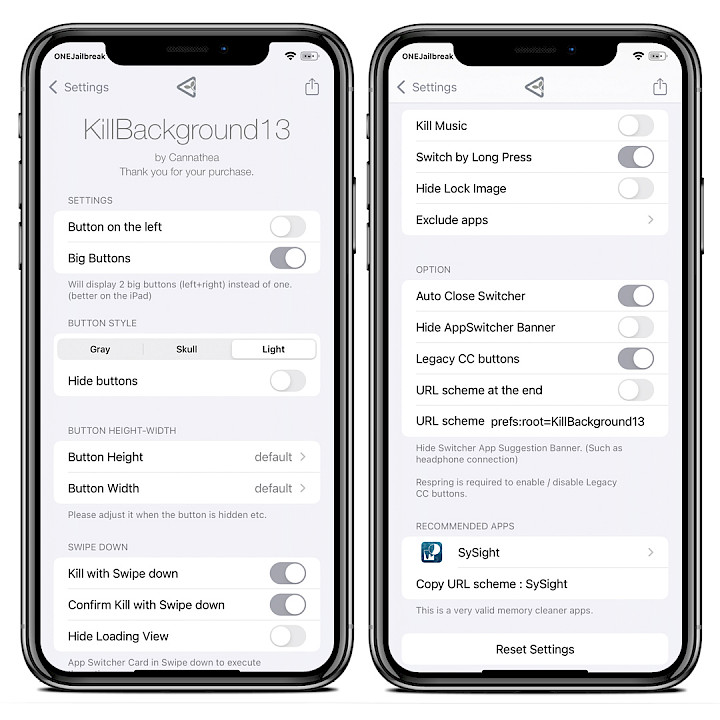
In addition to its core features, KillBackground13 offers several additional functionalities. One notable feature is the Auto Close Switcher, which automatically closes the App Switcher after terminating background apps, streamlining the process and minimizing clutter.
Another useful feature is the ability to Hide App Switcher Banner, allowing for a more immersive and distraction-free app management experience. For those who prefer the legacy Control Center buttons, KillBackground13 tweak provides support for Legacy CC buttons. Lastly, the tweak offers URL scheme integration, enabling seamless integration with other apps.
Alternatively, there are many other tweaks that offer similar core functionality to KillBackground13. Some notable options include KillApps, QuitAll, EasySwitcherX, or Kill All Apps. What's more, all of these tweaks are released for free, making them accessible to a wide range of users. However, KillBackground13 stands out with some unique features for a low price.
How to install KillBackground13 on iOS
KillBackground13 package, designed for both rootless and rootful jailbreaks, has been recently made available through the Havoc Store. To take advantage of this useful tweak, simply add the KillBackground13 Repo to your package manager and proceed with the installation. It is worth noting that ichitaso has released it as a paid option, priced at $1.49 for interested users.
To install the KillBackground13 tweak on iOS using Sileo, follow the steps:
- Open the Sileo app from the Home Screen.
- Tap on the Sources tab, then select Edit.
- Add the following repositories URLs:
https://havoc.app/ - Search for the KillBackground13 tweak.
- Install the packages and respiring your device to save changes.
- Configure KillBackground13 from the preference pane in the Settings app.
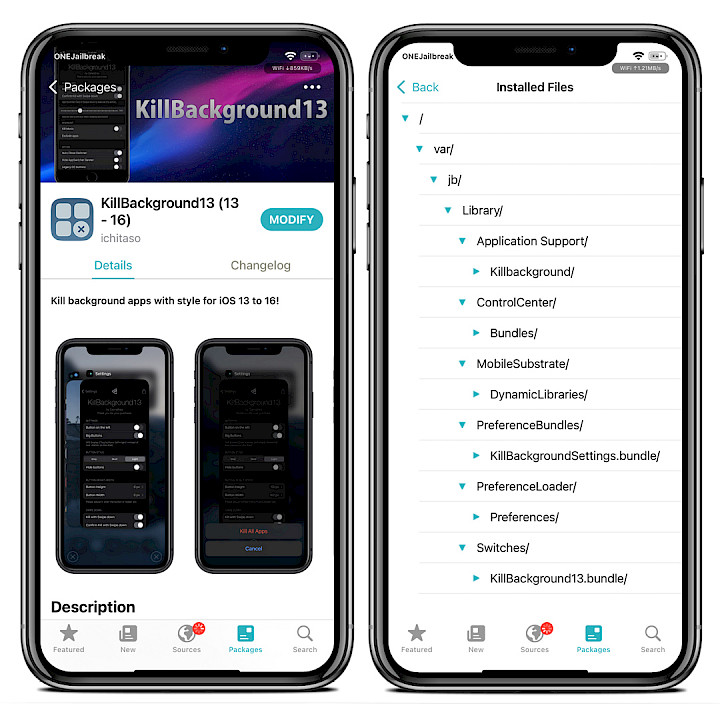
For added convenience, you can quickly add the repository to your preferred package managers (Sileo, Installer, Zebra) by using the convenient quick links provided below. With just one click, you can easily add the repo and download KillBackground13 tweak for iOS.





