Jade is the most advanced Control Center tweak for iOS

For a while, Apple has not updated Control Centre on iOS, which made for a quite boring user experience. Luckily, a new jailbreak tweak named "Jade" has brought in some fresh air. With this change, iOS users may now access and manage Control Centre modules in a new way. From iOS 15.0 to iOS 17.3, the Jade tweak is compatible. Additionally supported are rootless jailbreaks such as Dopamine and Palera1n.
Key Takeaways
- Jade is a premium jailbreak tweak for iOS 15 and newer that can be installed on your device after purchasing it from the official repository.
- This tweak has localizations in multiple languages including English, German, Spain, Polish, Russian, Vietnamese, French, Japanese, and many others.
- All options for the modified Control Center look are accessible through a convenience preference pane added to the Settings app.
Repository
Jade is a paid jailbreak tweak available for download from Chariz Store at $2.49. To customize the Control Center on iOS 15 – iOS 16 add the officiall repository of Jade and install the tweak on your jailbroken environment. The tweak supports iPhones, iPads, and iPod touch.
What is Jade?
Jade, a collaborative creation of Nightwind and thetimeloop, standout among the recent tweaks released for jailbroken devices. This tweak offers a reimagined Control Center experience for iOS, allowing users to seamlessly integrate new modules into their CC while fully supporting all stock modules as well. Jade tweak supports rootless jailbreaks on iOS 15 and iOS 16.
Jade is a theme-lover's paradise because of its vast array of customisation choices, which is what really makes it stand out. Its compatibility with Prysm tweak themes also guarantees a well-balanced theming experience. Jade, like Dynamic Stage, is undeniably a game-changer in the world of iOS customization, and the best Control Center enhancement.
Jade tweak's extensive customization options extend to the Control Center's location and behavior, providing you with a rich array of choices. You can choose the bottom left, bottom right, or even the bottom left and right corners of your screen to open the Control Centre instead of opening it from its original location. Your Control Center's accessibility is enhanced and specially customized to meet your needs with the Jade modification.

Upon successfully installing the Jade tweak, a fresh preference pane seamlessly integrates itself into the Settings app. Within this pane, you gain the power to tailor Jade tweak precisely to your preferences and desires. You can configure almost any aspect of the Control Center.
Within the preference pane, you can enable the tweak and access settings in different categories, such as Presentation Gesture, Interface, Modules, and Theming.
These settings let you modify the size and position of the presenting gesture, the interface's general design and feel, the appearance of custom modules, and the UI to your liking.
Within the Presentation Gesture preference pane, users can tailor their experience by choosing the default gesture location, presenting the menu fully expanded, and adjusting the presentation offset, all accomplished through intuitive slider controls for X and Y values.
Jade tweak improves CC not only with a fresh appearance but also with a wide variety of modules that address important topics such as Media, Connectivity, Brightness and Audio, Reboot (or Userspace Reboot), Shutdown, Respring, Safe Mode, Lock, Bluetooth Devices, and Weather.

Within the Interface preference pane, users can customize the corner radius, display or hide the battery level and time indicators, choose a widget layout, toggle the battery percentage display, enable Low Power Mode, control the grabber's visibility, and adjust the background blur.
Jade's theming possibilities are also truly impressive, offering the ability to enable or disable legacy theme support, customize indicators, both custom and stock modules' appearances, select background colors or images, select grabber colors, adjust background opacity, and much more. This is so far one of my top 5 tweaks for iOS devices.
What's new
- Fix an issue with the bottom gestures on devices with the Dynamic Island.
- Fix landscape support for the bottom gestures.
- Fix an issue that would cause safe mode when accessing the control center in landscape mode.
- Added an animation when pressing the toggles in the 'Power Controls' module.
- Fix an issue with the brightness slider when the user switches from light to dark mode and vice versa.
- Fix an issue where the device would get stuck in a respring loop if it was connected to a Mac with QuickTime enabled.
- Fix an issue where the device would go into safe mode in cases where the user tried to screen share.
- Fixed some issues in regards to the gesture where opening it at first and then scrolling up after opening it would not result in the same position.
- Fixed an issue where swiping in the app switcher on the sides would trigger Jade.
- Fix iOS 17 issues.
- Slight iOS 16 improvements.
- Fix theming for volume and brightness sliders when the 'Static Glyphs' option is not enabled.
- Removed dead code.
- Made the 'Portrait Offset' and 'Landscape Offset' settings apply without a respring.
- Nicer animation when scrolling to the bottom.
- Made the “Present Expanded” only work in portrait mode.
- Better system for the placeholder media artwork image.
- Added handling for secondary languages for localizations.
Furthermore, it is also possible to make and distribute setup presets. With Jade's import/export preset options, sharing your personalized setups with friends and other tweak users is a breeze. Your beautifully customized settings are ready to share.
The Jade tweak costs $2.49 and is offered as a premium package on the Chariz Store. Considering the range of options it offers, this price is indeed quite reasonable.
The tweak supports jailbroken iDevices running iOS 15 and iOS 16, rootless and rootful. Dopamine, Palera1n, and XinaA15 jailbreaks are compatible with the Control Center tweak for iOS.
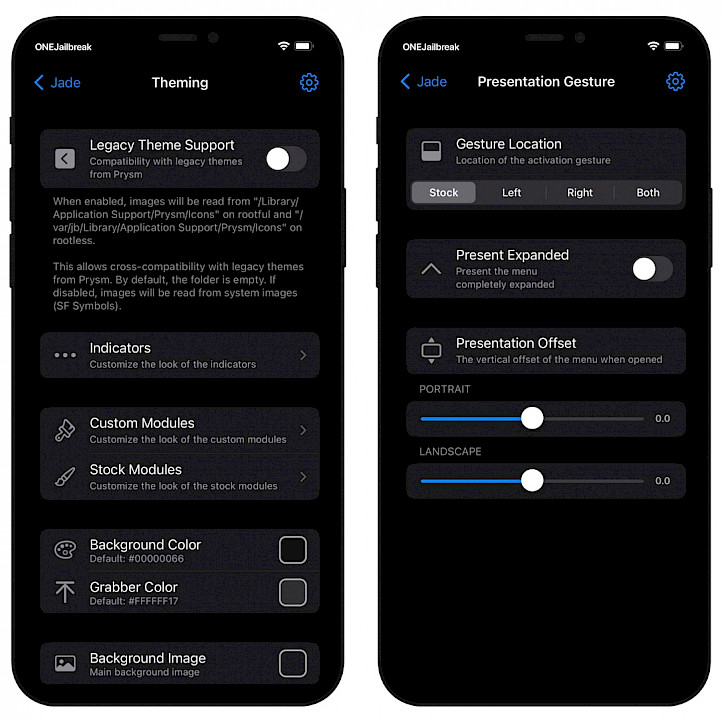
How to install Jade tweak for iOS
Jade can be purchased and downloaded through the Chariz Repository. To install the amazing jailbreak tweak on your iPhone running iOS 15 to iOS 16, simply add the official Jade Repository to your package manager. Jade customization tweak can by purchased for $2.49.
Here's how to install the Jade tweak for iOS:
- From the Home Screen, launch the Sileo app.
- After tapping the Sources tab, choose Edit.
- Add the following repository URL:
https://repo.chariz.com/ - Go to the new repository and install the Jade package there.
- To apply all changes, respiring your iPhone.
- The Settings app is where you may configure the Jade tweak after it's installed.





