iKSettings tweak redefines Settings app on iOS 15
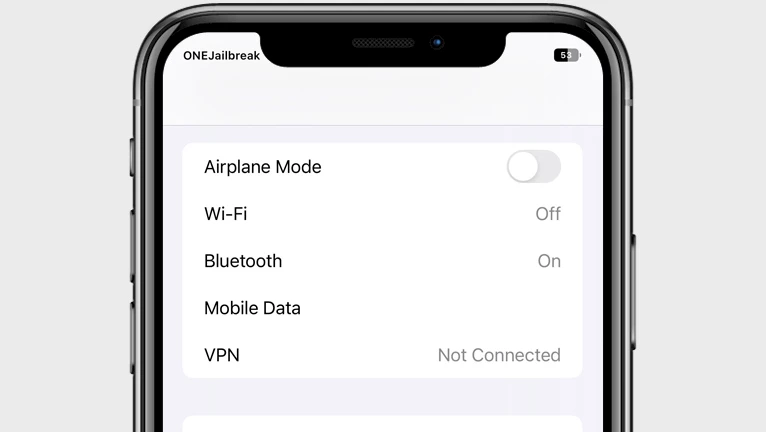
If you have a jailbroken device, you can make some changes to the appearance of the Settings app with a few simple tweaks. For example, iKSettings provides various options to remove labels, icons, search bar, arrows, and more. Even better, the tweak has recently been updated to support iOS 15 rootless jailbreaks, such as Dopamine.
Add iKSettings Repo to your package manager and install the tweak:
What is iKSettings?
iKSettings is a free jailbreak tweak that allows you to customize the look of your default Settings app on your jailbroken device. With its compatibility with all jailbreaks running iOS 12 to iOS 16, including the latest iOS 15 – iOS 15.4.1 rootless ones like XinaA15, Dopamine, and Fugu15 Max, you can easily make changes to the Settings app's appearance to fit your preferences.
Whether you want to remove labels, icons, search bar, arrows, and more, iKSettings has got you covered. Once you've completed the installation, a new preference pane is added to the Settings app, which you can access to customize your device's Settings app appearance. From this settings pane, you can access all available options that the tweak has to offer.
With iKSettings tweak, you have a wide range of customization options available to you. For instance, you can set custom settings text and app ID name, as well as enable rounded settings and hide the black line. You can also hide the icon table, setting label, and top settings text, disable the search bar, and even hide notification exposure.

Additionally, you can use arrow signs to make navigation more intuitive and hide third-party apps. With those options at your disposal, iKSettings allows you to tailor the Settings app appearance to your liking. The tweak supports rootless and non-rootless jailbreaks.
The latest update of the iKSettings tweak has been completely rewritten from the ground up, resulting in a more stable and reliable performance. Notably, the tweak now includes support for rootless jailbreaks, including XinaA15, Dopamine, Fugu15, and Fugu15 Max Beta. This feature enhancement has expanded the tweak's compatibility for a wider range of jailbroken devices.
If the number of automatizations offered by the iKSettings tweak is not enough for you, then you can try alternatively Shuffle or SettingsRevamp tweak. Shuffle enables you to effortlessly organize your installed apps and tweaks, resulting in an efficient user experience. SettingsRevamp simplifies the organization of installed tweaks and system apps on iOS 15.
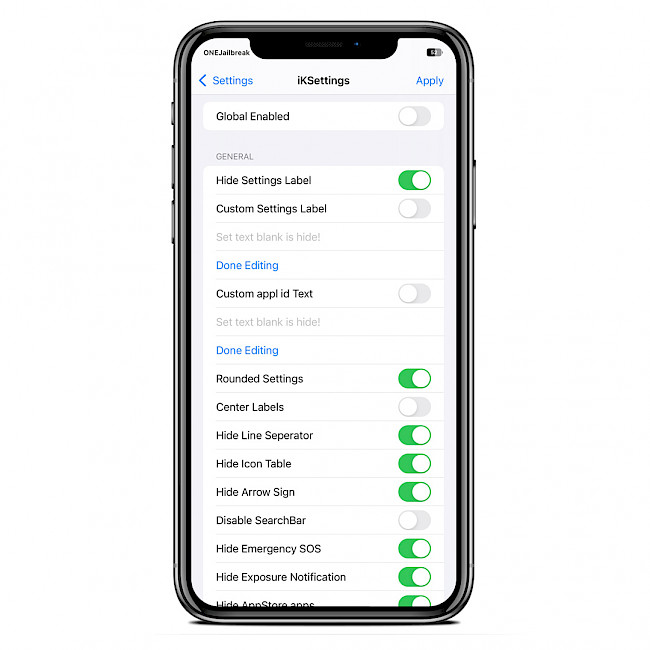
Add Repository
iKSettings was released as a free package available for download through the private iKarwan Repo. The tweak is available as two separate packages for rootless and non-rootless jailbreaks. Add iKSettings Repo to your package manager and install the latest version of the tweak on iOS 12 – iOS 16. The official version of iKSettings rootless is also available via BigBoss Repository.
To install iKSettings tweak on iOS with Sileo, follow those steps:
- Open the Sileo app from the Home Screen.
- Tap on the Sources tab, then select Edit button.
- Add the following repository URL: https://repo.ikghd.me
- Find the iKSettings tweak and tap to download the package.
- Sileo will ask you to respring the device to finish the installation.
- From the Settings app, access iKSettings preferences.
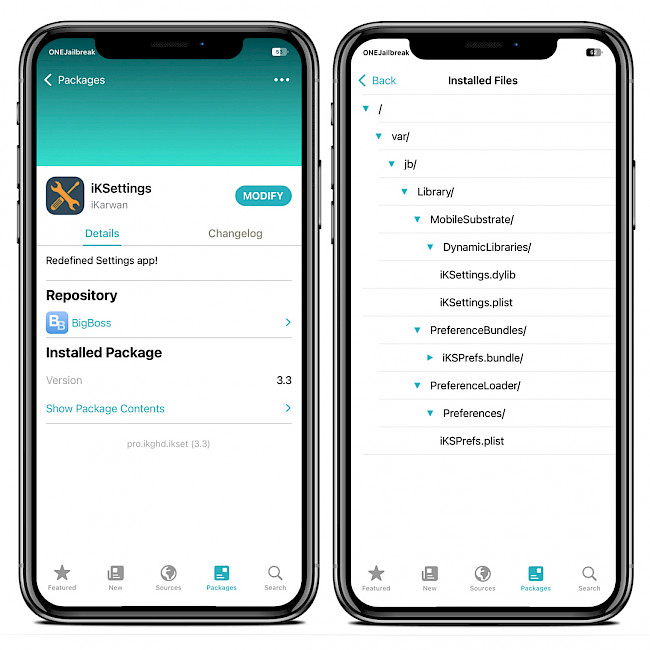
For added convenience, you can quickly add the repository to your preferred package managers (Cydia, Sileo, Installer, Zebra) by using the convenient quick links provided at the top of this page. With just one click, you can easily add the repo and download iKSettings tweak.
What's new
- Updated iKSettings to version 3.3.
- Added support for rootless jailbreaks.
- Overall improvement and bug fixes.
- Added support for iOS 15 and iOS 16.





