EverPwnage iOS 8.0-9.0.2 Jailbreak

EverPwnage is a fresh jailbreak tool designed for 32-bit iPhones running iOS from 8.0 up to 9.0.2. While it might not seem groundbreaking, it's great to see new solutions bringing additional features to older devices, especially long after Apple has discontinued support for them. Get some tweaks for Legacy Devices.
If you're currently using jailbreaks like EtasonJB, HomeDepot, or openpwnage on iOS 8, you might want to consider switching to EverPwnage. By jailbreaking with EverPwnage and keeping the "Install Untether" option enabled, your device will switch to the daibutsu untether.
EverPwnage IPA Download: Get the New Release
Get the latest version of EverPwnage IPA and sideload the jailbreak with your favorite IPA installer. This jailbreak tool can be downloaded from our website using the link below. EverPwnage was released as an open-source project under the GPL-3.0 license and the source code is available throught GitHub.
What is EverPwnage Jailbreak?
EverPwnage is a jailbreak tool available as an IPA package for the iPhone 4S, supporting firmware from 8.0 to 8.4.1, and for the iPhone 5 and iPhone 5C running 9.0 to 9.0.2. Note that support for iOS 9.0.x is still limited. This tool works exclusively with A6(X) devices because of compatibility problems with A5(X) models.
One of the standout features of this jailbreak is the option to enable the daibutsu untether for iOS 8 with a simple toggle. This allows you to enjoy an untethered experience on A5(X) devices on iOS 8.3-8.4.1, and on A6(X) devices from iOS 8.0-8.2 and iOS 8.3-8.4.1. However, for iOS 9, you're limited to a semi-untethered jailbreak.
Information: The toggle for a fully untethered jailbreak is enabled by default on compatible devices. However, if you prefer, you can manually disable this toggle to keep your jailbreak semi-untethered.
EverPawnage's latest update is a game-changer for 32-bit device users, now supporting iOS versions from 8.0 up to 9.0.2 with both untethered and semi-untethered jailbreaks. This release fixes the patchy support we saw in the last version, making sure every device that can be jailbroken will have full coverage.
The dev also made it so the jailbreak button won't work if your device is already jailbroken, which is pretty handy. Instead of looking at the system version, the app now checks the kernel version to figure out what iOS you're running. Plus, they've updated the jailbreak patches, including a new one for iOS 8.x, to make things run smoother and safer.
Supported devices
EverPwnage Jailbreak is compatible with iOS 8 – iOS 9 on selected iPhones and iPads:
| SoC | Device |
| A5 | iPhone 4S |
| A5X | iPad 2, iPad 3, iPad mini 1, iPod touch 5 |
| A6 | iPhone 5, iPhone 5C |
| A6X | iPad 4 |
How to install EverPwnage on iPhone using Sideloadly
EverPwnage can be sideloaded on your iPhone or iPad using your favorite IPA installer. Download the most recent version of EverPwnage IPA offering the latest version of the iOS 8.0-9.0.2 Jailbreak for 32-bit Devices.
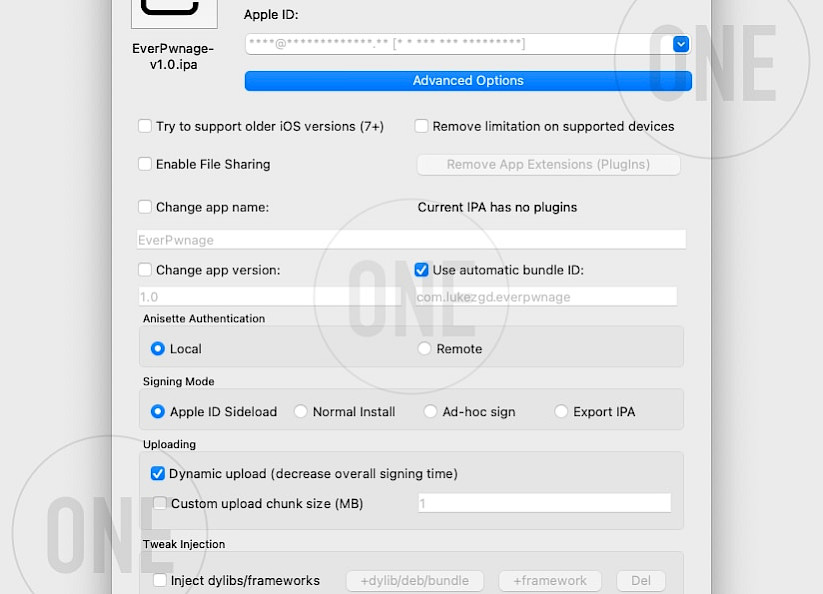
Here's how to install EverPwnage IPA on iPhone or iPad:
- Download the latest EverPwnage IPA for iOS 8 – iOS 9.
- Install Sideloadly for Windows or macOS.
- Sideload EverPwnage IPA by following the guide Installing IPA on iPhone.
- Open the EverPwnage App from your Home Screen.
- Start the jailbreaking process on iOS 8 – iOS 9.0.2.
Top Alternatives for EverPwnage Jailbreak
EverPwnage Jailbreak isn't your only option for jailbreaking legacy devices on iOS 8 and iOS 9. If it's not to your liking or if you're curious about other methods, there are several different tools out there to choose from.

EverPwnage Jailbreak Alternatives for iOS 8 & 9:
- EtasonJB
- HomeDepot
- openpwnage
- Pangu Jailbreak
- p0laris Jailbreak
- TaiG
- PPJailbreak
- Phoenix Jailbreak
- wtfis
FAQ
EverPwnage supports iOS 8.0 up to iOS 9.0.2. However, check the compatibility list provided on this website for more details because not all devices are supported on all firmware.
Yes, using EverPwnage Jailbreak is safe. You can use it to enhance your Legacy iPhone or iPad by installing Cydia and accessing thousands of tweaks.
EverPwnage can be downloaded from our website, which provides a direct link to the official IPA distribution server. You can also find the jailbreak on GitHub.





