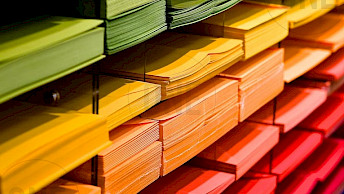Injecting tweaks into app on iOS using Esign
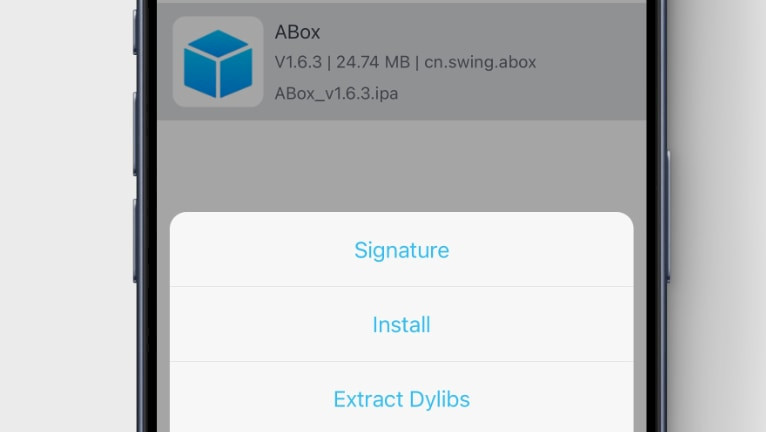
One of the unique features provided by the amazing Esign IPA installer is the possibility to inject tweaks (dylib, framework, deb) into sideloaded apps. You may use this IPA signing tool to extract the IPA archive, copy the injection frameworks, repackage it, and then sign the updated app to sideload it. To inject tweaks to an iOS application using Esign, follow these instructions. All features are available on-device.
Key Takeaways
- To inject dylib, framework, or deb into IPA files you can use an on-device application like Esign. The process of injecting tweaks is easy to follow.
- Esign offers an option not only to inject tweaks into IPA files but also to remove frameworks from applications before installing them on your iDevice.
- The best practice to inject tweaks into iOS apps is to utilize dylib instead of deb packages. You can extract dylib from deb files by unpacking them with Zip.
Requirements
- Installed the latest version of Esign.
- iDevice running iOS 14 – iOS 17.
- Valid signing p12 certificate and mobileprovision file.
- Internet connection for the signing process.
How to inject tweaks into IPA with Esign
Tweak injection allows you to add third-party frameworks to apps or games that bring new features, and improvements, or even activate paid options, and remove ads for free.
- Open the Esign app from the Home Screen.
- Import an IPA file for tweak injection to the File List.
- Tap on the IPA file and import it to the App Library.
- Switch to the Apps tab to access imported apps.
- Tap on the imported app and from available options select Signature.
- From the next screen tap on More Settings to revile tweak injection.
- Scroll down to the Library injection Settings section.
- Select Frameworks/ as the inject folder.
- Add liblary (dylib, framework, deb).
- Choose from the File Browser a dylib file.
- Tap on Signature to prepear the IPA with the tweak injected.
- Once the process is finished you will be able to install the IPA.
- Install the IPA and access the tweaked app from the Home Screen.