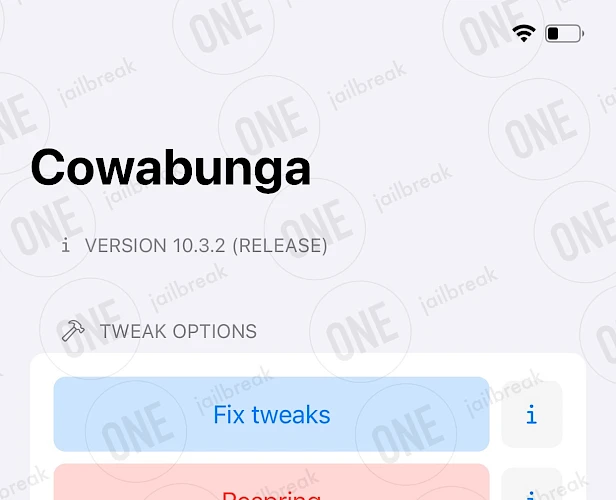Cowabunga Download
Download Cowabunga IPA file and finalize the installation setup. Simply click the link provided below to begin the download process. Alternatively, you can use the Direct Install links to seamlessly send the Cowabunga IPA file to your preferred signing application for iOS, including TrollStore, Sideloadly, AltStore, Scarlet, and ReProvision. You can also download the IPA and install it manually using tools like Bullfrog Assistant, Esign, Feather, or Gbox.
Screenshots
What is Cowabunga IPA?
Cowabunga IPA is an installation package compatible with iOS 14.0 to iOS 15.7.1 (for iOS 15.8 is not available) and iOS 16.0 to iOS 16.1.2. It can be installed using TrollStore or a standard IPA installer Apps. This tool leverages the KFD exploit to modify your iPhone but is not compatible with iOS 16.1.3 or later, including iOS 17 and iOS 18.
Key features include advanced customization tools to modify system-wide UI elements like app icons, status bars, and settings menus without jailbreaking, theming options for custom fonts, color schemes, and app icon reshaping, status bar tweaks to hide battery percentages or adjust Wi-Fi/cellular indicators, flexible icon management to replace default app designs, and restriction bypasses to disable iOS limitations.
Cowabunga IPA leverages vulnerabilities in older iOS versions to enable deep system tweaks, but it’s not available on the App Store. Installation requires sideloading via TrollStore or tools like AltStore, which may pose security risks or violate Apple’s terms of service. Always download IPAs from trusted sources like our website and avoid updating to unsupported iOS versions to maintain functionality.
Release notes
Version 10.3.2
- Changing carrier bar strength now works when you do not have a SIM card (or dual SIM for secondary carrier)
- Added the ability to change secondary carrier bars and data network type
- Fixed JIT instructions sometimes not appearing
- Ability to show/hide the second carrier (even if you do not have one)
- Minor reorganization of status bar tweaks to be more readable
- Fixed issues relating to JIT
- Fixed the respring type not displaying correctly
Version 10.3.2
- Added JIT
- Added date in status bar through breadcrumb
- Added service badge customization in status bar
- Added ability to set the data network type
- Added changing the date string on ipads
- Added ability to reset the status bar through a url scheme (cowabunga://statusbar:reset)
- Added ability to choose respring type (frontboard or backboard)
- Fixed issue with forcing MDC
Version 10.1.1
- Added remove 3 app limit
- Added ability to edit secondary carrier name separately
- Importing operations no longer includes the backup file for changes in /var for safety reasons (Model Name Changer and other operations that edit the mobilegestalt plist should no longer brick devices/cause activation locks)
- Fixed generate padding button not showing up on file path operations
How to install Cowabunga IPA on iOS in 2025
Method 1: Sideload Cowabunga IPA with Sideloadly
Sideloadly, based on the AltStore IPA installer, is a popular tool for sideloading the Cowabunga IPA onto your iOS device. It uses a free signing certificate provided by Apple and supports all iPhones and iPads.

Here's how to sideload Cowabunga IPA via Sideloadly:
- Download the latest Cowabunga IPA for iOS.
- Install Sideloadly for Windows or macOS.
- Sideload Cowabunga IPA by following the guide Installing IPA on iPhone.
- Open the Cowabunga App from your Home Screen.
Method 2: Install Cowabunga IPA via TrollStore
Cowabunga was released as an IPA package that can be sideloaded onto your iPhone using the TrollStore 2 IPA Installer. If you have a compatible device running iOS 14 to 17.0 with TrollStore, you can install the Cowabunga IPA permanently without needing a signing certificate.

Here's how to install Cowabunga IPA with TrollStore:
- Install TrollStore on firmware between iOS 14.0 to iOS 17.0.
- Download Cowabunga IPA for iOS and save it on iCloud.
- Share the downloaded IPA file with the TrollStore app.
- TrollStore will automatically install Cowabunga when the file is loaded.
- Access Cowabunga App from the Home Screen.