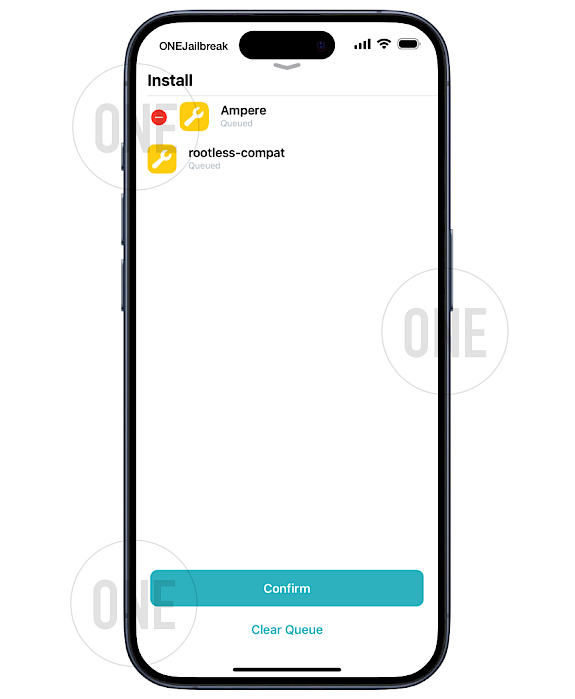How to install and use RootHide Patcher
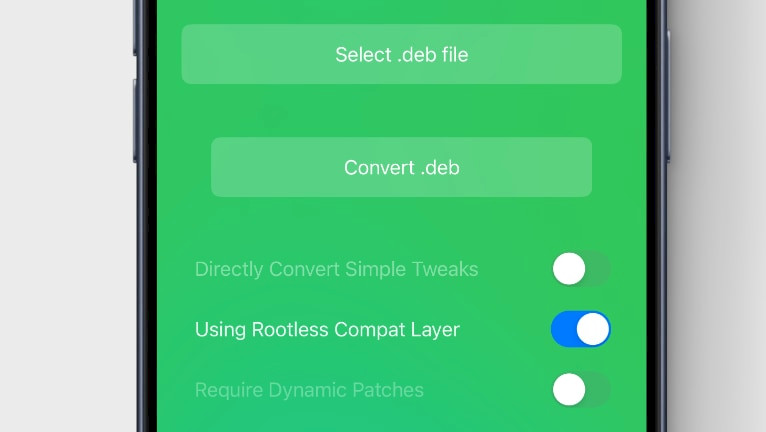
RootHide Patcher is an iOS application that allows users to convert rootless tweaks into arm64e format compatible with the RootHide Bootstrap. The best way to convert tweaks is to contact the developer of a package and ask him to update it for RootHide Bootstrap. However, you can also try to convert it via RootHide Patcher. This application patches rootless packages to RootHide, but it will not work with all packages.
It's worth mentioning that RootHide Patcher is based on Derootifier, a tool created by haxi0. Derootifier was designed to "derootify" jailbreak .deb files, making them compatible with rootless jailbreaks. It achieves this by using the Procursus rootless converter. Both projects are open-sourced.
RootHideDev has integrated the RootHide Patcher app with the Sileo package manager. Now, if you try to install an incompatible package through Sileo, it will prompt you to install RootHide Patcher. After that, whenever you install a package, Sileo will almost automatically offer an option to convert it using the RootHide Patcher app.

The Patcher app is a separate package from RootHide, available in the RootHide Repository. If your device has installed RootHide Bootstrap or is jailbroken with the RootHide version of the Dopamine jailbreak, you can find it by opening Sileo or Zebra, and then refreshing your sources.
RootHide Patcher was released under the GPL-3 license. The source code of the app is available via GitHub. The latest version of RootHide Patcher is 1.6 and it offers the option to share converted deb to Sileo/Zebra.
How to install RootHide Patcher
- Open the Sileo app from the Home Screen.
- Add the official RootHide Repository to the Sources list.
https://roothide.github.io/ - Search for the RootHide Pacher package.
- Install the package with all dependencies.
- Repsing your device and access the RootHide Pacher from the Home Screen.
How to convert tweaks with RootHide Patcher
Step 1. Open the Patcher app from the Home Screen.
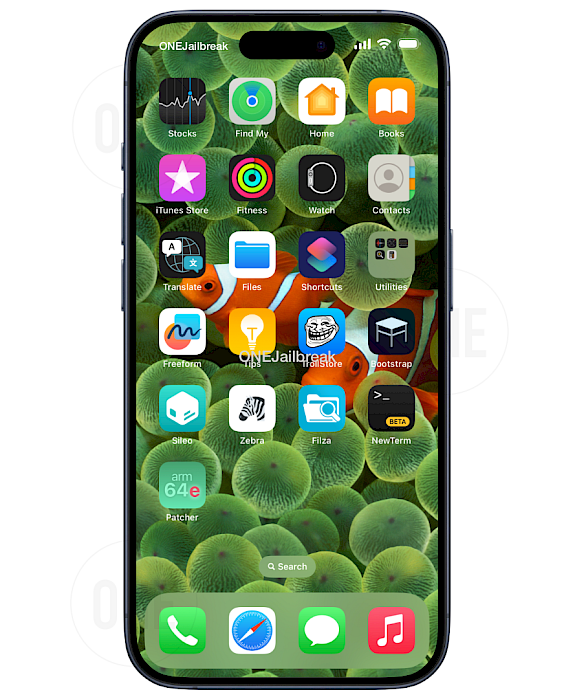
Step 2. Select a DEB file to be converted to arm64e.
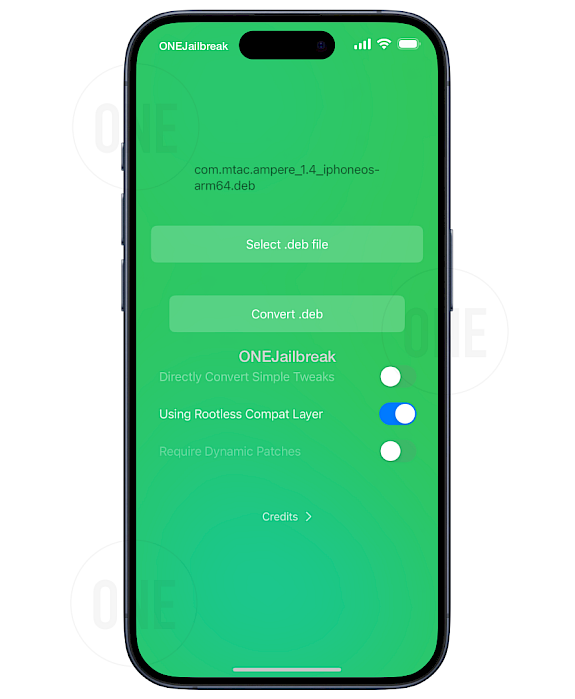
Step 3. Tap on the Convert DEB button to start the process.
Step 4. Once finished, send the DEB to Sileo.

Step 5. Install the converted tweak with Sileo.