How to enable SpringBoard injection for RootHide Bootstrap on iOS 16

RootHide's Bootstrap is designed to prevent SpringBoard tweaks from being injected. This means that any jailbreak tweaks meant to appear on the Lock Screen or Home Screen won’t work. While they might add a preference pane to the Settings app, no changes will take effect.
This restriction affects tweaks that modify the look or add new features to the Status Bar, Notification Center, Control Center, Home and Lock screens, Dock, and more. However, there is a workaround that allows you to use these tweaks with RootHide Bootstrap on iOS 16. You just need to use an additional semi-jailbreak tool.
This method works for iOS and iPadOS versions 16.0 through 16.6.1 but isn’t compatible with iOS 17. Serotonin is a safe semi-jailbreak tool that works alongside RootHide Bootstrap, providing support for SpringBoard tweaks.
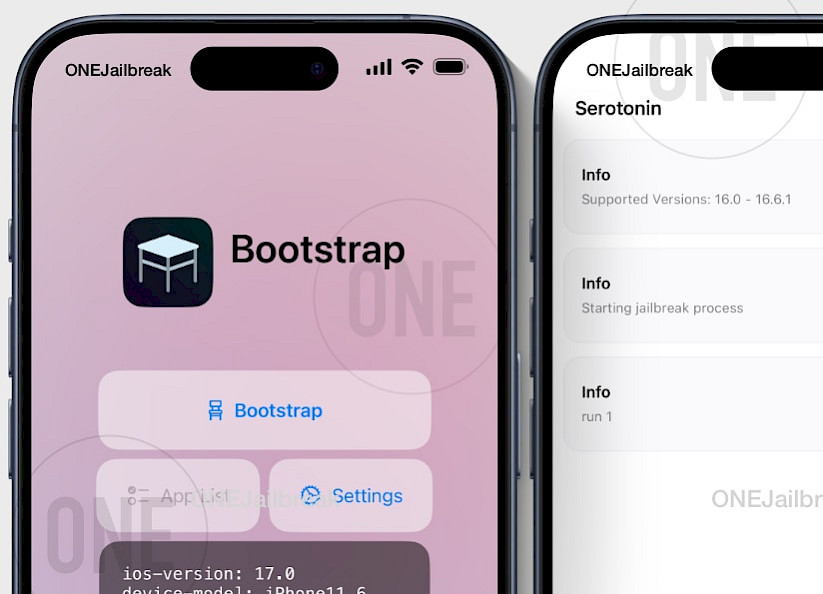
In the backend, Serotonin Jailbreak replaces launchd by searching through `/sbin`'s `vp_namecache`, finds launchd's name cache, and patches it to point to a modified version of launchd. It also modifies launchd to hook into `posix_spawnp` for SpringBoard, allowing it to execute a custom SpringBoard with `springboardhook.dylib`.
This hook lets you load tweaks, the Ellekit tweak injection library, and other components, enabling Home Screen and Lock Screen customization with RootHide Bootstrap on iOS 16.0 to 16.6.1. What's more, this method should work on all arm64e devices, as no device-specific offsets are required for the KFD exploit.
How to activate SpringBoard tweaks on Bootstrap
To enable SpringBoard tweak injection on RootHide Bootstrap, follow the steps:
- Download and install RootHide Bootstrap on iOS 16 – iOS 16.6.1.
- Install the ElleKit tweak injection package from the Sileo app.
- Download the Serotonin Jailbreak IPA file.
- Install the downloaded file using TrollStore for iOS 16.
- Open the app from the Home Screen.
- Tap on the Jailbreak button to start (not/semi) jailbreak.
- Your device should userspace reboot and be ready to use.






