How to install RootHide Bootstrap on iOS 17.0
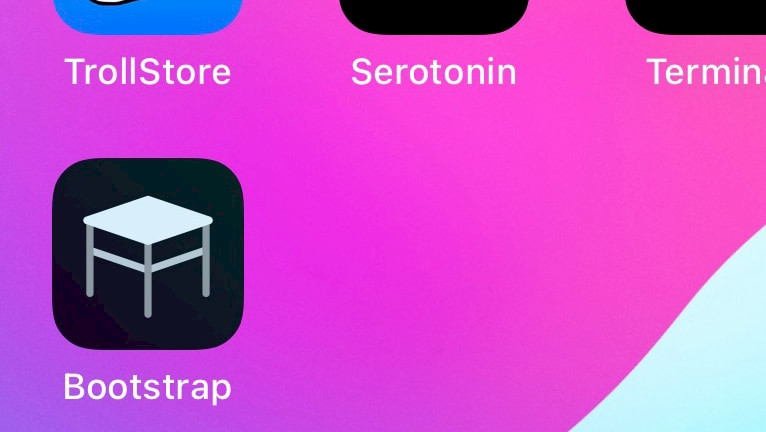
RootHide Bootstrap was originally only available for iOS 15 and iOS 16, even though it also supports iOS 17. Now, with a new exploit, you can install RootHide Bootstrap on iOS 17.0 (builds 21A326, 21A327, 21A329, and 21A331). This guide will walk you through the installation process. It's easy to follow for everyone with an iPhone.
Please note that the CoreTrust bug, which is necessary for RootHide Bootstrap to work, was fixed in iOS 17.0.1. As a result, only devices running iOS 17.0 RootHide Bootstrap can be installed. With Bootstrap you can enable tweaks for system apps, and third-party apps installed from the App Store.
Installing RootHide Bootstrap on iOS 17.0 requires a computer. The latest sparserestore exploit allows users to install Trollstore on iOS 17.0 by replacing a backup and transferring the modified file to their device. SparseBox introduced this exploit as a native iOS app, which could pave the way for on-device installation tools in the future.
Installing the Bootstrap on iOS 17.0 with misakaX
Follow the easy steps to install RootHide Bootstrap on iOS 17.0:
Step 1. Install the latest version of misakaX for Windows or macOS.
Step 2. Open misakaX and switch to the TrollStore tab.
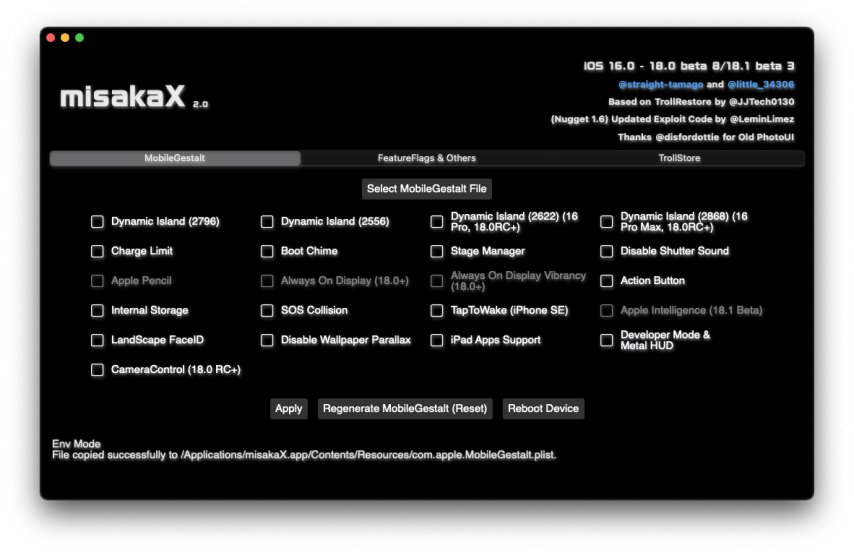
Step 3. Connect your iPhone to your computer.
Step 4. Turn off Find My on your device and make sure the Tips app is installed.
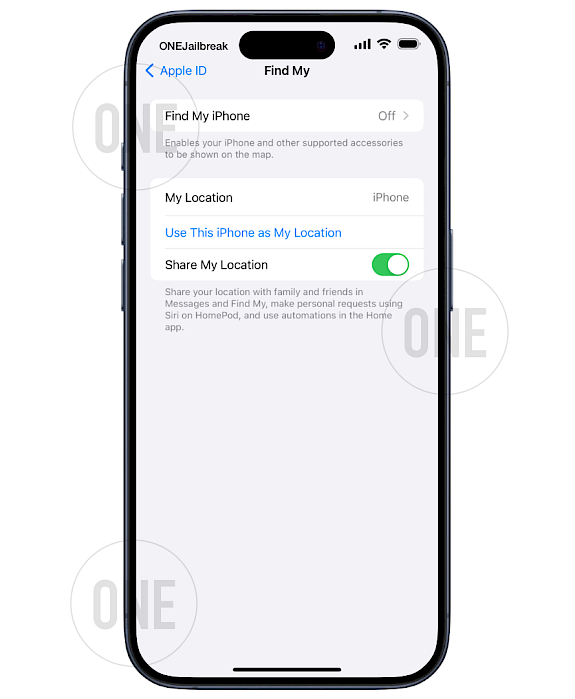
Step 5. Click on 'Install TrollStore' inside the miskaX app.
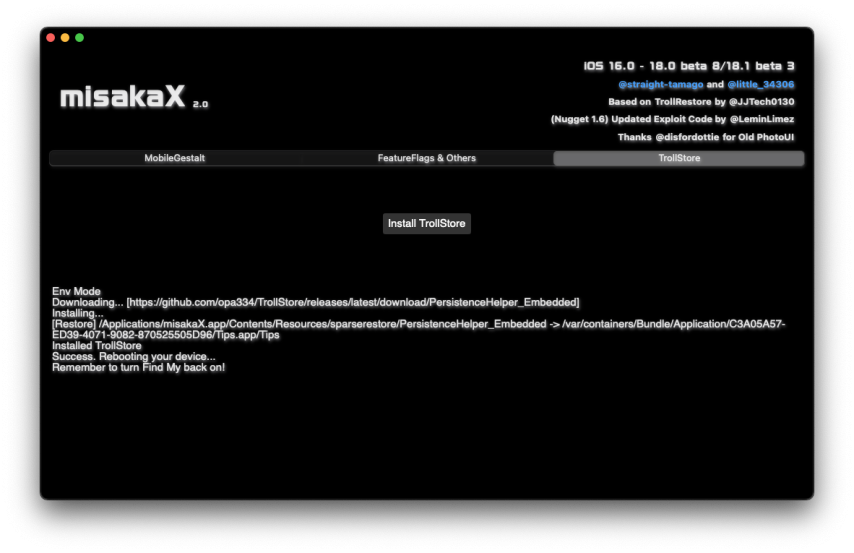
Step 6. Turn Find My back on if you use this feature.
Step 7. Open Tips.app (TrollStore Helper) from the Home Screen and install TrollStore.
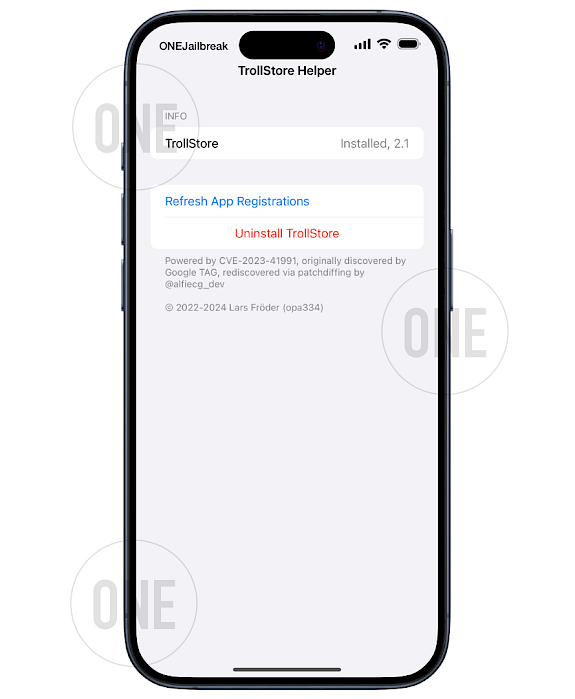
Step 8. Download RootHide Bootstrap IPA and install it with TrollStore.
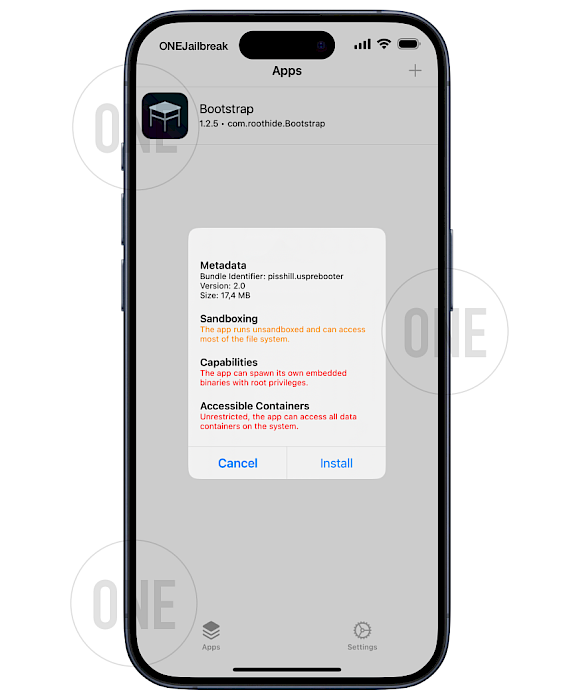
Step 9. Open the Bootstrap app from your Home Screen.

Stepp 10. Tap on the Bootstrap button to install the environment.

If you want to uninstall RootHide Bootstrap from your iPhone running iOS 17, it's not as simple as just tapping the uninstall button. I've created a step-by-step guide to help you through the process.




