Atria tweak brings dynamic Home Screen layout to iOS

There are a few Home Screen layout managers for jailbroken devices that you could hear of like Cuboid, Boxy 4, or HomePlus Pro, but Atria tweak stands out with a per-page layout system and the share setup feature. It's also free and works on iOS 13 – iOS 16. The most recent release brings full rootless support on iOS 15 and iOS 16.
Add Atria Repo to your package manager and install the tweak:
What is Atria?
Atria is a jailbreak tweak that allows you to manage the iOS Home Screen icon layout. With this free tweak, you can manage and change quickly the position and offset of icons allowing you to create unique looks. Managing icon offset is also useful for making a place for widgets. With the release of Atria 1.4 the tweak now officialy supports iOS 16 and rootless jailbreaks.
What's more, the tweak is fully compatible with iOS 14’s native widget system, so you can use your favorite widgets while customizing your Home Screen. It also supports an option to set up different pages with different settings for rows, columns, icon scales, and insets.
Once downloaded, Atria tweak installs a new dedicated preference pane to the Settings app from where you can configure all options to your liking. Supports iPhone, iPad, and iPod touch. In order to start editing icon layout triple tap on the wallpaper behind icons.

The preference page allows you to toggle the tweak on and off, and enable such elements as Layout, App Library, and Save State. The developer included there also some general tweaks to disable the dock, hide icon badges, hide different labels, hide page dots, folder icon blur, etc.
Those features are really useful to make the Home Screen layout look more clean and simple. A small change like removing the labels under icons can make a huge look difference. When you mess something up there is also a quick option to reset all settings to default values.
To apply all changes a respring is required. Fortunately, this option comes with the tweak itself. Atria tweak can also display a welcome message on the Home Screen. You can freely set the label from the tweak settings pane. To start Atria, 3D touch an icon, and tap “Edit Layout”.
Atria tweak will present you with the following options to configure: Home Screen Pages, Dock, and Welcome message. From here you can play with the custom columns/rows, custom icon scale, custom widget icon scale, custom page insets, and custom page and widget offsets.

On top of that, Atria is packed with a built-in system to share your setup with all your friends or save them as a backup. Unlike other layout editors, Atria does not touch the App Library, so its functionality and visual appearance are not altered. All modern jailbreaks are supported.
Atria tweak is probably the best dynamic home screen layout configuration system for iOS devices. What's important, this is a free tweak! If you like to use widgets, this will be an excellent add-on for engines like Xen HTML to create nice-looking icon layouts and spacing for widgets.
Atria tweak introduces a range of new and exciting features. It now fully supports iOS 16, offering enhanced compatibility and performance. Rootless support has been officially added, allowing users to enjoy the tweak on Dopamine and Palera1n jailbreaks. iPad support has been improved, ensuring proper layout even in landscape orientation..
To optimize user experience, Dynamic Widget Sizing options have been implemented in the preferences, automatically resizing widgets. Additionally, you can now have the choice to display page labels on every page, with the ability to customize them on a per-page basis. A drop shadow can be enabled behind the page labels for a visually appealing effect. The floating dock can now be force-enabled, providing greater flexibility.

iPads and the floating dock also benefit from dock configuration support, offering more customization options. You can now enable or disable recent and app library icons specifically for iPads and the floating dock. Furthermore, the option to disable the Home Screen today view has been introduced. The preferences have been revamped and cleaned up, resulting in a more streamlined and intuitive interface. Finally, visual adjustments have been made to the editor.
Atria tweak was released by the developer as an open-source project under GPL-3 license through GitHub Repository. Recent changes to the source code were added in Jun 2023. The tweak was developed 75% in Objective-C and 25% in Logos languages.
Add Repository
Chariz Repo offers to download the Atria tweak DEB package. To install the free Home Screen layout system for iOS add on your jailbroken device the official Atria Repository to your package manager. The latest version was updated to work with iOS 13 up to iOS 16. A separate package was released for rootless jailbreaks and will not be visible on non-rootless environment.
To install Atria tweak on your jailbroken iOS device with Cydia, follow these steps:
- Open the Cydia app from the Home Screen.
- Tap on the Sources tab, then select Edit button.
- Add the following repository URL: https://repo.chariz.com/
- Install Atria tweak from Chariz Repository.
- Respring the device to finish the installation.
- Configure the tweak through the Settings app.
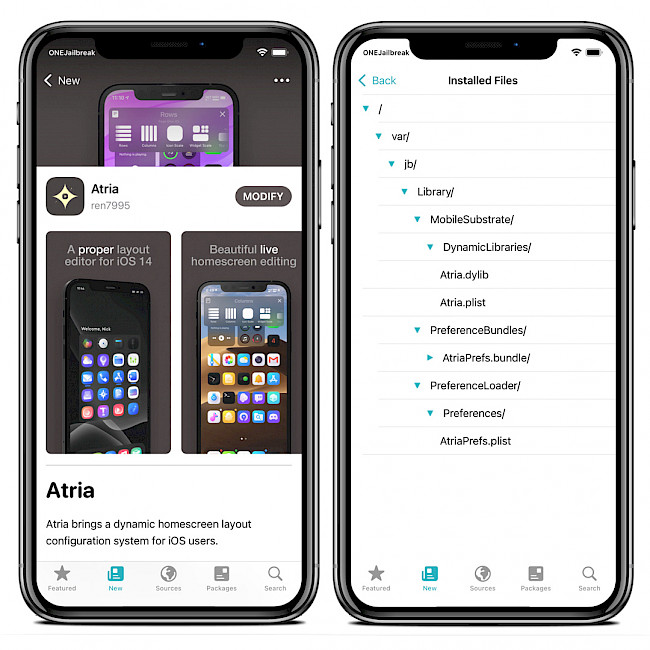
For added convenience, you can quickly add the repository to your preferred package managers (Cydia, Sileo, Installer, Zebra) by using the quick links provided at the top of this page. With just one click, you can easily add the repo to purchase Atria for iOS 15 – iOS 16.
Atria is officially updated to support the latest iOS 15 for A12-A15 devices, and it works now on XinaA15 Jailbreak. You can install the tweak on iOS 15.0 – iOS 15.1.1 and manage your icon layout on Home Screen and Dock. Respring doesn't work so use it from XinaA15 app.
If you own an older device such as iPhone 6, iPhone7, iPhone 8, iPhone 8 Plus, or iPhone X you can also install Atria home screen layout configuration system on Palera1n. It supports iOS 15.0 up to iOS 15.7.1, but the jailbreak process requires you to own a computer.
What's new
- Updated Atria to version 1.4.
- Added support for rootless jailbreaks.
- Added support for iOS 16.
- iOS 15 is now officially a supported version.
- Resolved major issues regarding compatibility with later versions of iOS 15.
- Keyboard now correctly displays as a decimal pad when typing in values with the editor.
- Fixed an issue that caused the keyboard to remain visible when returning to the previous screen of the settings editor.
- Added Page Dot option to edit the 3D touch menu.
- Fixed icon shadow option causing lag when editing pages of icons.
- Added time-based welcome text option.
- Added icon drop shadow option to settings.
- Support for adding App Library to iPads on iOS 14 (experimental).
- Page dot configuration (x and y positions).
- Added small tooltip-like labels to the editor which give a guide on how to use the tweak (can be disabled in settings).
- Fixed welcome label frame when adjusting page insets.
- Fixed dock icon spacing not working on iOS 13.
- Cleaned up code, and improved handling of tweak settings.
- Huge changes + performance improvements.
- Added option to disable icon scaling in folders.
- Added option to disable dock.





