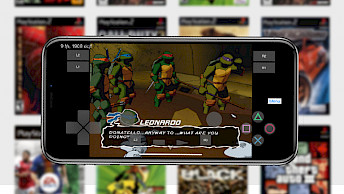ActiveGS IPA the Apple 2/2GS emulator for iOS
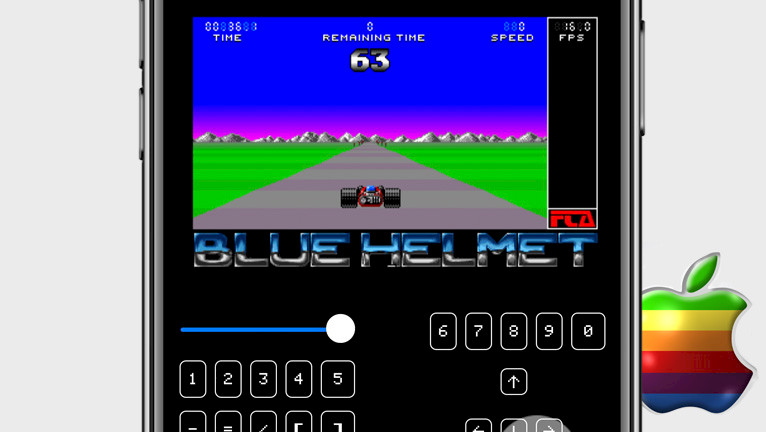
Transform an iPhone into a time machine and play Apple 2/2GS games on a mobile device using ActiveGS emulator. Access a couple of hundred games released for Apple II and Apple IIGS such as Beyond Castle Wolfenstein, 007 Goldfinger, or Prince of Persia.
What is ActiveGS?
ActiveGS for iOS is an open-source emulator that allows you to play classic Apple II and Apple IIGS games from the 1970s and 1980s on your iPhone screen. The emulator was releases as an IPA package that can be easily sideloaded on your iOS device. All games are included.
Once ActiveGS IPA is installed, you will gain access to Apple II and Apple IIGS games library on your mobile device. With nearly every game imaginable that was released for Apple computers available, you will have the opportunity to relive the past and enjoy classic games.
ActiveGS for iOS offers the same features as its desktop version, allowing you to access and navigate the built-in game library of Apple II and Apple IIGS games. As in the past, you will need to load floppy disks to play your favorite game, but now it is done virtually.

Apple II and Apple IIGS are both personal computers that were developed and manufactured by Apple Inc. The Apple II, also known as the Apple ][, was first introduced in 1977 and was the first successful personal computer produced by the company. It was designed to be a low-cost, easy-to-use machine that could be used by individuals and small businesses.
The Apple IIGS, short for Apple II Graphics and Sound, was a later version of the Apple II that was released in 1986. It featured improved graphics and sound capabilities compared to the original Apple II, and also had the ability to run Macintosh software.
The Apple II/IIGS emulator for iOS, ActiveGS, comes equipped with a virtual keyboard, mouse, and joypad for playing games. The joypad is always displayed alongside the keyboard, but it can be freely repositioned on the screen for ease of use. Furthermore, ActiveGS provides support for gamepads, including both made for iPhone (mFi) and iCade controllers.
ActiveGS for iOS offers a limited number of options for customization. Users can adjust basic settings such as gameplay speed (1MHz, 2GS, ZIP), frames per second (15 – 60), audio quality (22KHz, 44KHZ), memory size (1 MB – 4 MB), and display type (CRT or LCD).
Additionally, ActiveGS for iOS also allows you to save game states. These save states are specific to each game, and you have the option of 6 available slots to save your progress. You can also split the virtual keyboard for easier use in landscape mode.
ActiveGS was developed as an open-source project, with the source code being made publicly available on GitHub repository. The Apple II/IIGS emulator for iOS was written using a combination of programming languages, including C++, C, and Objective-C++. The developer has also provided detailed instructions on how to compile the project from the source code.
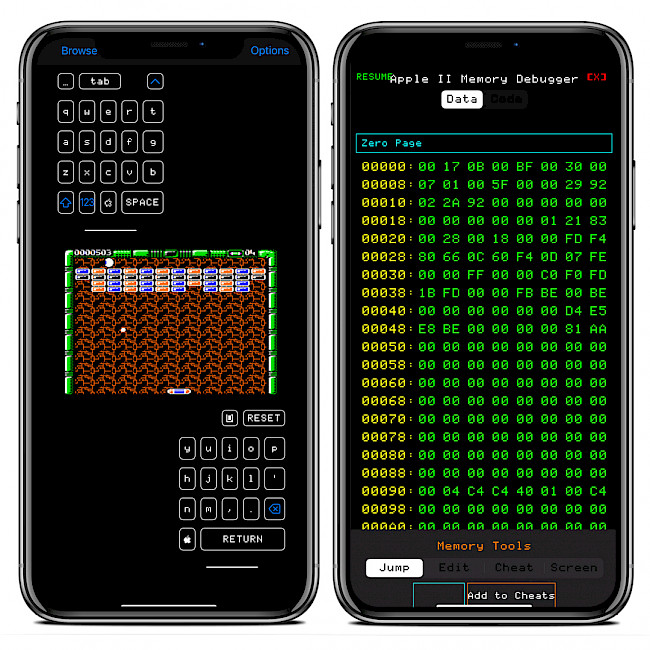
The game library offered by the ActiveGS emulator for iOS is extensive, but if you are unable to find a specific game, you can transfer ROM files using iTunes or another application to the ActiveGS Documents folder for access. There is also a built-in memory debugger feature that allows you to cheat in games by modifying values such as lives, ammo, gold, etc.
Useful ActiveGS screen gestures:
- Swipe down for run-time menu.
- Swipe up for keyboard.
- Swipe up for joypad (while keyboard is shown).
- Double tap for mouse click.
- Triple tap for mouse double-click.
- Swipe left/right on top screen for shortcut to browser.
Download ActiveGS IPA
ActiveGS IPA can be sideloaded on your iPhone with any IPA installer such as Sideloadly (released for macOS and Windows) or SideStore that is an IPA installer based on AltStore that doesn't require a computer. ActiveGS IPA was build for iOS 13 – iOS 15.
To install ActiveGS IPA on your iOS device using Sideloadly app, follow these steps:
- Download the ActiveGS IPA from the links below.
- Run Sideloadly application on your PC or Mac.
- Connect your iPhone or iPad to the computer via USB.
- Load the IPA file into the app to begin the installation process.
- Enter your Apple ID to sign the ActiveGS IPA file.
- Click the “Start” button to begin sideloading the IPA file onto your device.
- When prompted, enter the password for your Apple ID.
- Open the Settings app from the Home Screen.
- Navigate to “General” → “VPN & Device Management”.
- Click on the developer app associated with your email.
- Tap “Trust” to allow the app to run.
Note: If you don't have a developer certificate, you can use your free Apple account to sign and install ActiveGS IPA and use it for up to 7 days before it needs to be re-signed. What's more, you can sideload the IPA also with TrollStore on iOS 14 – iOS 15.4.1.
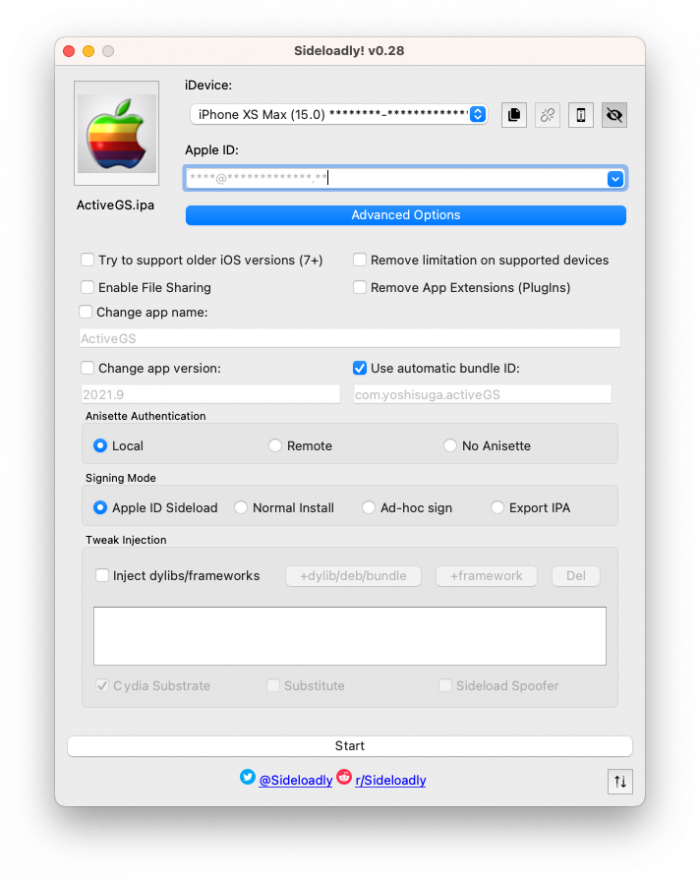
Apple II and Apple IIGS Games
There were thousands of games released for the Apple II and Apple IIGS computers over the years. The exact number of games released is difficult to determine, as many of them were developed by independent programmers and distributed through small companies.
Some estimates put the number of games released for the Apple II alone at around 10,000, with many more being released for the Apple IIGS. If you didn't experience it than you can try to play one of those top 10 classic games available in ActiveGS emulator for iOS 13 and newer.
1. “Oregon Trail” – A classic educational game that simulates a journey on the Oregon Trail in the 19th century released in 1974.
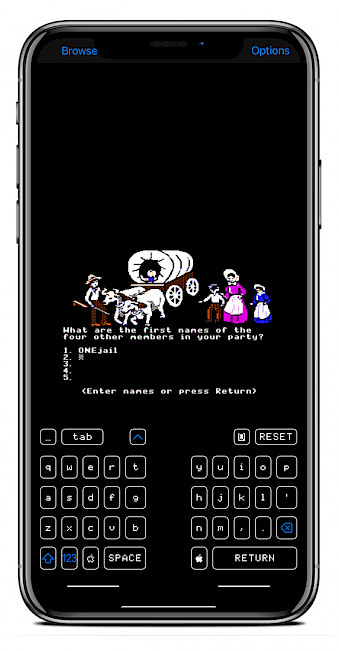
2. “King's Quest” – An adventure game that follows the journey of a knight on a quest to save a kingdom released in 1980.
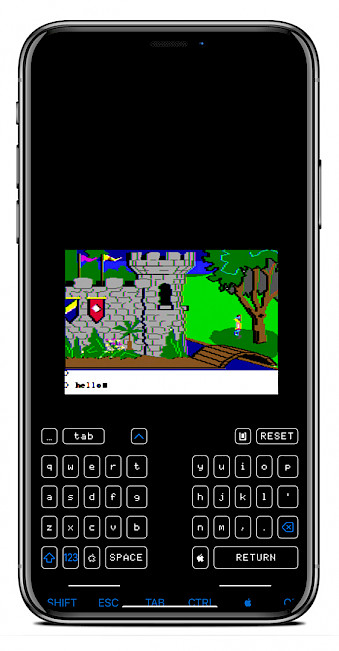
3. “Prince of Persia” – A platformer game released in 1989 where the player must navigate through a palace to rescue a princess and defeat an evil vizier.
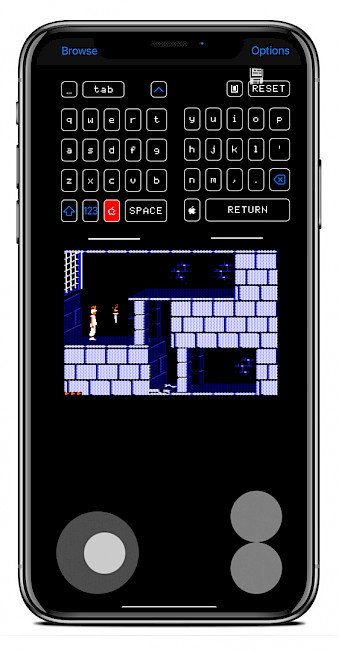
4. “The Bard's Tale” – A fantasy role-playing game released in 1985 that has the player leading a party of adventurers through a medieval city.
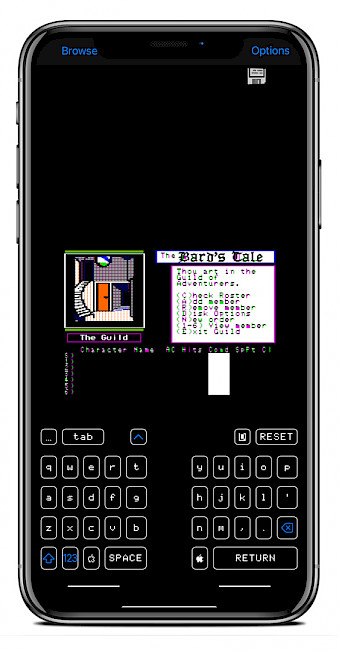
5. “Lode Runner” – A platformer game released in 1983 where the player must navigate through levels to collect treasure while avoiding enemies.

6. “Karateka” – A martial arts fighting game where the player must defeat an evil warlord to save a princess.
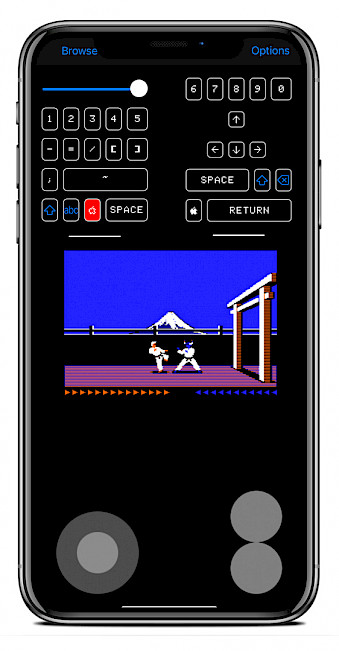
7. “Wolfenstein 3D” – A first-person shooter game set in a Nazi castle during World War II released for Apple IIGS.
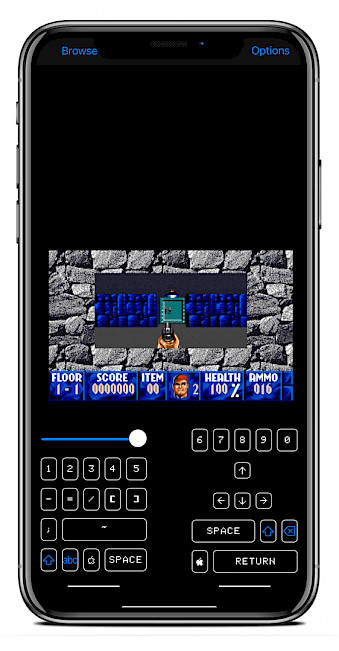
8. “Choplifter” – A side-scrolling action game where the player pilots a helicopter to rescue hostages.

9. “Elite” – A space trading and combat game where the player must navigate through a vast galaxy to become the most powerful trader.

10. “Ultima” – A fantasy role-playing game series where the player must defeat an evil sorcerer and restore order to the land.

What's new
- Updated ActiveGS IPA to version 2021.9.
- Added support for iOS 15.
- Add support for arrow keys on external keyboard.
- Remap keyboard to supported wireless controller buttons.
- Custom split keyboard usable in landscape mode.
- Fix SetVideoFX not being called from the mainthread.
- Added iOS 11 support.