Esign Certificate Download for Free: How to use one to sign IPA
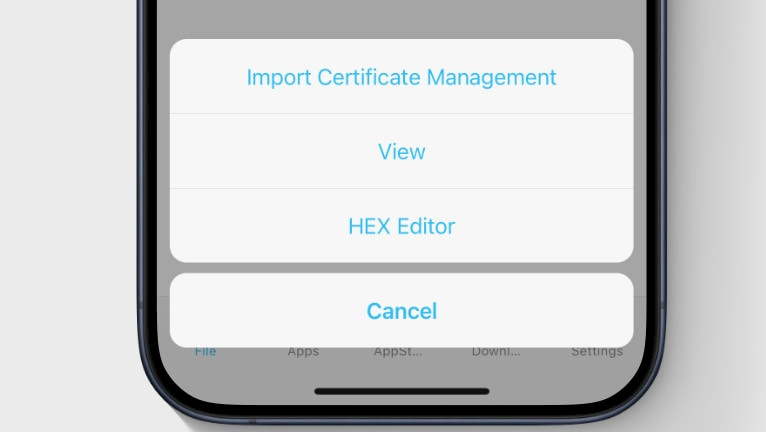
Installing IPA files on your iPhone or iPad requires importing a valid signing certificate in order for the Esign app to function properly. These are available for purchase from independent retailers who sell P12 certificates for individual or corporate usage. Personal certificates start at $10 per year and can be installed on a single device.
Requirements
- Installed the latest version of the Esing app on your iPhone or iPad.
- Prepare the P12 Certificate and MobileProvision files.
- Connection to the Internet for signing apps.
- Example P12 Certificate (Password: AppleP12.com).
How to import p12 Certificate to Esign
All apps distributed outside the App Store require to be singed with a valid P12 Certificate. This certificate can be generated with a Paid Apple Developer Account with an Admin Role.
- Save the P12 Certificate and MobileProvision files to your iCloud Drive.
- Open the Esign app from your Home Screen.
- Switch to Settings and tap on Import Resources.
- Import from iCloud Drive the P12 Certificate and MobileProvision files.
- Open the Files tab and import the .mobileprovision file.
- Next, import the .p12 certificate management file.
- View the signing status from the Certificate Management section in the Settings tab.
How to purchase P12 Certificate
You must find a provider that will generate a P12 Certificate for your iPhone or iPad so that it can be imported into the Esing app in order to purchase a signing certificate for Esing. The annual rates range from $7 to around $26, with revoke protection time difference.
Unlike when you sign an app with Bullfrog Assistant and a free certificate associated with your Apple ID, you can sideload an infinite number of apps with a purchased P12 Certificate.
Popular services to buy iOS P12 Certificates:
Even if you purchase a P12 Certificate for the Esign app it may get revoked by Apple. The stores usually provide an option to get a few certificates at the price of one if the main certificate gets revoked. However, you may be forced to repurchase a valid signing certificate for iOS. There is no guarantee how long the certificate will be valid to sign IPA files.
In the event that your P12 certificate is revoked while it is still under warranty, the store will replace it for you at no cost. Be aware that the turnaround time for a new certificate is typically 3–7 days. You can also generate P12 Certificate with an active Apple Developer Program.
Where to download Free Certificates
P12 Certificates are frequently made available for free download by the community. But Apple is taking notice of such signing certificates since they are attracting a lot of consumers. Typically, a free P12 certificate can be obtained in a matter of hours or days. There is no guarantee when on where a free P12 certificate for the Esign app will be published.
If the certificate cannot be verified, then the certificate is no longer valid for you and it probably was revoked by Apple. Follow this Telegram channel for free P12 Certificates updates.
FAQ
Esign app allows you to install p12 certificate on your iPhone and use it to sign IPA files directly on the device. Those certificates can be used with all Apple devices.
To create a p12 certificate requires an active Apple Developer Program and Xcode. This IDE can be used to generate the P12 Certificate and MobileProvision files.
ESign iOS IPA Installer can install an unlimited number of apps on your iPhone or iPad. However, the app requires a valid (not revoked) certificate.
Apps installed via Esign and p12 certificate on iOS are valid for 1 year. There is no limit on how many apps you can install. The certificate can be revoked by Apple.





