Xeon Lite

During the last few years, a couple of tweaks have been released to change the carrier name in Status Bar. Not one did work on iOS 14 but now with Xeon Lite you can modify the carrier name and add to the Status Bar a new icon, gif animation, or custom text.
Add Xeon Repo to your package manager.
What is Xeon?
Xeon tweak is introduced as a Zeppelin alternative for iPhone X. It allows you to add text or emoji in front of the carrier text and time on the status bar. Most of the default theme logos are copied from Zeppelin. Recently, the tweak was renamed and now it's Xeon Lite.
The tweak supports all modern jailbreaks running iOS 11, iOS 12, iOS 13, iOS 14, and iOS 15. After you install this jailbreak tweak on your device, a dedicated preference pane will get added in the Settings app where you can configure Xeon Lite to suit your needs.
By default, Xeon Lite is packed with 23 themes for your device. These include logos such as superman, windows, space invaders, Pac-man, iron man, Nike, dark knight, batman, assassin creed, apple, and others. All can be easily selected from the tweaks settings pane.

From here you can also toggle the tweak on or off, enable displaying images in the Status Bar, change color options from dynamic to static, and select image types from themes, gif themes, custom images, and custom gif images. For each image, a position and size can be defined.
You do not need to resize the images. Xeon tweak automatically resizes the images to fit on the Status Bar. On top of that, the tweak supports all Alkaline and Zeppelin themes and works also with iPad(iOS12)-style status bar. Font sizes are automatically adjusted.
Xeon can not only add text or emoji in front of the carrier text but also provides options to hide carrier text, enable custom carrier text and custom text in front of carrier text, or enable custom cellular text. What's more, it works also with the newer iPhone X-style notched Status Bars.
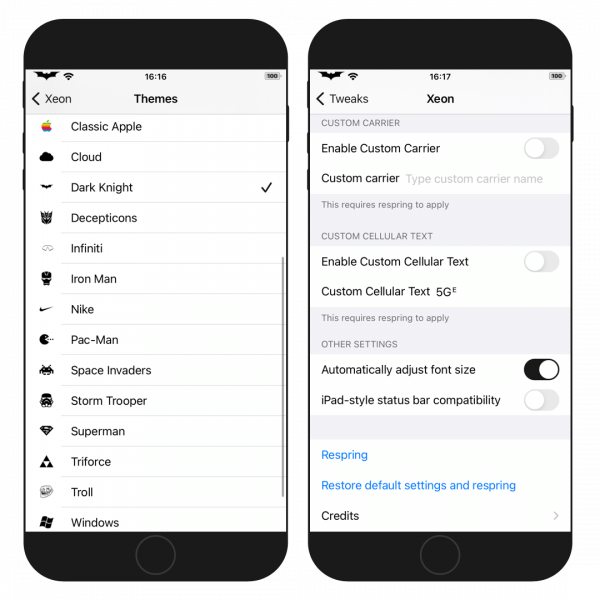
Alternatively, on older devices running iOS 9 - iOS 13, you can install other tweaks to change the carrier name such as Zeppelin, Carrierizer, Carrierizer2, CarrierModern, or NoCarrier.
Another way to change the carrier text into something useful is by installing the Status Weather tweak. This add-on replaces the carrier text on your device with the current weather temperature, condition, and relevant emoji. It supports all jailbreaks running iOS 12.1 - iOS 14.
To have even more control over your Status Bar I would recommend trying NoClutter tweak, or MiniXS tweak. The last one adds new features to the Status Bar including an iPhone XS Status Bar for not noticed devices and the iPad Style status bar for iPhones. Both are free.
Repository
Xeon Lite was recently moved from Packix (that is closing down) to Havoc Repository. Add Xeon Repo to your package manager with one tap and replace the carrier text with a fun logo. Xeon Lite was released as a free tweak and it works without any issues on iOS 14.
- Tap on the Cydia Package Manager app from the Home Screen.
- Switch to the Sources tab and tap Edit → Add.
- Enter the https://havoc.app/ repository URL.
- Cydia will automatically refresh packages available in the repo.
- Search for Xeon Lite tweak and install the package.
- Restart the Springboard to apply all changes.
- Access Xeon Lite tweak settings from Settings app.
Alternatively, please use the quick links available at top of this page to add the repository to your favorite package manager (Cydia, Sileo, Installer, Zebra) with just one tap.
Source Code
Xeon tweak was released by @soongyu_kwon as an open-source project with code published through GitHub Repository. The tweak was written in 56.7% Objective-C and 40.7% Logos languages. Xeon source code was modified by the developer on 12 Jun 2022.
To build the project by yourself it's required to install the latest Theos libraries in your system. It's an important tool for developers building extensions (tweaks) for jailbroken iOS.
What's new
- Renamed to "Xeon Lite".
- Fixed minor issues.
- Recompiled with proper SDKs.
- Updated outdated data.
- Minor changes.





