NoClutter
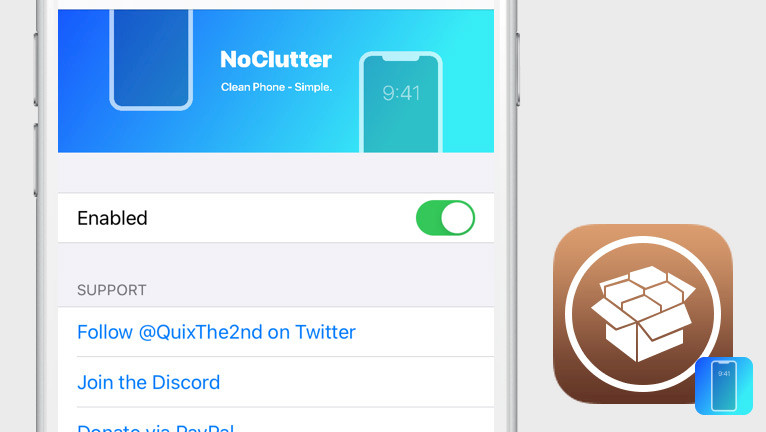
If you're tired of constantly installing different tweaks to hide unwanted elements on your iOS device, such as page dots and icon labels, then the NoClutter tweak is a great solution. This tweak offers a clean interface with a wide variety of elements to hide.
Add NoClutter Repo to your package manager.
What is NoClutter?
NoClutter is a jailbreak tweak that streamlines the process of hiding unwanted elements on your iOS device. It eliminates the need for multiple individual “no” tweaks, such as “NoLabels” and “NoPageDots” by providing a one-stop solution for all your hiding needs.
This tweak is compatible with all modern jailbreaks running on iOS 12 – iOS 14. With NoClutter, you can hide a variety of elements on your iPhone, including those on the Springboard, status bar, Home Screen, Lock Screen, Safari, folders, app switcher, or settings arrows.
Once installed, NoClutter adds a dedicated preference pane to the Settings app, where you can easily customize and configure the tweak to suit your preferences. After you are done making the changes the tweak will respring your device and apply new settings to the system.

With NoClutter you can hide homebar, breadcrumbs, tab labels, scroll bar, and separator lines from the SpringBoard. There are also a few options to hide from the status bar including status bar cc, time, cellular bars, Wi-Fi, cellular, battery, icons, and also the entire status bar.
If you used many tweaks to hide elements from the Home Screen or Lock Screen you will be happy to know that the NoClutter tweak has you covered. Hide app labels, page dots, offloaded icon, dock background, icon badges, today view, dock, widget footer from one place.
As previously mentioned, NoClutter can customize Lock Screen. With this tweak, you can hide a variety of elements on the lock screen, such as the Face ID glyph, control center bar, quick action toggles, camera quick action, swipe text, do not disturb banner, lock screen padlock, torch quick action, notification center label, and the text that indicates older notifications.
What's more, NoClutter tweak can also hide the close button, search background, and favicons in Safari or hide folders title, folders background, and folder blur. If you don't like the icons and labels in the app switcher it's also easy to tour them off. How cool is this!
It also offers some additional features to enhance your overall user experience. One such feature is the ability to disable ads in popular social media apps like Twitter and Reddit. Additionally, the tweak allows you to disable certain sounds on your device such as the shutter sound, the typing sound, the lock sound, and the charge sound.
NoClutter tweak was released as an open-source project, with the source code made available through the GitHub Repository. This allows developers and other interested parties to contribute to the project, submit bug reports, or even fork the project and create their own versions.
The tweak was written in a combination of Logos and Objective-C programming languages. The developer actively maintains the tweak. As of 13 Mar 2021, the latest version of NoClutter has been updated to keep it working on all modern jailbreaks for iOS 12, iOS 13, and iOS 14.

Add Repository
NoClutter tweak was released as a free package available for download from the Twickd Repository, making it easily accessible to jailbroken users. Add NoClutter Repo to your package manager and install this iOS tweaking tool on your device and start customizing the system.
To install NoClutter tweak on your jailbroken iOS device, follow these steps:
- Open the Cydia app from the Home Screen.
- Tap on the Sources tab, then select Edit.
- Add the following repository URL: https://repo.twickd.com
- Install NoClutter package from the new repository.
- Respiring your iPhone to apply changes.
- Access all settings from the preference pane in the Settings app.
Alternatively, please use the quick links available at the top of this page to add the repository to your favorite package managers (Cydia, Sileo, Installer, Zebra) with just one click.
What's new
- Updated NoClutter to version 1.6.
- Added option to disable shutter sound.
- Added option to disable video shutter sound.
- Added option to disable charge sound.
- Added option to disable typing sound.
- Added option to disable lock sound.
- Added option to hide only torch quick actions toggle.
- Added option to hide only camera quick actions toggle.




