Verxina
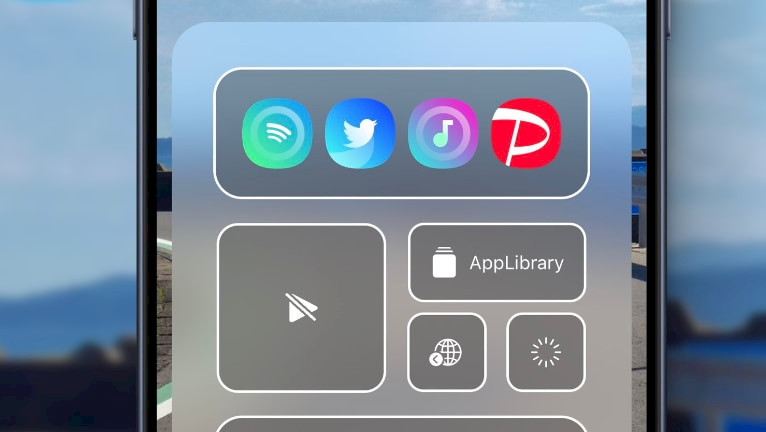
Verxina is a tweak that brings something fresh to the Dock. Instead of only running apps with a simple swipe-up gesture you can access additional features such as App Library, Respring, URL Shortcut, Media Controler, and Battery Information. App shortcuts are also present at the top.
Repository
Verxina tweak was released as a DEB package, which can be purchased from the Havoc Store at $3.99. To easily access the new Dock, you can add the official Verxina Repo to your preferred package manager and install the tweak for iOS 14 – iOS 17.5.1.
What is Verxina?
Verxina, created by uz.ra, is a new jailbreak tweak that brings to the Dock some improvements. With a simple swipe-up gesture you can reveal additional App shortcuts, battery information, respring button, among other things. It also smoothly integrates with rootless jailbreaks.
When considering a jailbreak tweak for the Dock, I typically expect just more icons. But Verxina breaks the mold, offering a slew of additional features accessible with a quick swipe on your jailbroken device. It's nice to see something fresh and unique released in 2024.
Once installed, Verxina adds a dedicated preference pane to the Settings app from where you can configure all options to your liking. There is a toggle to turn the tweak on and off on demand, an option to select up to 4 shortcut apps or define a URL shortcut.

It seems that uz.ra thought about the tweak by placing these controls hidden yet easily accessible within the Dock. Swipe up to reveal all Verxina options. Still, you can quickly return to the standard Dock to access your favorite apps.
The UTL Shortcut is where you can add a web page URL link, or URL schemes to a tweak, music app, and more. I personally used it to add a quick link to the home page of ONE Jailbreak.
All available options offer basic features, but the developer promises to include more freedom for configuration in the next releases. Features like haptic feedback and a search bar are coming soon. In my opinion, this will be a great add-on to an already amazing tweak.
If you want to give the tweak a shot, you can buy Verxina from the Havoc Repository. It works with both Dopamine and Palera1n jailbreaks and was tested on a few iOS 15 and iOS 16 devices.
How to install Verxina on iOS
Verxina tweak was released as a paid package that can be purchased for $3.99 through the Havoc Store. To install Verxina on your jailbroken iOS device, follow the steps:
- Open the Sileo app from the Home Screen.
- Tap on the Sources tab, then select Edit.
- Add the following repository URL:
https://havoc.app - Install the Verxina package from the newly added repository.
- To apply all changes, respiring your iPhone.
- Configure the Verxina from the preference pane added to the Settings app.
FAQ
Yes, Verxina tweak was released for rootless jailbreaks. It supports the most popular ones such as Dopamien and Palera1n running iOS 14 – iOS 17.
Verxina does not work on iOS 17. There are currently no jailbreaks compatible with iOS 17. However, the tweak is ready to run on iOS 17.
Right now, there’s an issue that the cells don’t appear properly on the home button iPhones with floating dock. It's related to floating dock and gestures for notched devices.





