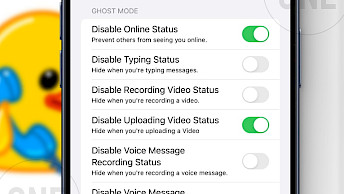Ultrasound tweak replaces iOS 11 – iOS 15 volume HUD

Since iOS 7, the volume HUD has been abysmal, and by installing an Ultrasound tweak on your jailbroken device you can change it. This beautiful tweak is available for free, and it supports iOS 11 – iOS 15. Use the official Ultrasound Repo to install the tweak on XinaA15. For Dopamine there is an unofficial Ultrasound rootless package available.
Add Ultrasound Repo to your package manager.
What is Ultrasound?
Ultrasound tweak is a beautiful iOS volume HUD optimized for iPhone X and newer. It officially works with iOS 11 – 13.7, but as tested iOS 14, and iOS 15 is also supported. This HUD tweak comes with various look and theme appearances that look amazing on older devices. Though the official version doesn't support rootless jailbreaks, there is an unofficial build.
After installing the tweak, a minimalist volume HUD appears at the top left of the display. It replaces the old-school smack-dab blocking a large portion of the screen when shown (before iOS 14). Ultrasound tweak displays the volume level and percentage.
To adjust the volume level, you can use the buttons or move the slider displayed on the new volume HUD. Ultrasound tweak seamlessly animates in and out of OLED Mode as you wake your device, and is combined with OLED's true black pixels, allowing you to save battery.

The volume HUD replacement works instantly after installation. It also adds a new preference pane to the Settings app from where you can configure tweak and change some settings.
From here you can turn off the tweak, enable OLED mode that lets you view your volume at a glance as you adjust it, while the device screen is off, set a timeout to hide the HUD, and play haptic feedback (requires iPhone 6 or later), and change Ultrasound tweak appearance.
Customize the Ultrasound with multiple themes and styles (Dark, Light, Extra Light), set look to iconic or refined (more rounded corners of the HUD), and show volume percentage below the slider while oriented in portrait that gives you precise information about the volume level.
What's more, to hide the volume HUD, you can simply swipe it off the screen. Ultrasound tweak uses minimal space on your iPhone screen. Ultrasound was released as a paid tweak, but now it's available for free. The tweak is unlikely to receive updates because of EOL.
It looks like the tweak is also compatible with XinaA15, the latest jailbreak for iOS 15. Ultrasound tweak can be installed on rootless jailbreaks running iOS 15.0 – iOS 15.4.1 (A12-A15) when downloaded from the unofficial repository for Dopamine and Fugu15 Max.

Ultrasound tweak is an open-source project, with all files available via GitHub Repository. Build the project on macOS. Recent changes to code were added on 24 Feb 2020. As long as you have standard libraries for Xcode 12 projects, the only dependency you need is Theos.
81% of code is written in Objective-C. Source Code is under MIT License. Ultrasound is now end-of-life and is unlikely to receive updates in the future. I will update you if the tweak is still compatible with newer jailbreaks released of iOS 15 or iOS 16.
Ayden Panhuyzen released the best volume HUD replacement. At first, this was a paid tweak released for $1.99, but now it's available for free. Ultrasound tweak works with all jailbreaks like checkra1n or unc0ver, and it's one of my favorite tweaks installed just after jailbreak.
If you're searching for other tweaks allowing you to control and modify the iOS stock volume HUD you can try also VolumeHud, Sonus, Ringer, 13HUD, Melior, VideoHUD, VolVibes, or Sana.
Add Repository
Ultrasound tweak is available through the Dynastic Repo. Add the official Ultrasound Repo to your list of Cydia Repos and install the free volume HUD tweak for iOS devices. This is one of the best tweaks to customize the volume HUD on jailbroken devices. Ultrasound for Dopamine was never officially released. However, there is a working package in an unofficial repo.
To install Ultrasound on your iOS device, follow those steps:
- Open the Sileo app from the Home Screen.
- Tap on the Sources tab, then select Edit.
- Add the following repository URL:
https://repo.dynastic.co https://now4u2kid.github.io - Install Ultrasound and Legacy arm64e Support packages.
- Restart the Springboard to activate the tweak in the system.
- This tweak configuration pane will be available from the Settings app.
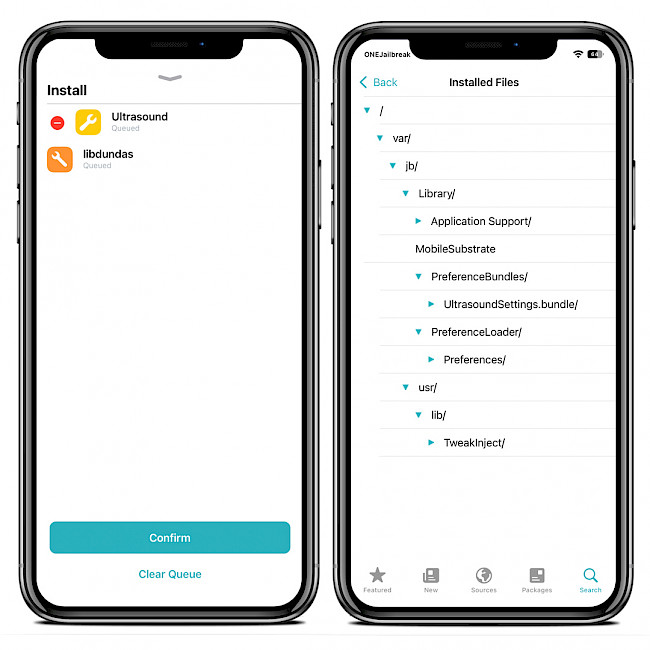
For added convenience, you can quickly add the repository to your preferred package managers (Cydia, Sileo, Installer, Zebra) by using the convenient quick links provided at top of this page. With just one click, you can easily add the repo and download Ultrasound tweak.
What's new
- Updated Ultrasound tweak to version 1.2.14.
- Added Haptic Feedback on iPhone 6s.
- Fixes an issue where Haptic Feedback would not play.
- Fixes an issue with incorrect volume value.
- A few smaller bug fixes and improvements.
- Added option to change themes manually on iOS 13 and above.
- Tweaked the corners of the volume HUD.